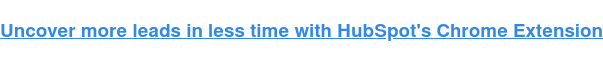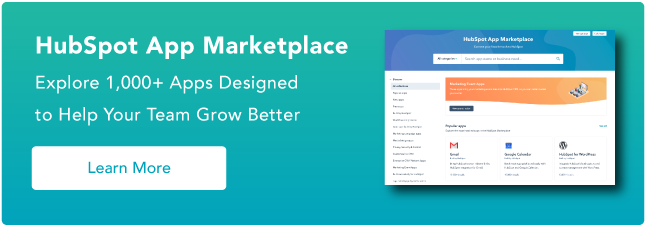The 70 Best Chrome Extensions for 2021

By sbernazzani@hubspot.com (Sophia Bernazzani)
Google Chrome browser extensions allow you to increase productivity, reduce distractions, and source content — all in the comfort of your internet browser.
The best part is that you have plenty of options. The Google Chrome web store offers a variety of different tools that help you become safer, smarter, and more productive with just one click. We’ve curated the best ones here.
We can’t guarantee that these extensions will make puppy YouTube videos less tempting to watch, but we recommend them for busy marketers who want to make their time online more efficient. We’ve broken them down into different categories if you want to jump ahead:
Please note: All of these are free tools, but some of the services that they work with may have paid features or subscriptions.
For all of the greatness that the internet affords — cute animal videos, GIFs, and interesting blogs — one of its biggest downsides is how distracting it can be. How many times have you sat down to work and been pulled into a pit of procrastination?
Perhaps you get absorbed in updates on social media, or maybe you click through Wikipedia trying to determine what exactly Gina Rodriguez’s first TV role was (it was on Law & Order). No matter where you click online, it’s easy to be pulled into a black hole of distraction and low productivity.
Check out the extensions below to remedy this problem and be your most productive self.
1. HubSpot Sales
Users: 800K+
HubSpot’s Sales tool connects your email inbox with your CRM. Instead of having to navigate back and forth between the two products, this extension allows you to transfer contact information from your email directly into your CRM. This saves employees time in their day-to-day workflow and retains valuable information about customers.
Another cool feature that HubSpot Sales provides is the tracking and logging of emails. Users can send emails and receive alerts when their message is delivered, opened, and clicked on. The email thread can then be logged continuously into the CRM throughout the entire correspondence.
2. Todoist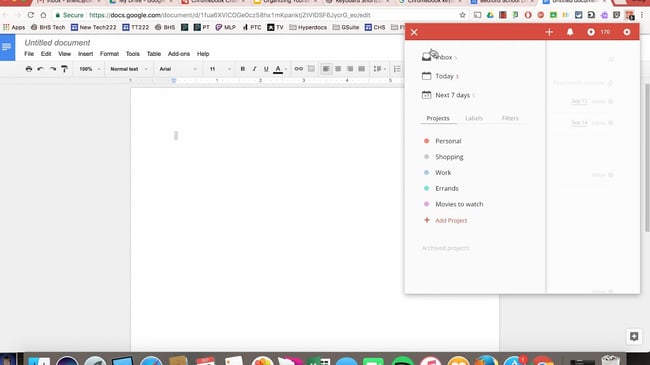
Users: 700K+
Todoist is a project management tool that lets you create highly organized and visually appealing to-do lists across all of your devices. What’s neat about the Chrome extension is that you can see your to-do list, or your team’s shared lists, and add tasks to it without having to open a separate tab, app, or device.
3. Reply
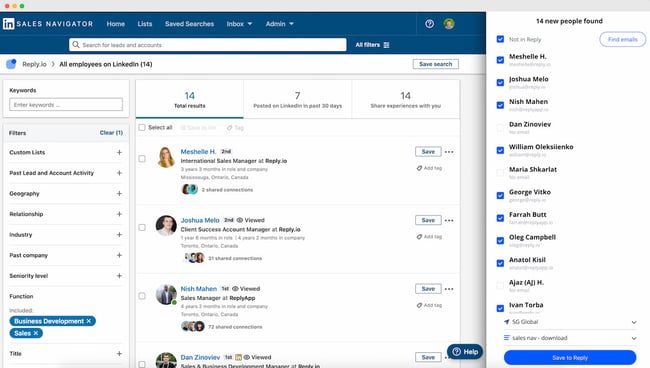 Users: 10K+
Users: 10K+
Reply’s Chrome extension helps you research and engage with your potential prospects on LinkedIn. This is a fast and easy …read more
Source:: HubSpot Blog