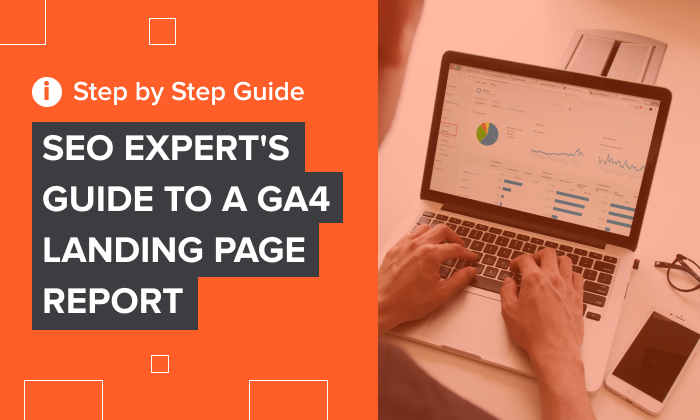SEO Expert’s Guide to a GA4 Landing Page Report
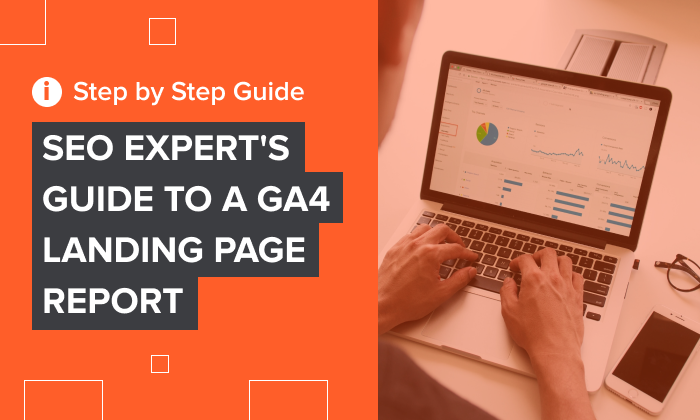
By Neil Patel
With the sunsetting of Universal Analytics (UA) on the horizon in 2023, it’s more important than ever to learn how to create a Google Analytics 4 (GA4) landing page report.
Change can be difficult. What steps are you taking to get ahead of the curve?
While this post is not an ultimate guide to Google Analytics, I’ll show you how to get GA4 set up and give you the best GA4 tips out there. From setting yourself up to best practices, by the time you’re finished, you’ll feel confident creating a landing page report in GA4.
What Is GA4?
Google Analytics 4 is the latest edition of one of the greatest web analytics tools on the market.
With so many awesome features and a smooth user interface, it’s no wonder that over 28 million websites worldwide count on Google Analytics to track their traffic.
With a landing page report in GA4, you can follow the digital path your customers travel along your branded content.
The best part? GA4 landing page reports track customer data from all the platforms your content is on to determine trends in traffic, engagement, product demand, predictions, and more.
It accomplishes these incredible analytic feats with the help of artificial intelligence. With the use of AI, GA4 helps you figure out how customers are currently using your content, as well as predict what customers will do next.
You don’t have to be a large business to make GA4 work for you. In fact, a recent survey by Enlyft found that roughly 71% of businesses that use Google Analytics are small companies with less than 50 employees.
While this may all sound similar to what you’re used to in Universal Analytics, the two function quite differently.
The biggest difference between UA and GA4 is the way data is collected and organized. While the former groups user interactions into time-blocked “sessions,” GA4 tracks each and every user interaction as its own event.
What does this mean? Well, because of this key switch, GA4 is better at predicting the behavior of customers in a wider variety of ways.
What Is A Landing Page Report in GA4?
Simply put, a GA4 landing page report is a detailed analysis of user interactions based on metrics that you choose.
For those who don’t know, a landing page is the page that is a user’s first interaction with your website or platform. For example, if you searched for information about landing page reports and clicked on the link for this article, then this page is your landing page for my site.
A landing page report in GA4 gives you deeper analytic tools that can really help you develop the best SEO strategy.

If you’re familiar with UA, you’ll remember that their landing page report was automatically generated. All you …read more
Source:: Kiss Metrics Blog