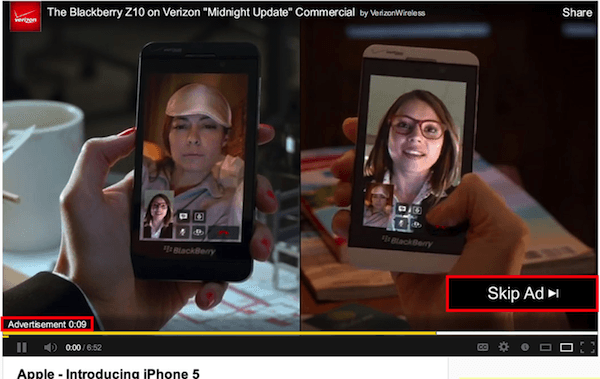How to Use YouTube Ads to Grow Your Business

By Neil Patel
Being a marketer is an interesting job.
On the one hand, you’re expected to keep up with trends. When a new social media platform starts to take off, you’d better be there promoting your brand.
Still, you can’t just blindly follow those trends. Popular platforms become saturated with dozens of competitors, and standing out becomes nearly impossible.
Don’t get me wrong; social media ads can work wonders. I’ve just noticed there are plenty of underutilized marketing platforms right now. The most noticeable of which is YouTube ads.
YouTube ads are one of the most overlooked ad formats in digital marketing, and it’s easy to figure out why.
The massive focus on social media ads combined with the challenge of creating compelling high-quality video content makes YouTube ads a tough sell to small business owners.
Can YouTube ads be tough to grasp? Sure, at first. Luckily, once you get over that initial hurdle, YouTube ads offer some pretty unique marketing tools you can’t find anywhere else.
That’s why today, we’re taking a deep dive into the world of YouTube ads, from ad types to strategy. We’ll even walk you through creating your first one!
5 YouTube Ad Types
If you’re unfamiliar with YouTube, their primary advertising format is known as the TrueView ad. Before we can understand the value of skippable in-stream ads, we need to take a closer look at YouTube’s TrueView ad approach.
TrueView ads were created to solve a massive problem. Before TrueView ads, users lacked any meaningful way to control their advertising experience. Without a way to meaningfully interact with the content, ads ran the risk of being both frustrating and irrelevant.
YouTube was hoping to present itself as a valuable advertising platform, but its original approach to advertising severely limited the effectiveness and efficiency of brand marketing efforts. No brand wants to waste precious time and money selling to viewers who simply aren’t interested.
Here’s the simple explanation: Your brand only pays for TrueView Ads when viewers watch for at least 30 seconds, watch your entire video, or interact with your ad via call-to-action (CTA).
1. Skippable In-Stream Ads
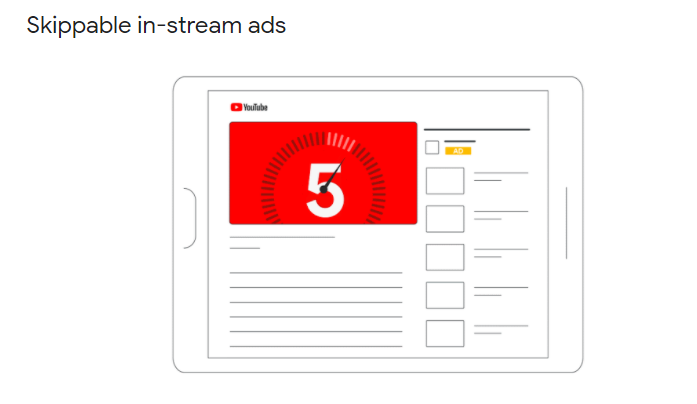
The first variation of the TrueView ad is the skippable in-stream ad. At a minimum of 12 seconds and a maximum of six minutes, in-stream ads play before a viewer’s video on YouTube.
These ads feature a countdown timer on screen, as well as a link to the brand website. You can also tag on a companion banner ad, but it’s worth pointing out these companion banner ads won’t be on all YouTube pages where your in-stream ads are served.
Of course, the most important part of this variant is the option to skip the video ad after five seconds. If they choose to skip and don’t interact with your ad, you don’t have to pay a dime. Assuming …read more
Source:: Kiss Metrics Blog