How to Get and Give LinkedIn Endorsements

LinkedIn profiles are the new resumes. LinkedIn shows your skills, featured projects, recommendations, and certifications, to name a few. So, you certainly want to emphasize these skills and ensure they are recognized as your strongest assets.
LinkedIn endorsements help you do just that, alongside building credibility, authority, and trust in you as a professional. But how do you make someone endorse you? Messages like “Please endorse me” won’t do. You need something strong and irresistible — a solid foundation to base a strong pitch on.
So, I dug into the trenches to find out the best strategies you can follow to get inbound and outbound LinkedIn endorsements. I’ll cover:
- What is a LinkedIn endorsement?
- How do you add the “Skills” section to your profile?
- How to Get Endorsements on LinkedIn
- How to Endorse Someone on LinkedIn
What is a LinkedIn endorsement?
LinkedIn endorsements are a LinkedIn feature that allows your (LI) network to vouch for your “Listed skills.” They’re a public validation of your skills and are displayed on your profile.
LinkedIn endorsements cover a wide range of professional skills and expertise, including but not limited to:
- Technical skills, such as web development, machine learning, or graphic design.
- Soft skills like adaptability, critical thinking, teamwork, or leadership.
- Industry-specific skills in a particular field, like marketing, education, or healthcare.
- Tools and software proficiency in using tools like Microsoft Excel, Adobe Photoshop, or GA4.
- Certifications that confirm you’ve achieved specific certifications or qualifications.
- Languages such as Spanish, Swahili, or Mandarin Chinese, including language proficiency.
Endorsements highlight a person’s strengths and expertise. For example, if you worked with me on a content marketing campaign and were impressed with my content creation and on-page SEO skills, you can choose to endorse me for Content writing, Journalism, etc.
This would allow my profile visitors (potential clients and companies) to gain insight into my top skills. It serves as a more compelling validation of my abilities than merely listing them on my resume or self-reporting, as these endorsements come directly from people who have first-hand experience with my work.
To access the “Skills” section on a LinkedIn profile, simply scroll down the page until you reach the section below “Experience.” If you want to see all the skills someone’s added to their profile, click on “Show all.”
Pro tip: Recruiters and hiring managers increasingly focus on skills data when hiring on LinkedIn. Endorsements add keywords to your profile and improve your chances of showing up in their search results — giving you more exposure.
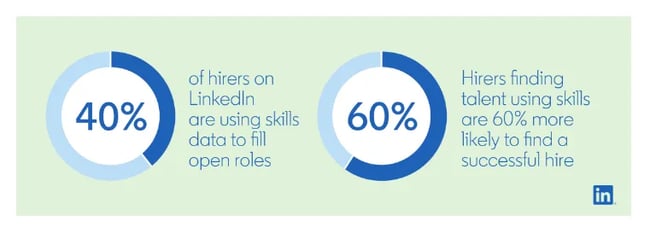
💥Learn more about getting maximum exposure on LinkedIn with our LinkedIn Profile playbook.
LinkedIn Endorsement vs. Recommendation
LinkedIn endorsements go hand-in-hand with recommendations. Recommendations are written endorsements (like letters of recommendation) or testimonials from your network that …read more
Source:: HubSpot Blog

![Download Now: The Complete LinkedIn Playbook [Free Guide]](https://no-cache.hubspot.com/cta/default/53/7a0d9044-8940-4714-8dec-1ba4f838ecde.png)







