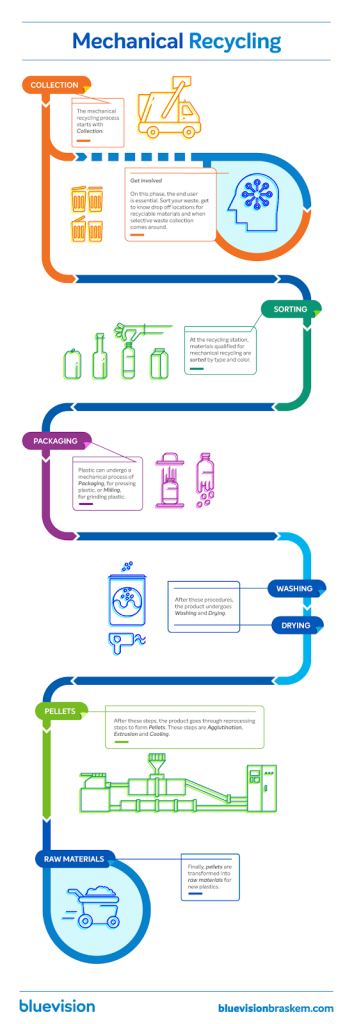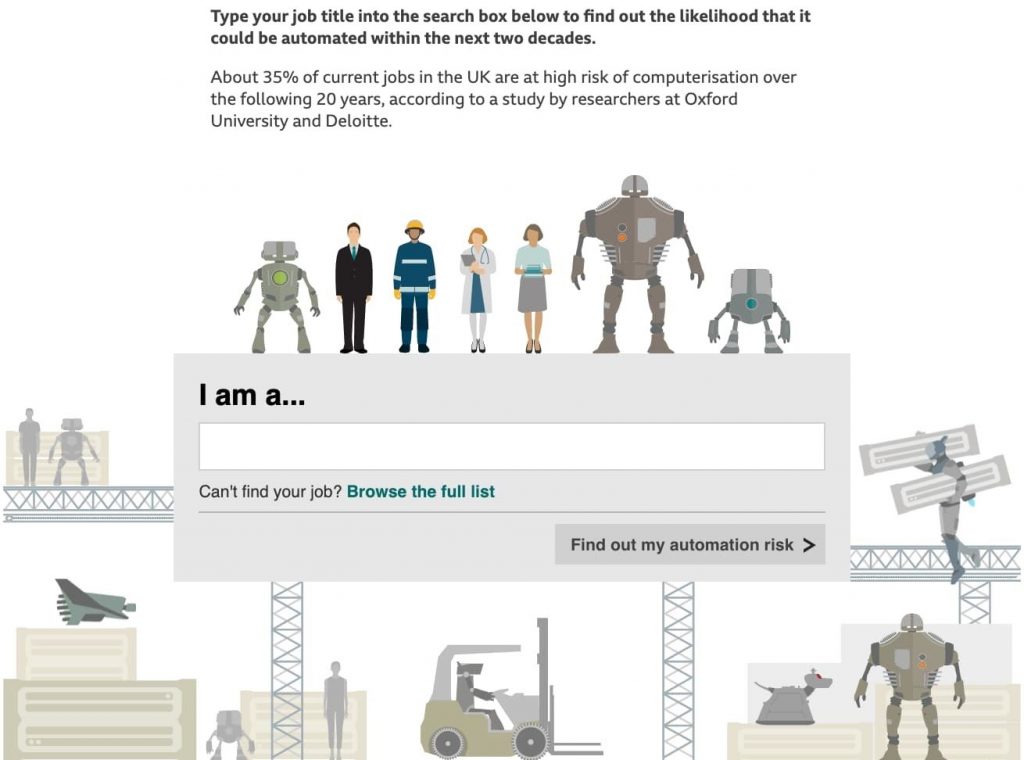6 Ways to Use Icons in Your Infographics [+ Where to Find Free Icons]

Whether it’s an explainer on solar panels or the farm-to-cup process of making your favorite coffee, infographics compress a world of information into one simple, digestible format.
But designing an infographic that successfully communicates a lot of information in a simple visual format requires more than a quick idea and a template.
Fortunately, there’s one design element that the best infographics all have in common, and it can help you build a professional infographic that gets your point across and looks good doing it.
Icons are the secret tool that designers use to take your eye from one point to another so that all that information comes to you in just the right order.
Icons form the secret language of infographics, and once you learn how to speak it, yours will be more effective and (hopefully) widely shared by your audience.
Why Do You Need Infographic Icons?
Infographics can be a great source of information when you’re introducing a complex topic to an unfamiliar audience. People love sharing them because they can communicate a vast quantity of information in an elegant, easy-to-digest format.
However, it’s easy to create an infographic that is overwhelming or which simply falls flat. Icons streamline the process of creating the infographic and ensure that it effectively communicates the information it’s meant to share.
Infographic icons give structure to your infographic and can be used to highlight key pieces of information. They can also efficiently explain what happens at important junctures of the process without relying on words. You have a limited amount of space on an infographic, and icons help you say more with fewer words.
6 Reasons To Use Icons in an Infographic
1. They help your audience focus.
A good infographic is a buffet for the eyes, and your readers could have trouble focusing on just one part of it at a time. Icons provide a much-needed sense of structure to the information in your infographic and create a guided experience for the viewer. Good icon placement makes navigating your infographic a more intuitive experience for your audience.
In the excerpt of an infographic from Infographic Journal that covers the entire history of currency from 9000 BC to the present, the author uses icons to mark key events and add interest to what could have easily been a boring timeline. Small (but important) arrow icons along the timeline also keep the reader moving along in the right direction.
2. They make the words you use count more.
Want to make your text stand out on your infographic? Try pairing it with an icon. It’s easy for your words to get lost among the visuals of your infographic.
Icons can bring attention to specific words or charts, and help the viewer leave with clearer, more memorable takeaways. They can also tip off the reader what to expect from each section, allowing them to focus on the subjects that interest them first.
In this excerpt of an …read more
Source:: HubSpot Blog