YouTube SEO: 26 Tactics for Getting More Views, Subscribers, and Traffic

By Neil Patel
When you think of SEO, you probably think of Google.
It’s easy to understand why–Google is the most powerful search engine, period.
However, Google isn’t the only search engine, not by a long shot.
I’ll even go on record saying that some search engines can be more powerful than Google. (Gasp!) Not as big, no. Not as popular. But if you tap into other search engines, you can boost your search presence and conversions.
Here’s the thing: less popular search engines fill specific roles. For example, if you do Bing SEO, you can reach an audience you can’t reach on Google.
If you ignore other search engines, you’re doing your business a disservice.
Today, I want to talk about YouTube, and more specifically, YouTube SEO.
It might seem weird to think of YouTube as a search engine, but that’s exactly what it is.
Specifically, it’s a search engine for videos.
The entire site is driven by a search bar that’s smack dab in the middle of the page. It’s similar to Google’s video search results.
Because YouTube is its own search engine, it has its own SEO best practices.
Just like you want to get your site high up on the SERPs, you want to get your videos high up on the YouTube SERPs.
YouTube SEO is a bit different from regular SEO, and it might take a little while to get used to.
To help make it easy for you, I’ve created a list of techniques that will provide you with the visibility you need on YouTube.
1. Find Video Keywords to Improve YouTube SEO
Keywords for YouTube are a bit different from keywords that appear on search engines like Google or Bing.
For example, you’ll often see YouTube keywords that start with “how to.”
Brian Dean recommends using Google to search for different keywords in your niche. Then, see if any keywords bring up video results.
For example, if you search for “how to make apple pie,” you’ll see a ton of video results, and at least one is from YouTube.
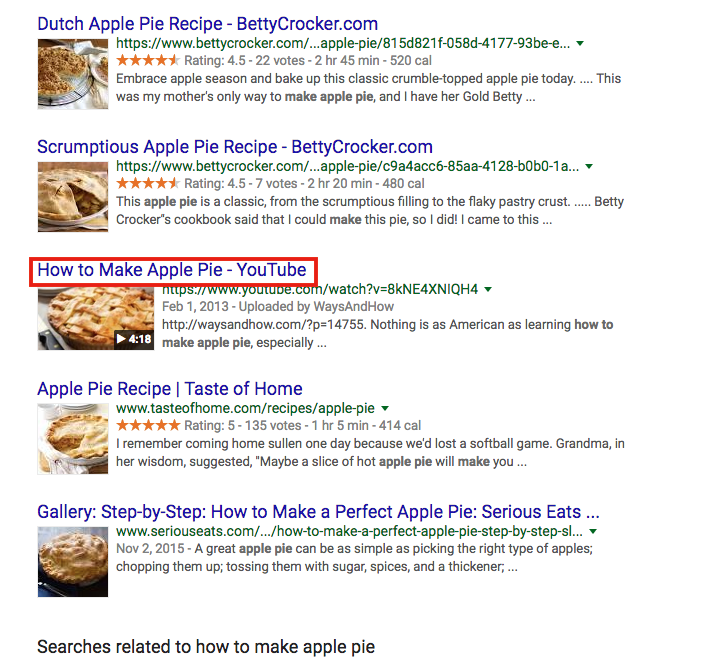
You can use Ubersuggest to check how many monthly searches those keywords get.
Step #1: Enter Your Keyword and Click Search
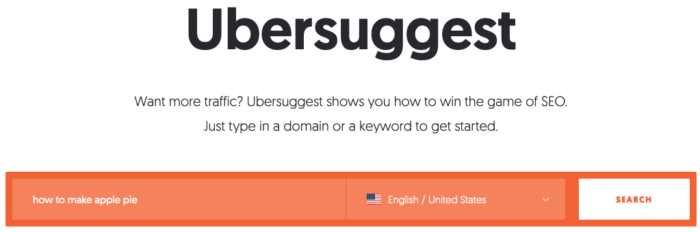
Step #2: Click Keyword Ideas in the Left Sidebar
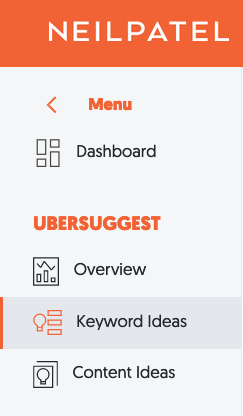
Step #3: Review Keyword Results
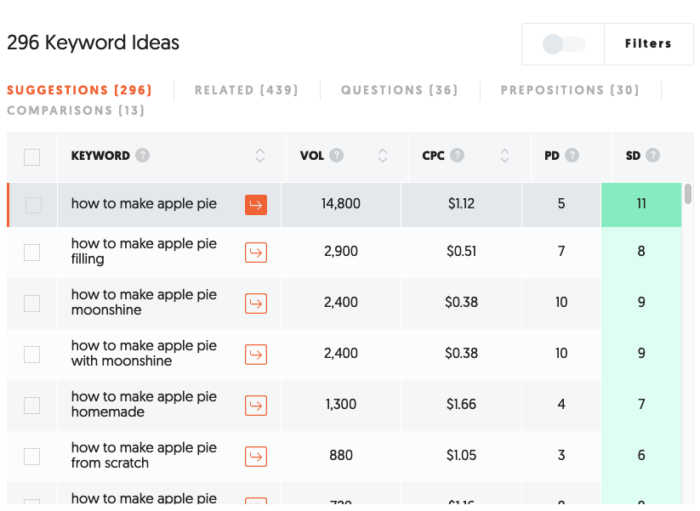
For this particular search, you’re given 296 keywords, one of which is the term you searched. Along with a keyword list, there is data for:
- Volume: Number of searches the keyword gets on Google each month.
- Cost per click: Average cost per click for the term on Google Ads.
- PD: Paid difficulty, which is the estimated competition in paid search.
- SD: Search difficulty, which is the estimated competition in organic search.
As a general rule of thumb, …read more
Source:: Kiss Metrics Blog








