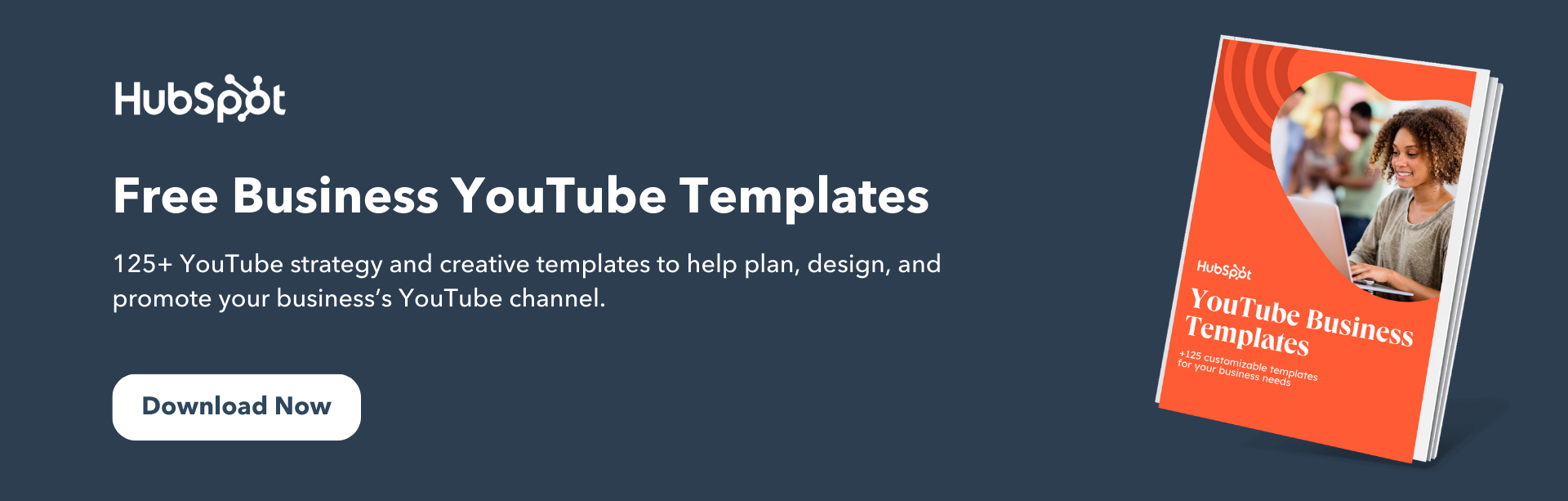YouTube Analytics: The 15 Metrics That Actually Matter

By cchi@hubspot.com (Clifford Chi)
Some of us marketers have an unhealthy obsession with YouTube analytics — we track too many of them. Maybe we think we can prove any video marketing campaign is producing results if there’s an eye-catching percentage by its name. But, deep down, we all know that some metrics are more revealing than others.
There are a ton of KPIs we can look at that provide minimal insights. Fortunately, though, we created this guide to help you navigate YouTube Analytics and measure the metrics that actually matter. It’ll save you from drowning in the sea of analytics that most marketers only have a lifebuoy in, helping you not only stay afloat but swim safely to land.
Read on to learn about the YouTube metrics that actually matter, and how they’ll enhance your video strategy.
YouTube Analytics: The 15 Metrics That Actually Matter
1. Watch Time
Watch time is the total amount of minutes viewers have spent watching your videos. It’s a key metric because YouTube elevates videos and channels with higher watch times in their search results and recommendations section. YouTube does this because the more watch time a video has, the more engaging their algorithm presumes it is.
In the Watch time report, you can see the amount of watch time your videos have accumulated. You can also rank each of your videos by watch time and group your videos by themes, styles, and lengths to determine your most engaging types of videos.
How to find Watch time in YouTube Studio:
Analytics > Overview > Watch Time
2. Average Percentage Viewed
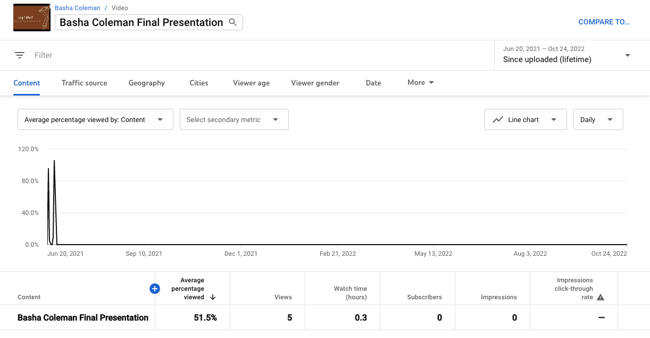
Average percentage viewed is the percent of each video the average viewer watched. It measures your video’s ability to hold viewers’ attention for its entirety. And when YouTube realizes your videos can hold people’s attention, they’ll reward it with higher search and recommendation rankings. You can find this metric in your watch time report.
How to find Average Percentage Viewed in YouTube Studio:
Analytics > Overview > Watch time > See More > Content > Watch time > More Metrics > Overview > Average percentage viewed
3. Average View Duration
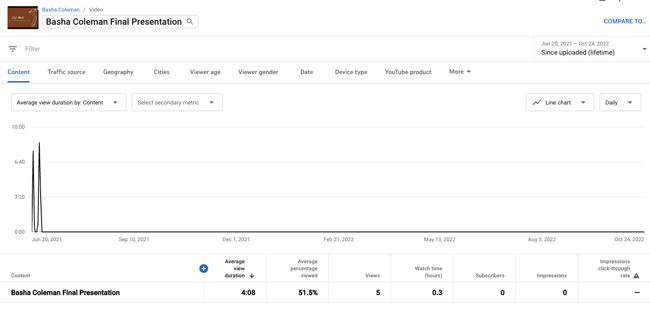
Average view duration is the total watch time of your video divided by the total number of video plays, including replays. This metric measures your video’s ability to engage viewers. If your video can’t engage viewers, they’ll bounce from your video quickly, leaving you with an unimpressive average view duration. But if your video can engage viewers, your average view duration and total watch time will increase at the same time, boosting your search and recommendations rankings. You can also find this metric in your watch time report.
How to find Average View Duration in YouTube Studio:
Analytics > See More > Watch time > …read more
Source:: HubSpot Blog