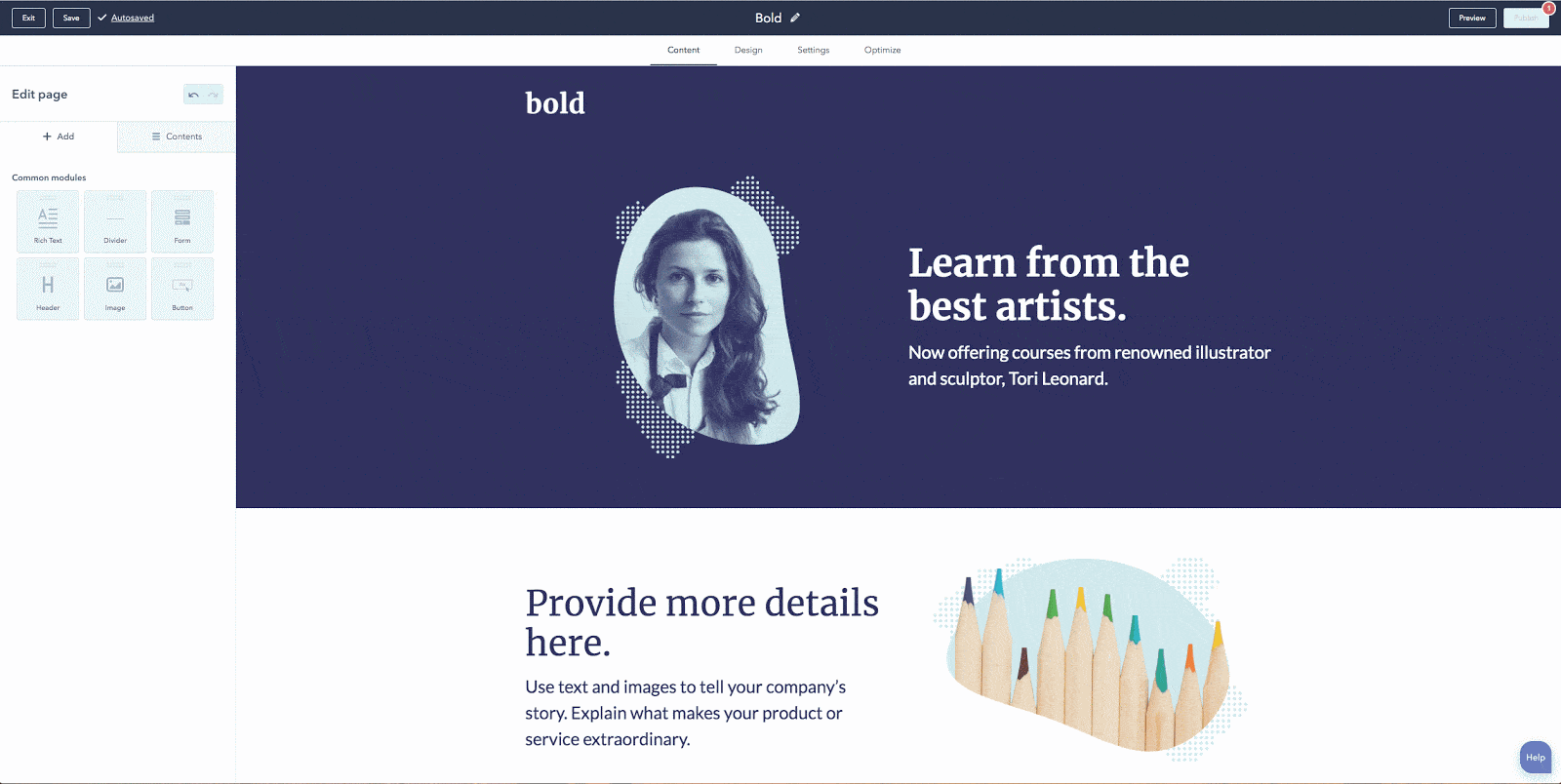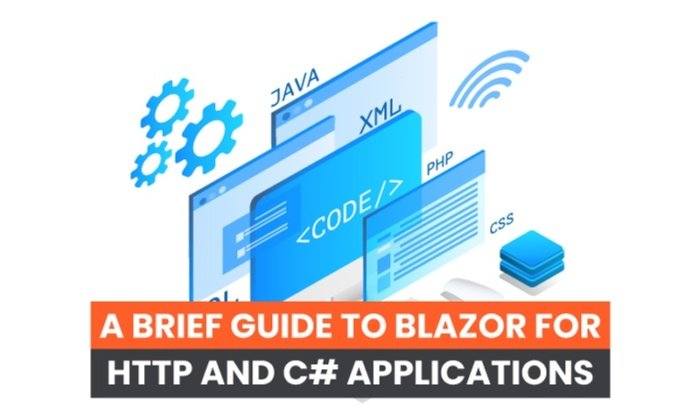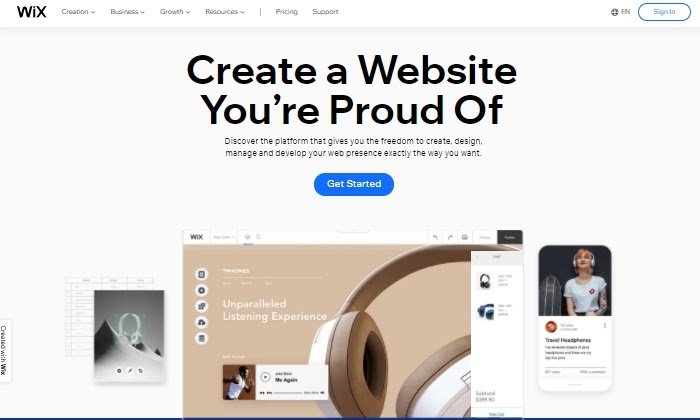What Is a CMS and Why Should You Care?
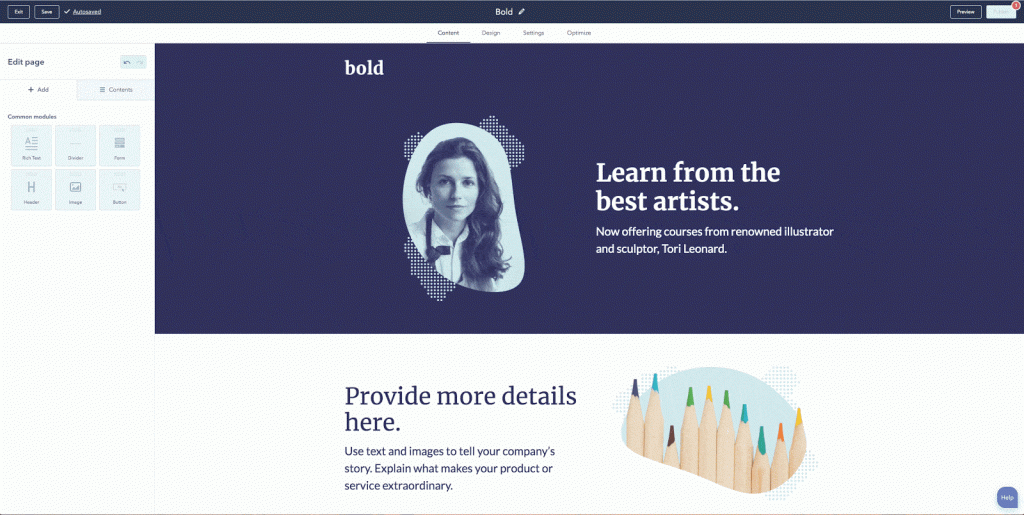
There are a lot of acronyms in the business world to keep straight. SEO, CRM, SERP, CDN, and CMS are just a few important ones.
CMS is particularly important, considering that more than half of all websites are built with one. So what is it?
CMS stands for content management system. It also may be the solution you’re looking for to quickly make a website with limited technical knowledge and resources.
In this post, we’ll define what a CMS is and how it works. Then we’ll look at how you can use a CMS to handle the infrastructure of your site so you can focus on creating exciting, delightful content that results in more conversions and leads.
We’ll wrap up by looking at some of the most popular CMS platforms on the market. Let’s get started.
With a CMS, you can create, manage, modify, and publish content in a user-friendly interface. You can customize the design and functionality of your site by downloading or purchasing templates and extensions, rather than coding. You can have multiple users working in the back-end of the same tool — and much more.
You might be wondering how one piece of software does all of this. To answer that question, let’s take a closer look at how a CMS works.
How a CMS Works
To understand how a CMS works, you first have to understand what it’s like to build a site from scratch.
You’d start with HTML to add text, images, navigation bars, and other building blocks of a site. Then you’d add CSS to style those elements to match the unique look and feel of your brand.
You’d finish up by writing some JavaScript to add more advanced functionality to your site, like slide-in CTAs. Then you’d have to upload this HTML file to your server to be filed away in your database.
Whenever you want to make changes — even simple ones like updating content — you have to download files from the server, open them, and change the HTML code by hand. Then you’ll have to make sure you didn’t break any links or something else before uploading the files back to the server.
Sounds complicated, yes? For developers and other advanced users with experience in website development, building a site from scratch might be ideal. But for those who don’t have the coding skills or time and resources to build a site from scratch and maintain it, they can use a CMS. Let’s talk about how.
How to Use a CMS
A CMS is made up of two core parts: a content management application (CMA) and content delivery application (CDA). Combined, these applications essentially handle all the code, database queries, and infrastructure in the back end so you can focus on the front end of your site.
Rather than start with a blank HTML page, for example, you’ll open up the content editor and be able …read more
Source:: HubSpot Blog