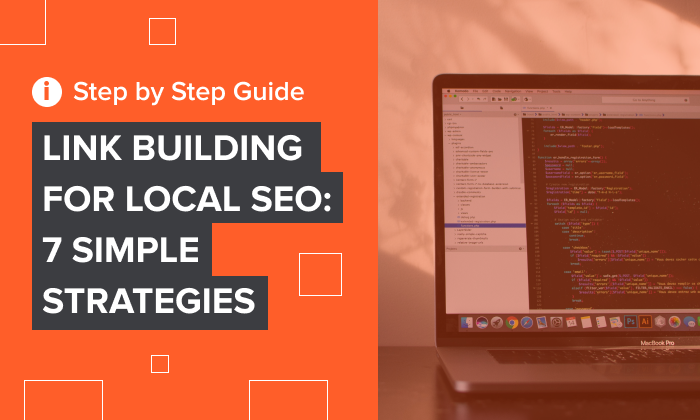What are Google Review Summaries?

By Neil Patel
What are Google review summaries, and how do they impact consumers’ view of your brand?
First impressions matter. When people search for a business or your specific business name on Google, one of the first things they see is your Google listing and the corresponding reviews.
Those reviews, positive or negative, impact how they view your brand.
What others have to say about your brand could impact how people perceive your brand. It could help them decide if they want to do business with you or not.
It could encourage them to give you a call, visit your website, or stop by your local shop. Or it may encourage them to keep looking for a business with better reviews.
Let’s talk more about Google review summaries and what they mean for your company.
Intro to Google Review Summaries
Google review summaries are the snippets of three customer reviews for your brand. Using an algorithm, Google automatically chooses three reviews to highlight.
They are called summaries, because they are just one or two lines pulled from a full review. To read the whole review, searchers can click on the summary.
Those three review summaries may be positive reviews, negative reviews, or a mixture of those.
Where Do Your Google Review Summaries Appear?
It starts in the Google Knowledge Panel.
Even if you aren’t familiar with that name, you probably are still familiar with the Google Knowledge Panel. It is the box of information that shows up in a Google search when you look for a particular brand, especially local or location-based businesses.
The Google Knowledge Panel includes descriptive information, business address, location on a Google map, contact information, website, hours of operation, questions and answers, popular times, photos, social media profiles, and popular web results.
It also includes the Google review summaries. The summaries can be found about midway down the Google Knowledge Panel, below the photos.
Looking for Google Review Summaries
When you search for a local business, such as a store, restaurant, office building, medical practice, and more, Google provides a listing of local options. When you click on one example, the Google Knowledge Panel is displayed.
That will provide the Google review summaries.
You can also search directly in Google Maps. Pull up Google Maps to search your current location or type in the area you want to search. Then type in the brand or type of place you’re looking for.
When you click on each option, you’ll see the Google Knowledge Panel. Scroll down to see the review summaries.
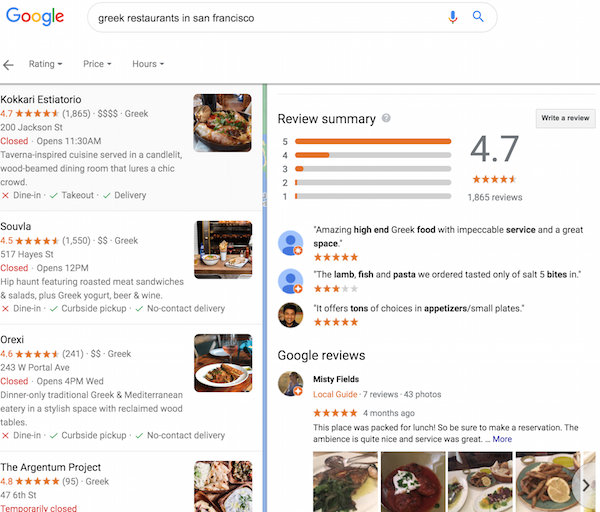
How Place Topics Shape Google Review Summaries
Place topics are an element of the Google review summary algorithm that highlights popular keywords related to your brand’s reviews.
They cannot be chosen by the brand owner, or by reviewers. They are simply generated automatically by Google, if a brand has enough reviews. Although according to Google, that …read more
Source:: Kiss Metrics Blog