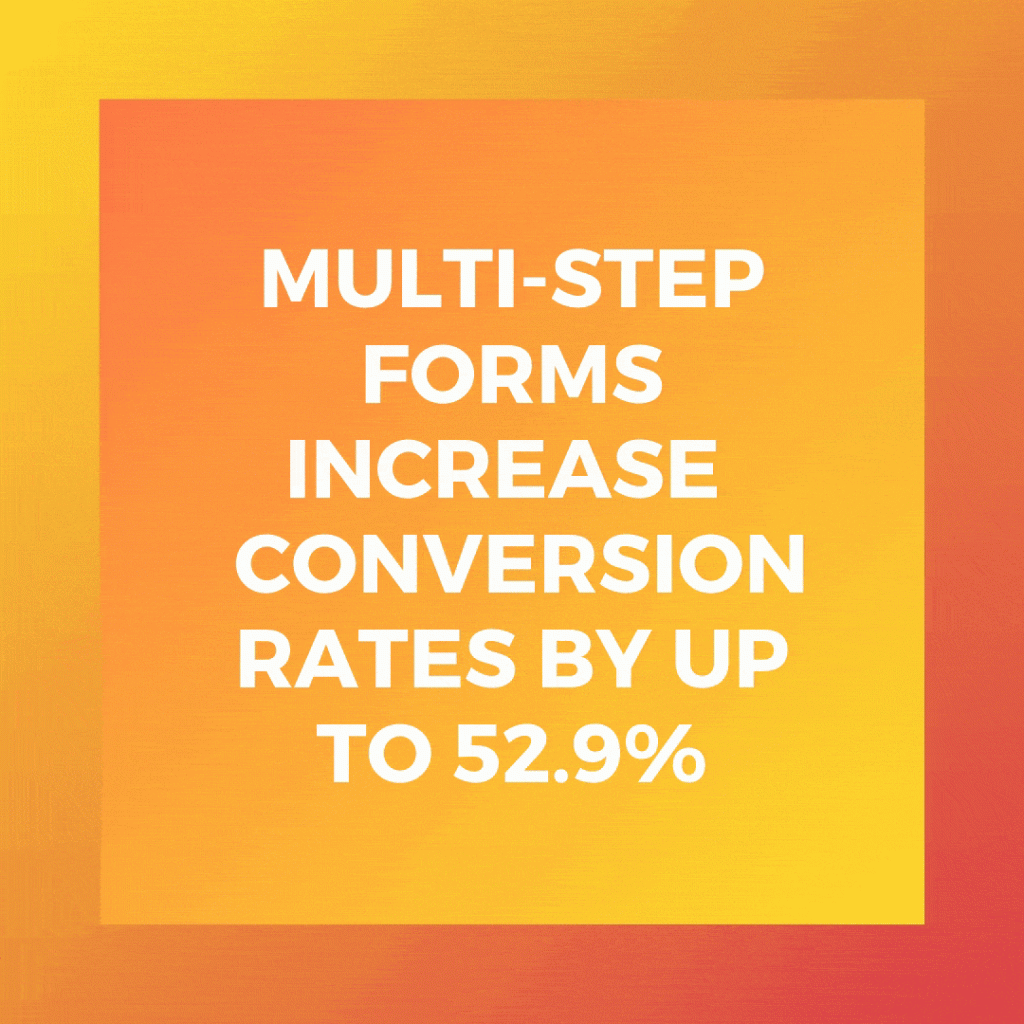Web Forms: The Ultimate Guide

By krbaker@hubspot.com (Kristen Baker)
Are you one of the 266 million people who shopped online in the U.S. last year? If yes, there’s a good chance you’re familiar with web forms.
Not only do you use web forms to receive information, goods, and services from online stores, but they’re also crucial for the businesses that create them and embed them on their sites.
Marketers use web forms for a number of reasons — to complete an order, keep track of a customer’s personal information, or collect lead information.
And web forms can have a powerful impact on a business. 28% of marketers say the right form fields help improve lead scoring, which means more qualified leads. According to Venture Harbor, a well-designed multi-step form converted 53% of site visitors to leads.
Web forms also help businesses increase conversions by taking potential customers through the lead flow process. This happens when a person visits your site and submits their information in return for something (such as a product, service, or free trial). Once a lead submits their web form it’s sent to a server for processing.
Web forms vary in length, format, content type, and appearance — there’s no “one size fits all.” They should simply fit your business’s needs and help you gather the information you want from your leads.
This also means there’s no single way to create a web form. We will review several tools to create web forms later on, but first, let’s dive into why you should create web forms.
Why Should I Create Web Forms?
Web forms allow you to collect and manage information easily and efficiently. They’re embedded right into your website, which makes it easy for your leads to share their information. Once a lead completes a form on your website, their information is stored until it’s ready for analysis. Web forms are crucial tools for businesses to obtain the information they need from their potential customers.
Use Cases for Web Forms
There are several ways that you can use web forms, such as:
- Collect contact information
- Gather shipping information
- Survey your customers
They can help you get any information you need from your leads and keep it to analyze or manage in any way you see fit.
We will talk about the various types of web forms below, which will give you a better idea of specific use cases and which forms would fit best in certain instances.
Let’s discuss how to build a web form. As you follow the steps below, think about what information you really need from your leads.
If your web form doesn’t make sense to your leads — if it’s complicated or asks for too much information — potential leads may lose interest and leave your site. Consider how much the offer at the end of the form is worth and adjust your web form accordingly.
Creating a web form starts with determining its purpose.
1. …read more
Source:: HubSpot Blog