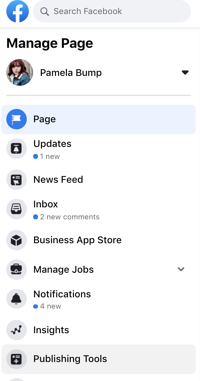[UPDATE] How to Make a Facebook Business Page That Keeps People Engaged

By gsoskey@hubspot.com (Ginny Mineo)
Whether you’re setting up a brand new Facebook Page for your brand, or just want to make the most of your existing one, it’s probably a smart move — Facebook is home to nearly 2 billion monthly active users.
It should be easy enough, right? Just slap together a photo, a couple of posts, and expect the leads and customers to roll on in, right?
Wrong.
If you’re not creating a Facebook Page with a comprehensive strategy to get noticed, Liked, and engaged with, the chances of actually generating leads and customers from it are pretty slim. For example, you can’t just choose any picture — you have to choose one that’s the right dimensions, high-resolution, and properly represents your brand.
But it doesn’t end there — so we compiled the tips below to make sure you’re creating an engaging page that takes full advantage of everything Facebook marketing has to offer.
13 Facebook Business Page Tips
1) Don’t create a personal profile for your business.
We’ve come across many well-meaning marketers and entrepreneurs who create personal profiles for their brands, instead of an actual Facebook Business Page. That puts you at a huge disadvantage — you’re missing out on all of the content creation tools, paid promotional opportunities, and analytics/insights that come with a Facebook Business Page. Plus, a personal profile would require people to send you a friend request in order to engage with you, and the last thing you want to do is make that more difficult for customers.
And while you’re at it — don’t create an additional public, “professional” profile associated with your business. For example, I already have a personal profile on Facebook that I largely keep private; the practice I’m talking about would be if I created a second, public one under the name “AmandaZW HubSpot,” or something along those lines. People usually do that to connect with professional contacts on Facebook, without letting them see personal photos or other posts. But the fact of the matter is that creating more than one personal account goes against Facebook’s terms of service.
2) Avoid publishing mishaps with Page roles.
We’ve all heard those horror stories about folks who accidentally published personal content to their employers’ social media channels — a marketer’s worst nightmare. So to avoid publishing mishaps like those, assign Facebook Business Page roles only to the employees who absolutely need it for the work they do each day. And before you do that, be sure to provide adequate training to those who are new to social media management, so they aren’t confused about when they should be hitting publish, what they should be posting, if something should be scheduled first, who they should be posting it as.
To assign these, on your business page, click “Settings,” then click “Page Roles.”
Also, when sharing content on behalf of your brand, make sure your posting it as your brand, and not as yourself. You can check that by going …read more
Source:: HubSpot Blog