Twitter Topics: How to Use It & What Marketers Need to Know

By pbump@hubspot.com (Pamela Bump)
Twitter Topics makes it easier for Twitter users to sift through the roughly half billion tweets published daily and find content related to their interests.
As a marketer, Twitter Topics can help you stay focused on audiences in your industry that fit your customer profile and join in on conversations that make the most sense for you to join.
In this post, we’ll discuss everything you need to know about the platform’s native feature, including:
With Twitter Topics, you can follow topics as well as people that often tweet about relevant topics.
When Twitter launched the feature in 2019, it said Topics was meant to shift the platform towards conversation and away from one-off comments by influencers and celebrities: “Previously, all of the work was on you to figure out the best way to keep up with what’s happening by following certain accounts, searching for it, or looking in the Explore tab for the latest. Now, you have the option of seeing the most relevant and interesting Tweets about what you care about with a single tap, and the conversation will come to you.”
Even though Topics was primarily meant to help individual users get the most out of their experience, it can also help brands build awareness and a following on the platform. For example, posting about topics relevant to your business can expose your tweets to people who follow those topics.
As a marketer, you can leverage the tool in a few specific ways. But, first, we’ll go over the basics of using the feature.
How to Use Twitter Topics
Twitter often suggests Topics based on your account activity, and you’ll natively come across them in your Home timeline. You can click Follow to see related tweets if it suggests a topic of interest.
The second way to access Twitter Topics is to navigate to your feed and click More, then Topics.
If you haven’t followed any topics before, you’ll see a welcome message explaining the feature. If you already follow Topics, they’ll appear here.
If you click Follow some Topics, you’ll see a list of the most popular Twitter Topics, like “Entertainment,” with plus signs next to them that you can click to follow.
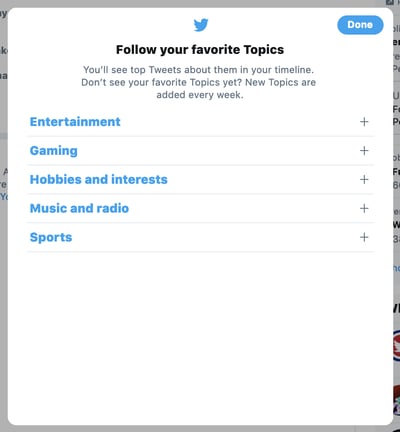
Clicking on the plus sign will also display a drop-down menu of more niche but related topics.
When you follow Topics, your Twitter feed will show posts algorithmically pulled in from your Topic preferences. To follow more Topics, you can simply return to the Topics page and click “Follow more topics.”
Some tweets in your feed will sometimes offer a “See more about this Topic” pop-up, which includes a call to action to follow a related topic.

![→ Free Download: Social Media Calendar Template [Access Now]](https://no-cache.hubspot.com/cta/default/53/3e56e15d-47bd-46c9-a256-99fde52abfe7.png)





