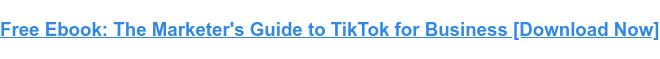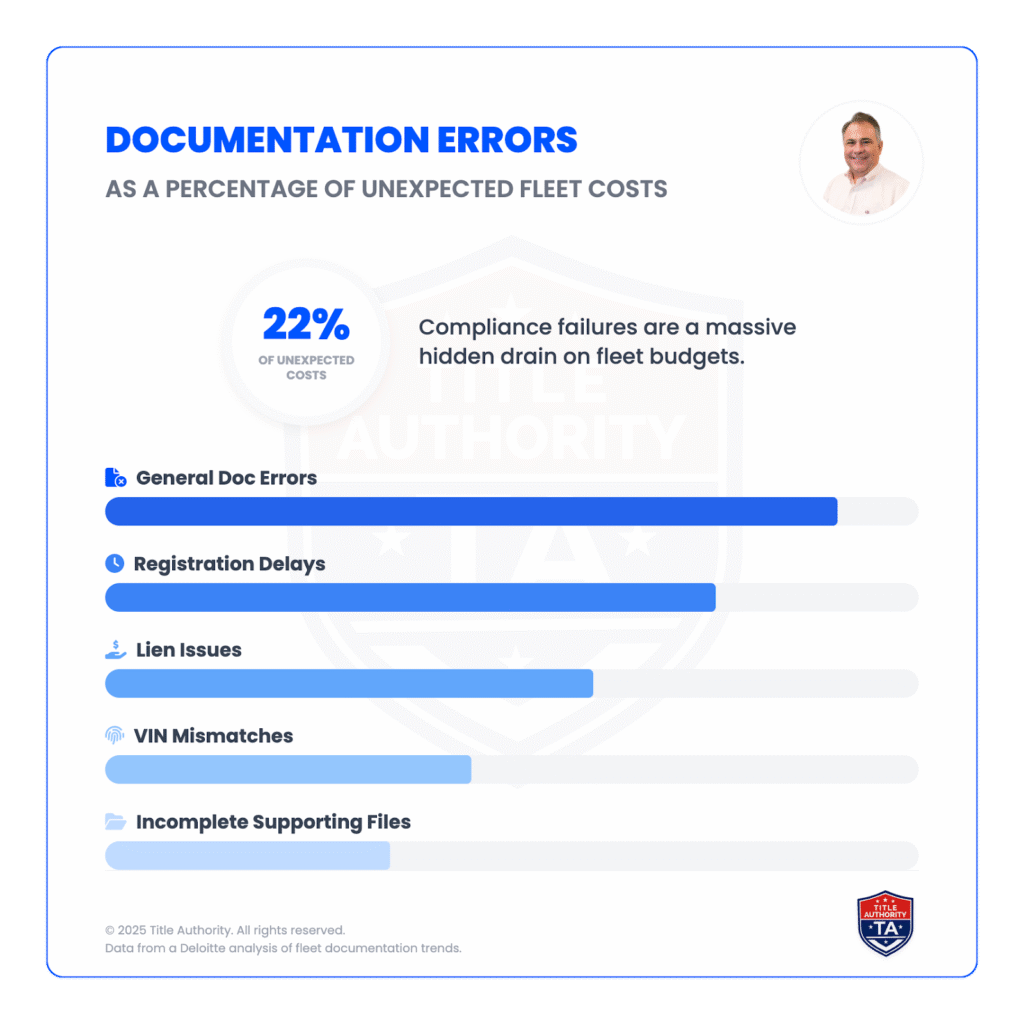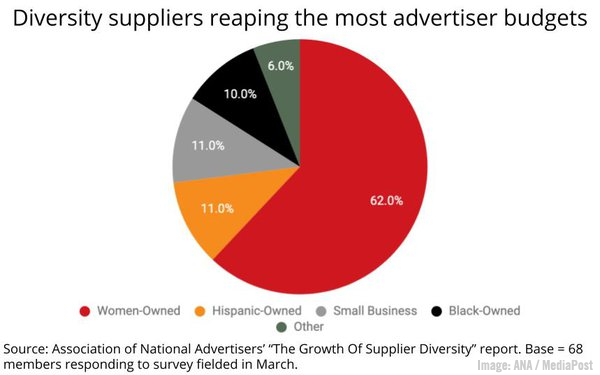Twitter Fleets Just Launched In the U.S.: What Marketers Need to Know

By pbump@hubspot.com (Pamela Bump)
Following the success of Instagram Stories, Facebook Stories, Snapchat, and now LinkedIn Stories, Twitter’s finally launched its own story feature.
It’s called Twitter Fleets.
The launch of Twitter Fleets comes after a successful pilot which began nine months ago. In March, Twitter began testing the feature in Brazil and continued to add other countries to its pilot until unveiling the feature in the U.S.
But, how does Fleets work and how might your brand leverage it in your marketing strategy? We’ll walk you through everything we know so far below.
Fleets, or fleeting tweets, are similar to Instagram Stories. Like Instagram’s layout, Twitter users who have Fleets will see a bar with circular Story icons from each account above their Twitter feed.
From their homepage, a user can tap on a circular Fleet icon to see what an account posted in their Fleets area.
Unlike tweets, the text, video, or photo published shows up in a vertical format, similar to Instagram Stories. But, if you like the Tweet format, you can also share a one in a Fleet to draw more attention to it, like McDonalds does below:
-2.png?width=200&name=Image%20from%20iOS%20(13)-2.png)
How to Use Twitter Fleets
1. Tap the circle with your face in it in the Fleets bar.
Like Instagram and LinkedIn Stories, the Fleets bar is above your feed and your Fleet icon will be on the right side, as seen the first screenshot shown above.
2. Create your content.
-2.png?width=200&name=Image%20from%20iOS%20(14)-2.png)
3. Add text and descriptions.
4. Publish your Fleet.
The Motivation Behind Twitter Fleets
Because Fleets disappear after 24 hours, just like Instagram Stories, Twitter says it’s aiming to see if its ephemeral content will promote deeper and more personal conversations on the platform.
To make Fleets even more “personal,” other users cannot retweet or share the link to them. Twitter users can also only reply to Fleets via direct message.
When Twitter started its Fleets pilot, the company surveyed some of the first beta testers. As expected, most who used Fleets said they felt more comfortable publishing …read more
Source:: HubSpot Blog

-Nov-17-2020-10-21-58-53-PM.jpg?width=200&name=Image%20from%20iOS%20(1)-Nov-17-2020-10-21-58-53-PM.jpg)
-2.png?width=200&name=Image%20from%20iOS%20(15)-2.png)