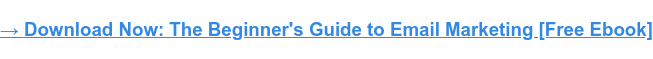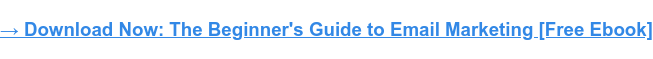Tips to Spot Sophisticated Phishing Scams
By Chris Turn
We all receive dozens of emails every day. Businesses receive hundreds, maybe even thousands. And although some will be useful and perfectly legitimate, others will be what you would call “spam.” In other words, they are junk emails that are usually trying to sell you something.
And then there are the phishing emails. These are a little different, and whereas standard spam is fairly harmless (if annoying), a phishing email is potentially very dangerous. Essentially, a phishing email is one that attempts to extract personal information from you. It might be your address, your banking details, perhaps a credit card number.
It could be passwords or PIN codes or your mother’s maiden name. It might be any of these things, and although you would think they’d be easy to spot, these dangerous emails are becoming more and more sophisticated, and they are catching many people off-guard.
Phishing emails are bad news, but they are some signs to look out for that will help you determine whether an email you’ve received is legitimate or not, and you should also check for them before clicking on any links or giving away any information. Read on to find out more.
Errors: Grammar, Spelling & Formatting
Errors within an email are the most obvious sign that something is wrong, and they’re easy for recipients to check, just by reading through the email carefully.
Even if the email looks as though it’s from a real company, one that you use regularly perhaps, if the name is spelled wrong, if there are grammatical errors throughout, if there’s strange spacing or odd paragraphs, then it’s unlikely to be the real deal. A legitimate company will have certain quality controls in place, and it’s highly unlikely an email with numerous errors would ever be sent.
Sender Verification
You need to be sure that the email really came from the company it says it’s from. The quickest way to do this is to look at the email address it was sent from. A real email from a real company would have that company’s name in the tail of the email address. An email from Amazon, for example, would end @amazon.com.
Hackers and scammers don’t always have access to sophisticated equipment that would allow them to clone an email, so you’ll more than likely see that the email is from a free account such as Gmail or AOL. Even if the cybercriminal has gone to little more effort and bought a domain, it’s still not going to match up to the real thing, so take a moment to check this out.
Verify Links
It’s the links in these phishing emails that are the most problematic; click on one, and you’ll be taken to a specially created site that is designed to steal your identity and your money. This is why it’s vital to verify any links in these emails.
To do so, hover your mouse pointer over the link and you’ll be able to see exactly where the link is going to take you. Even if the link looks …read more
Source:: Social Media Explorer