The Ultimate Guide to Using UTM Parameters

By Neil Patel
Do you know which online marketing campaign drives the maximum traffic and business to your website?
Sure, you might be keeping tabs on various referral sources inside your Google Analytics (GA) reports. But, wouldn’t it helpful to have an advanced tracking option that keeps you on top of the marketing campaign that drives maximum traffic for you?
That’s where UTM parameters come into play.
By tagging your URLs with UTMs (Urchin Tracking Module), you can understand how your visitors interact with your website.
Here’s how these UTM parameters appear at the end of your URL.
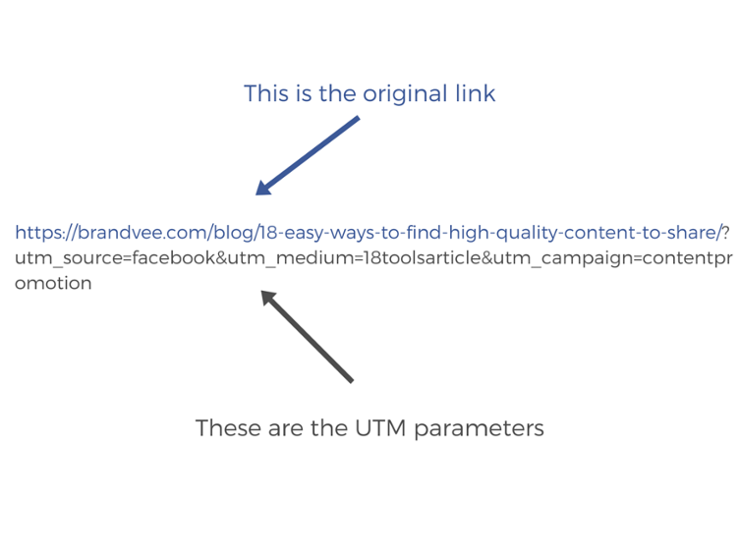
So, what can these snippets of text tell you, after appending your URLs?
I’ll tell you the traffic aspects you can track in the next section. First, let me tell you one catch associated with them….
UTM parameters are stubborn entities that stick to your links, even when you switch to different networks and mediums.
That means if a visitor picked your link (tagged with a UTM) from Twitter to share on Facebook, it would still count as a share from Twitter.
According to research conducted by BuzzFeed , content actually spreads across the social web in a branching tree pattern.
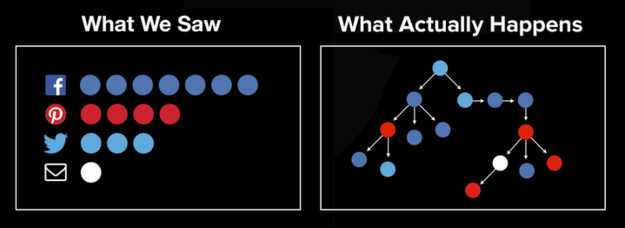
Research by 33across found that 82% of online sharing is done by copy-pasting URLs. This means that UTMs stick around and can give misleading data for cross-platform social media sharing.
There’s a potential solution – cleaning the URLs by stripping UTM codes at the end, once sharing on one social platform has occurred.
But, if this clean URL then gets shared on private social media (think Email, WhatsApp and Messenger), it appears as direct traffic in your analytics.
Again, this is misleading information – which becomes a part of your dark social traffic.
With this limitation, I just wanted you to understand that UTMs aren’t the end-all solution to understanding the performance of your content.
But, they sure make your marketing campaign picture less chaotic.
So, let’s start with generating custom URLs for your campaign and some UTM best practices. Then, we’ll move on to live UTM use-cases.
But before we dig in deep, let me clearer on the basics.
What Are UTM parameters?
Here’s a succinct and super helpful definition from Kissmetrics:
“UTM parameters are simply tags that you add to a URL. When someone clicks on a URL with UTM parameters, those tags are sent back to your Google Analytics for tracking.”
Are you ready to get going on your UTM campaign and figure out how these insights might shape your marketing effort?
How to Generate URL Parameters With Google’s URL Builder
UTM parameters are a great way to figure out which URLs are most effective in attracting visitors to your content. So, is there a systematic way to …read more
Source:: Kiss Metrics Blog










