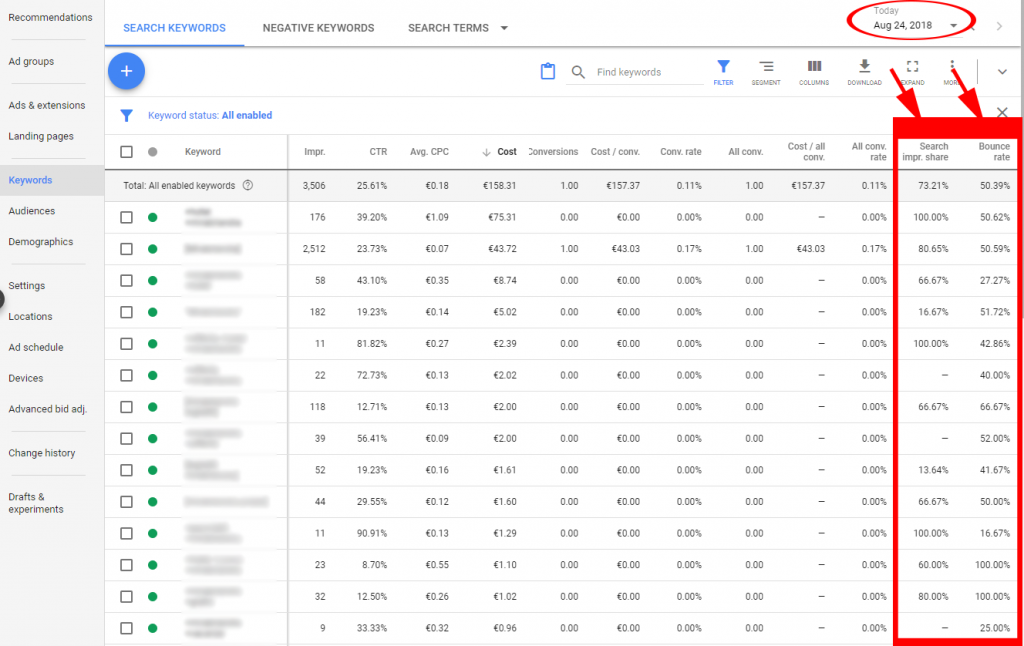The Ultimate Guide to Google Ads Campaign Management
By Neil Patel
We’ve all seen Google Ads. Whether you call it Google AdSense, AdWords, or Ads, they’re the ads displayed in the search results on Google. Learning how to set them up is important, but learning how to manage and maintain their performance is a whole different ball game.
In this guide, we’re pulling back the curtain and looking at what steps you’ll want to take after you have the ad set up. Whether you have a high or low-performing Google ad, you’ll want to do these things regularly.
What Is Google Ad Campaign Management?
Setting up your Google Ads campaign is an important and essential piece of the puzzle, but the work doesn’t stop there. There’s no such thing as “passive income” when running and managing Google Ads campaigns.
Those who have successful ad campaigns spend a lot of time on the backend evaluating the performance of their ads, looking at different keywords, switching up the designs and copy, and testing everything against key metrics to see how they perform. These are the necessary steps toward building a campaign that can pay you for months and even years if you hit the nail on the head.
It’s worth the work in the long run, but you need to get your Google ads campaign management right if you expect to have those types of results.
Good thing Google provides us with some simple ways to track everything in the backend. First, you can set email notifications to alert you whenever something happens with your campaign.
For example, if you want to receive alerts for possible policy violations you can do this from your Google ads account under setup and preferences. Determine what you would like to trigger an email notification. Some people only want to receive an email for critical issues while others want to stay up to date on every little detail.
Step 1: Check Current Google Ad Performance
Before you can determine what you need to change, you need to first look at your ad performance and see what’s working and what isn’t. There are five key metrics to pay attention to:
- impressions
- clicks
- cost
- conversions
- click-through rate (CTR)
Let’s break each of these down a little more.
Impressions
An impression occurs each time your ad is displayed and seen by someone on Google. The best way to increase your impressions is to increase your campaign budget. This can push you higher on Google, thus giving you more visibility. Budget plays a role here but ad quality and relevance are ultimately the most important factors.
If Google decides that your ad isn’t relevant to the audience you’re targeting, Google won’t display your ad high enough and you will end up with low impressions and poor performance.
Clicks
This is the bread and butter of a Google ads specialist. Everyone wants more clicks. A click happens when someone sees your ad and then clicks it. Ideally, …read more
Source:: Kiss Metrics Blog