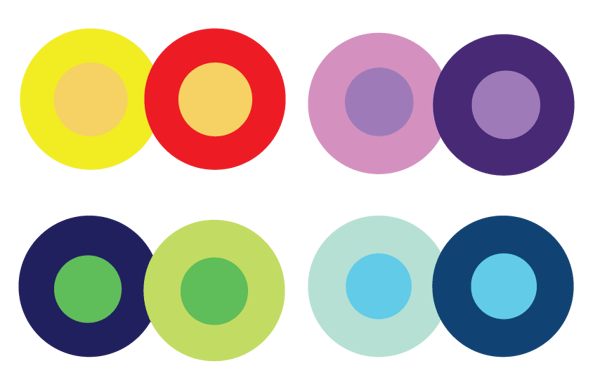The Presenter's Guide to Nailing Your Next PowerPoint

By lkolowich@hubspot.com (Lindsay Kolowich Cox)
Have a presentation coming up that involves PowerPoint slides? Creating the content and design for a new presentation can be a daunting task.
Between outlining, deciding on a design, filling it out, and finalizing the details, it’s not uncommon for a few questions to pop up.
Where’s the best place to start? Are some steps better to take before others? How can you make sure you aren’t missing anything? And how on earth do you master those essential — yet slightly technical — design tricks that can take a presentation from good to great?
We’re here to make the process a little easier for you. We’ve talked to some of the best presenters at HubSpot and have included their tips throughout this blog.
With the following tips in your arsenal, you’ll be able to navigate PowerPoint much more fluidly and give a standout presentation that’ll leave your audience wanting more.
How to Structure a Powerpoint Presentation
1. Decide on a working title and the main takeaways.
Beyond picking a topic, your first step should be coming up with a working title for your presentation. A working title is more specific than a topic: Think “How the Right Nutrition Can Strengthen Your Kids’ Bones” instead of “Raising Healthy Kids.” Keep in mind that a compelling presentation title is much like a compelling blog post title: short, accurate, and valuable.
Once you’ve got your working title, make a list of the main takeaways of your presentation to begin to give it some structure. This’ll help you stay focused when writing your outline and elaborating on those sections.
Aja Frost, the Head of English SEO at HubSpot, says, “I try to structure my presentations around a story. Not only does this make the presentation more memorable and engaging, it’s also easier to figure out which information is relevant.”
To do this, Frost says to pick a protagonist. She adds, “It might be your team, your audience, your customer…. Then, identify the rising action, problem, climax, and falling action. It’s just like grade school. This structure works whether you’re talking about an accomplishment, a challenge, a big question—anything, really.”
2. Create a short text outline with your audience in mind.
Once you have your main takeaways and your story in mind, it’s time to begin outlining the content of your presentation in more detail, while keeping your specific audience in mind. A presentation on any topic should sound different if you’re speaking to an audience of college students versus an audience of investors, for example. The tone, words, design, and delivery of your presentation should all cater to your specific audience for maximum impact.
Ask yourself: What do your audience members already know? What new information can you teach them? What are they expecting from your presentation? What’s going to be interesting to them? What will keep them focused and engaged? Then, make choices during every stage of the presentation process accordingly.
Justin Champion, a content professor at HubSpot, says, “Before diving …read more
Source:: HubSpot Blog