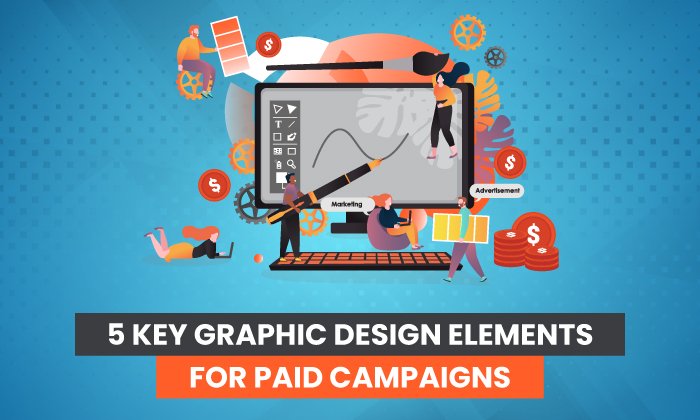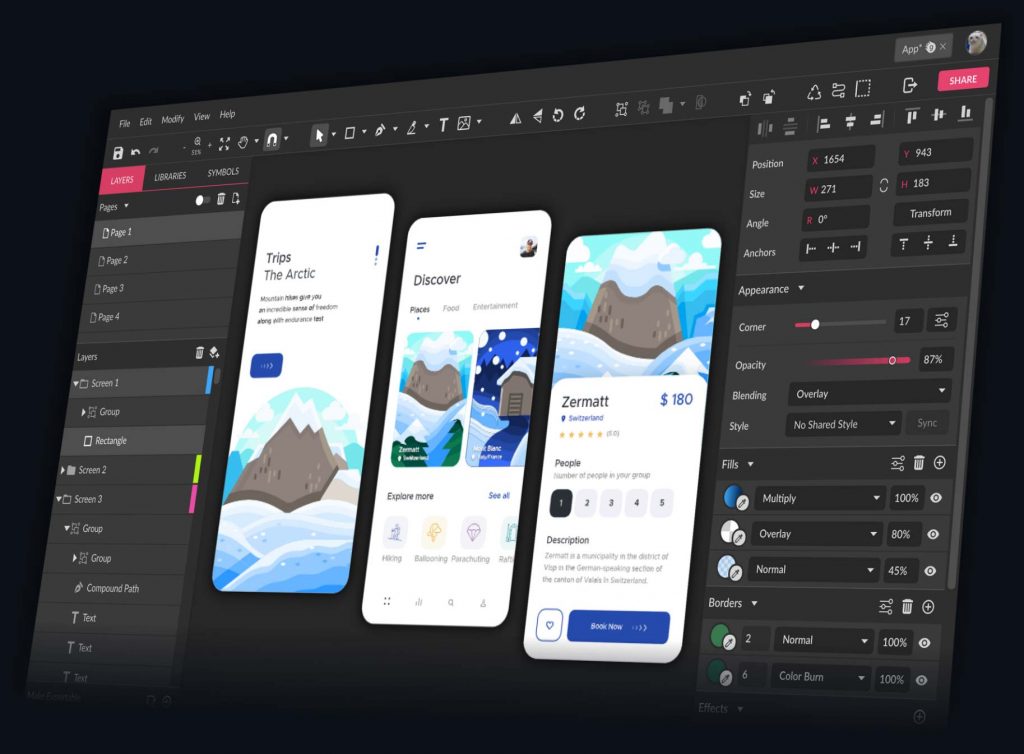The Complete Guide to Designing Visually Stunning Content (Even If You’re Not a Graphic Artist)

By Neil Patel
Let’s face it: a picture really is worth a thousand words, but an image you made yourself?
Priceless.
Compelling images create a connection between you and your audience and help you build on that relationship. They encourage discussion and shares.
In short, images convert.
According to Venngage, 64 percent of marketers say images are “very important” or “essential” to their marketing strategy.
Yet, 40 percent of marketers use stock photos in their content.
While there’s nothing wrong with the occasional stock photo, businesses that want to stand out need to make the effort to create unique, stunning visual content.
The good news? You don’t have to drop thousands on a graphic design pro. With the right tools and knowledge, you can create stunning visual content on your own.
In this guide, you’ll learn which tools are the best for creating the most in-demand graphics (like social media cover photos, infographics, and trendy header images) and basic graphic design principles to help your visual content stand out.
Graphic Design Tools to Create and Optimize Visual Content
You know you need to be able to create stylish, professional-looking results – but how do you do it?
Fortunately, there’s no shortage of tools offering easy-to-use graphic design platforms.
The best part is that there’s no graphic design experience needed to create stunning, share-worthy images. You can simply drag and drop the elements you want to get surprisingly good results.
Even when you’re done, you can optimize the finished graphics to load fast and look great on any device; no designer necessary!
Here are a few of my personal favorites, along with the types of images you can create with them.
Tools to Design Your Own Graphics
Creating graphics doesn’t require a degree in visual arts. Drag and drop editing tools make it easy to create infographics, blog photos, social media posts, and more.
Canva
This is a full-fledged graphic design program distilled into a simple, drag-and-drop platform. It works right from your browser, so there’s no huge software download or complicated licensing scheme to wade through.
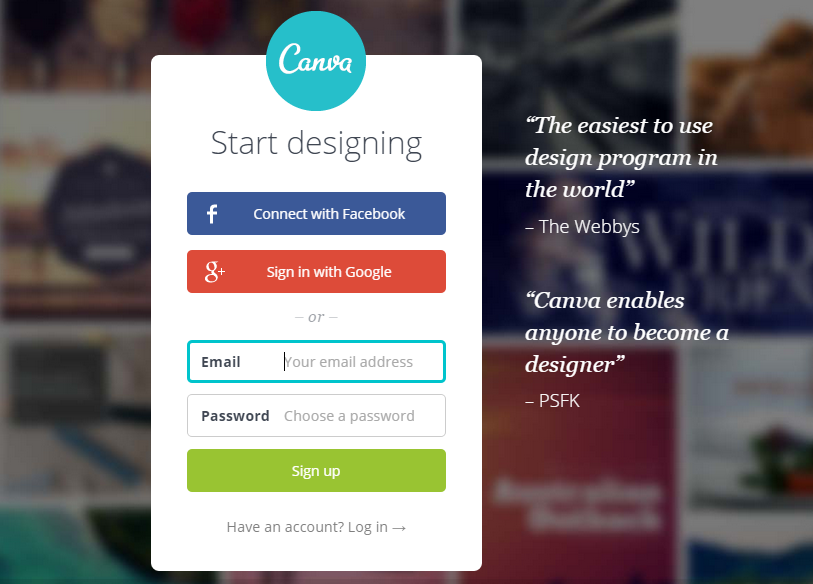
Canva lets you create a whole host of graphics and sizing and dimensions are already taken care of.
Create everything from flyers to business cards or social media images and infographics. Use your own photos or browse Canva’s 1 million+ stock photo library where you can license images for as little as $1 each.
Simply choose a template as a starting point (or create your own if you’re feeling brave). Then, customize your colors, icons, photos, and fonts to design your own perfectly built graphic masterpiece.
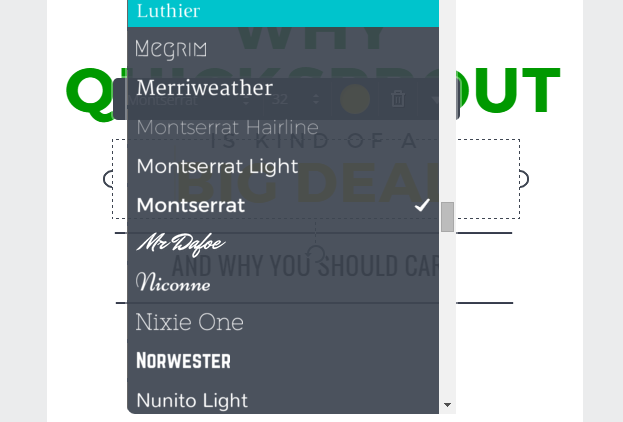
Beyond photos, Canva also has a fully stocked library of …read more
Source:: Kiss Metrics Blog