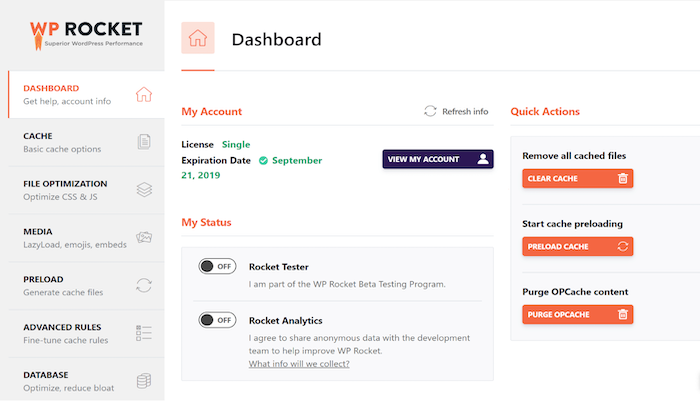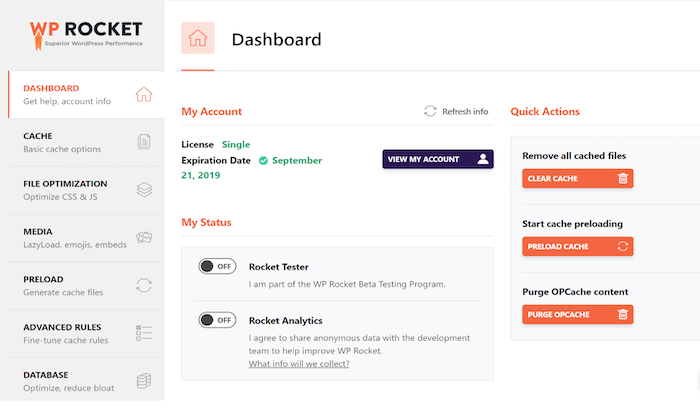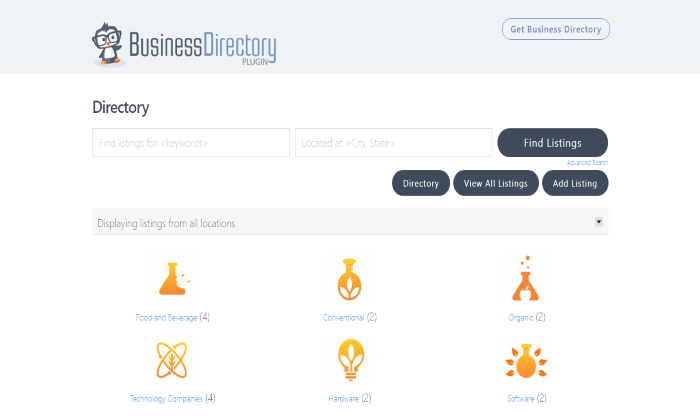The Best 17 Website Plugins in 2022

By pete@pjboyle.com (Pete Boyle)
There may be a feature or experience you want to add to your website, but you don’t have the coding chops to build it yourself. A website plugin can help.
So what are website plug-ins? Plugins are extensions that expand the functionality of your website. All you have to do is hit “install.”
In this post, you’ll learn the benefits of using website plugins. You’ll also see 17 website plugins that you can add to your site.
The beauty of website plugins is in their simplicity. All you have to do is download and install — or plug in the plugin!
How to Assess if a Plugin Is the Right Solution for You
When you don’t know how to choose, here are some general rules to find the best plugin for your needs.
1. Understand your website platform.
Plugins are developed for specific content management systems. When picking between plugins, make sure your options are compatible with your website.
For example. if you’re running your website on Shopify, then a WordPress plugin isn’t going to work. In that case, you’d want to look into Shopify apps.
For Wix, you’ll need Wix apps, while Webflow will require Webflow plugins and integrations.
2. Identify your website’s goal.
What are you trying to achieve?
Get specific and outline the issues people are facing on your site. Find out what actions you can take to fix the problem.
For example, “The messaging on the site is too general. If we personalize the messaging, we should see conversions increase by X% within [timeframe].”
3. Conduct research.
Once you’ve narrowed down your goal, conduct research to find a solution best that’s for your specific problem. For example, you may decide a permanent plugin isn’t what you need at all.
A good starting point is to assess your website’s current performance. Website Grader, a free tool by HubSpot, can help with this audit. Website Grader will show you exactly what your domain’s strengths and weaknesses are. Once you’ve eliminated what’s not a problem, you can start shopping for a solution that solves your actual challenges.
Ideally, you’ll want a plugin that has good reviews, is compatible with your site’s platform, and offers the actual features that can help you achieve your goal.
Additionally, check how often the plugin is updated. Old or outdated plugins may pose a security risk for your website. Active plugins that are frequently updated by their developers are always a safer choice.
Once you’ve found a good option, it’s time to get it onto your site for your first test.
Having trouble finding the best plugins? We’ve conducted some of the research for you. Keep reading to learn about our 17 favorite website plugins for the year.
1. HubSpot: Lead Generation WordPress Plugin
Source:: HubSpot Blog