The 7 Best Practices for Building Fantastic Lead-Capture Forms

By sgoliger@hubspot.com (Sarah Goliger)
So you’ve created the perfect offer and built a web page to promote it. You now need a lead-capture form to collect information. So, what is a lead capture form?
In this post, you’ll learn the benefits of lead capture forms, as well as seven best practices that will help you attract prospects. This guide includes the following:
A lead-capture form helps you generate prospects who download resources from your landing page. These forms are common when promoting ebooks, case studies, research reports, and webinars.
Customers see a clear value in the offering. This value proposition compels them to trade their personal information for access.
Seven Best Practices for Building Lead Capture Forms
While lead-capture forms have many use cases, the best forms include the same components. See the seven elements your form must have and best practices for generating results.
1. Choose the right position on your landing page.
There’s no hard and fast rule on where to place your lead-capture form. Regardless, you’ll always want to keep your form above the fold. This means the form is prevalent and easy to spot without scrolling. Visitors then know the intent of your landing page immediately.
To ensure your lead-capture resource is the primary appeal of your landing page, consider using these four form positions.
Beside the Landing Page Offer
The form below is an example of one that’s above the fold. However, it’s not the most eye-catching element on the page — the content is.
Putting the form beside the landing page copy is a brilliant way to remind users of the valuable resource they’ll receive if they submit their basic information.
Within the Landing Page
If you have a lengthy landing page, including your form in at least three positions is ideal. We see this at play in this report, which contains over 1,000 words of content.
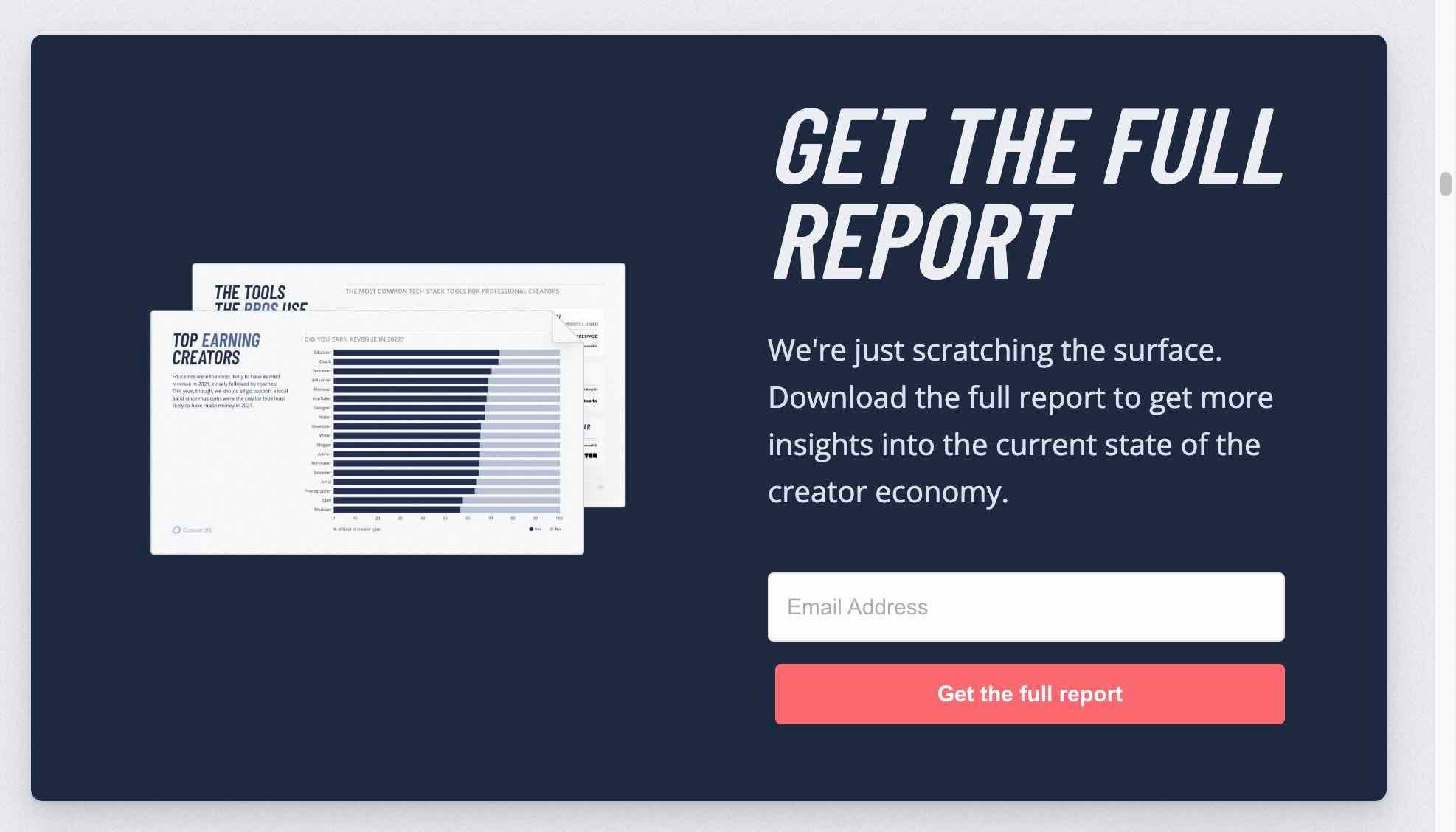
Pro Tip: As a rule of thumb, include a lead-capture form after every 350 words on your landing page.
In a Chatbot
Besides using chatbots to automate responses and communicate with your visitors, you can use them to share your lead-capture form. For instance, when you click “Get Report” on the landing page below, the form pop-ups, requesting your email to “Download the Full Report.”
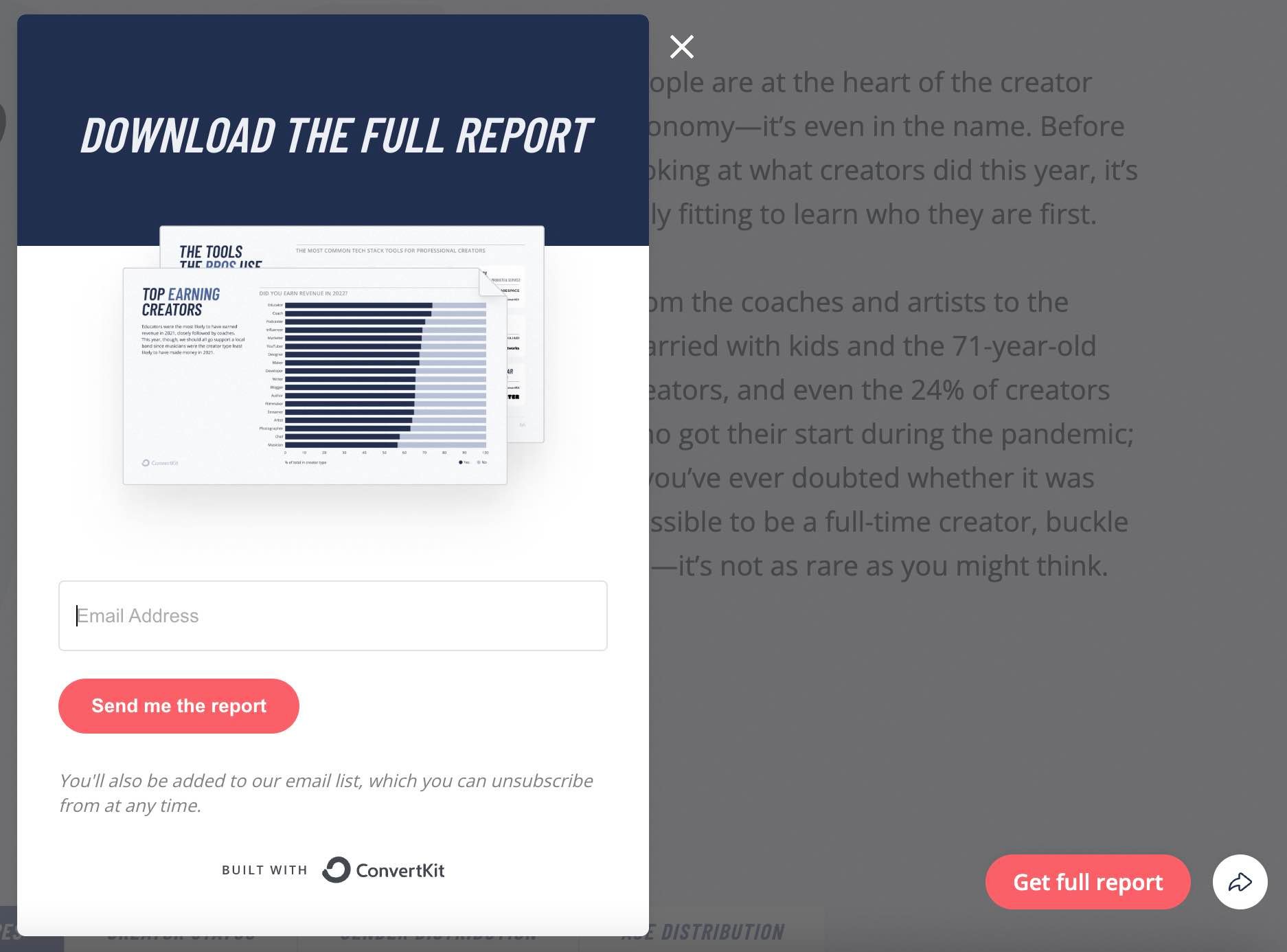
At the Bottom of an Auto-Scroll Landing Page
Placing a lead-capture form at the bottom of your landing page offers one more chance to acquire a visitor’s information. This position also allows your content to take center stage, allowing visitors to determine if it’s worth downloading.
<img src="https://blog.hubspot.com/hs-fs/hubfs/Lead-capture-form-on-an-auto-scroll-landing-page.jpg?width=1762&name=Lead-capture-form-on-an-auto-scroll-landing-page.jpg" alt="Lead-capture form on an …read more
Source:: HubSpot Blog










