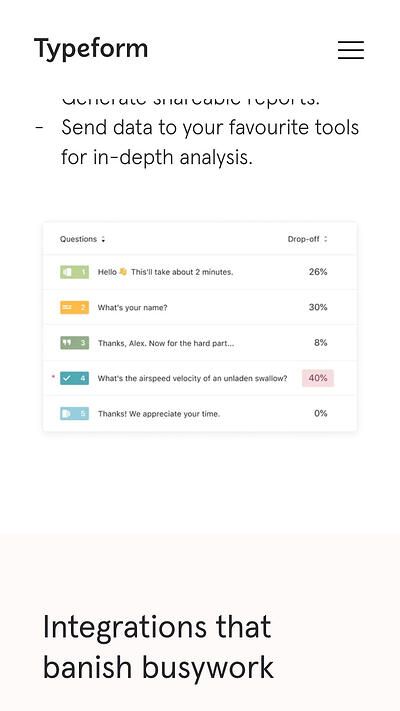My Tips for Designing Great Website Imagery [With Canva, HubSpot, + 3 More Tools]

By esantiago@hubspot.com (Erica Santiago)
I‘ve been designing images for websites for about seven years now, so I’ve come across many tools that make the process simple.
If you want to create or incorporate compelling images into your brand‘s website for the first time and you’re not sure how you’re in luck.
In this post, I’ll share my tips and favorite tools for designing website imagery that will make your site stand out and delight your visitors.
Table of Contents
- What is website imagery?
- Types of Website Imagery
- Tips for Creating Great Website Imagery
- How I Use Canva for Website Imagery
- 5 Website Imagery Tools
What is website imagery?
Website imagery pertains to any visual elements on a website, such as illustrations, photos, videos, or graphics. It enhances a website’s quality, experience, appeal, share information, and delight visitors.
Types of Website Imagery
In addition to the types of images I mentioned above, other kinds of website imagery are:
Logos
It would be an understatement to say that logos are important to your website. I‘d argue they’re crucial to building brand recognition, trust, and credibility.
Denim company Levi‘s includes its logo in its website’s banner, and no matter where you click or scroll, the logo remains a constant presence. Levi‘s logo lets me, as a consumer, know that the website I’m visiting is legitimate, so I can trust I’m purchasing from the correct brand.
Infographics
Infographics are images meant to share information or data. The example below uses a combination of graphics and texts to explain the hair donation process.
Infographics are a great way to simplify seemingly complicated concepts and make them more digestible for your audience.

GIFs
Some say GIFs are going out of style, especially among Gen Z, but you’ll have to pry GIFs from my millennial fingers. GIFs are short, looping images and animations often used to convey emotions, humor, reactions, or information. My friends call me the GIF Queen because I have a GIF for every scenario.
3D renderings
3D renderings are 2D images created from 3D models. They are typically used to give virtual tours of buildings or to give audiences an idea of how a 3D object would look in real life. I most often see them when I’m online shopping for furniture, and you probably have, too.

Tips for Creating Great Website Imagery
I‘ve learned from my days as a digital journalist and content creator that creating excellent website imagery doesn’t have to be difficult. All you need to do is the following:
Use harmonizing colors.
Colors that clash on your website can create disharmony and distract your …read more
Source:: HubSpot Blog