Instagram Promotions: How to Create One in Minutes + 3 Best Practices

By mbretous@hubspot.com (Martina Bretous)
Instagram marketing can be a hit or miss. Especially as you start implementing your social media strategy, it might take a while for your posts to start performing well.
When it does, your first instinct is to figure out what worked well and replicate it in future posts – a great move. What you can also do is boost your post to double down on its performance with a broader audience.
Find out how Instagram promotions work, how to set one up, and best practices to keep in mind when running one.
How are Instagram promotions different from ads?
Promotions give a second life to posts that have already been viewed and likely performed well. Ads, on the other hand, feature new content and are used as part of a campaign.
With a promotion, the goal is to reach a broader audience for more brand awareness and engagement. Or perhaps you want higher conversions on a particular post.
With an ad, however, you’re likely targeting a specific audience with a particular message in mind.
Whether it’s an ad or a promotion, it will show up the same way on Instagram with the “sponsored” label under the account name.
Instagram Promotion Goals
There are three main goals you can have when running an Instagram promotion:
- More profile visits
- More direct messages
- More website visits
The goal you choose will determine where users are led after clicking on the CTA. While the first two goals will keep users on the social platform, the third will lead users to your landing page (LP).
Knowing your goal ahead of time is key to preparing your assets and having a plan for the influx in traffic, whether it’s on your profile, your DMs, or LP.
The first thing to know about running an Instagram ad is that you must have a business account. However, you may not have to link your Instagram account to a Facebook account to run the ad, a previous requirement up until June 2020, if this will be your first promotion.
1. Access the post you want to promote and click on the “Promote” button.
For Stories or Highlights, access your archive, select the post and select ‘Boost.’
2. Select a goal.
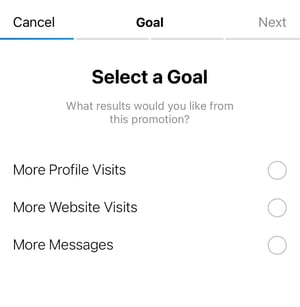
If you select “More Website Visits,” you’ll have to choose a destination for your users as well as your action button, i.e. your CTA. Here are the six button options:
- Learn More
- Shop Now
- Watch More
- Contact Us
- Book Now
- Sign Up
3. Define your audience.
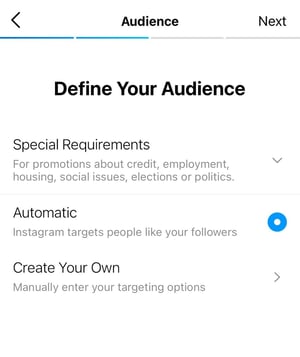
When you choose “Automatic,” Instagram will simply target users who match your current followers’ interests and …read more
Source:: HubSpot Blog









