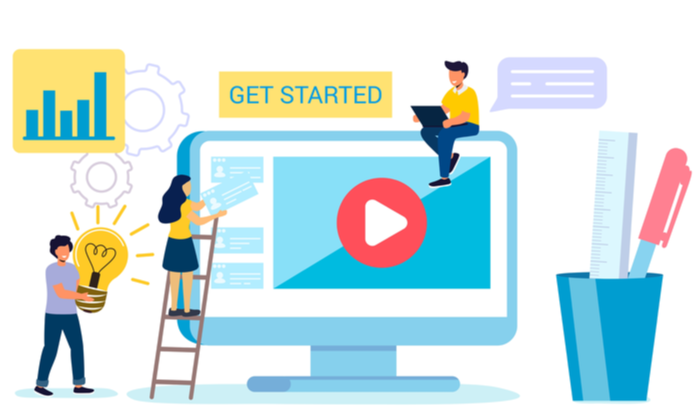How to Use the Boomerang App for Social Media Marketing Campaigns

By Neil Patel
The traditional boomerang is a curved throwing stick, created sometime between 25,000 and 50,000 years ago. A popular version you might have heard of is the “returning boomerang.” This stick is curved, flattened, and designed to return to the thrower.
The Boomerang app, on the other hand, creates fun mini-videos you can share online.
What are the similarities?
We’ll get to that in a sec, but since this is the Neil Patel blog, there’s no surprise which Boomerang this post will focus on!
Many brands are using Boomerang to connect, engage, and drive brand awareness.
So, how can you get started using this tool? More importantly, how do you create content that will give you an edge over your competitors? Before we answer those questions, let’s first go over what the Boomerang app is.
What Is the Boomerang App?
Boomerang is Instagram’s standalone app, created in 2015.
You can use it to create a video loop that plays forward and in reverse, again and again. In this way, the video continuously returns to the start (just like a traditional boomerang returns to the thrower).
How long is the video loop?
Just. One. Second.
Some marketers might easily dismiss the app or shy away from using it. How can you get your message across in one second? Below, you’ll see how easy it can be to create content that’s only a second long but leaves a lasting impression.
Before we get there, it’s important to mention that Boomerang content is meant to be fun! This is not a platform for communicating complicated or profound messages. Remember, you only have one second.
So when it comes to creating videos on the Boomerang app, think light, fun, and exciting content your audience will love to see and share.
How Does the Boomerang App Work?
According to the Apple App Store, “the app takes ten photos and stitches them together, speeds up the video and smooths out any bumps, then loops it back and forth.”
To continue making the app exciting to use, the creators introduced a few additional features, including SlowMo, Echo, Duo, and Trimming:
- SlowMo: With this option, videos play for two seconds forward and two seconds backward. As the name suggests, it slows down your video clip to help capture every detail.
- Echo: This feature creates a double vision effect on your Boomerang video clips.
- Duo: This option quickly rewinds to the start of the video clip (by speeding up and slowing down), which adds a glitchy feel and texturized effect.
- Trimming: This feature allows you to edit the video clip length and decide when it should start and end.
How to Get the Standalone Boomerang App
Because this is a separate app from Instagram, you don’t have to worry about having a personal or business Instagram account to download it. You can simply download the app and install it directly on your iOS or Android device.
Source:: Kiss Metrics Blog