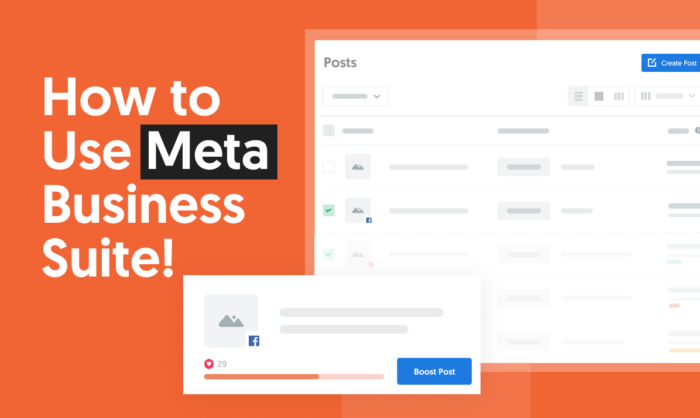How to Use Meta Business Suite (Formerly Facebook Business Suite)
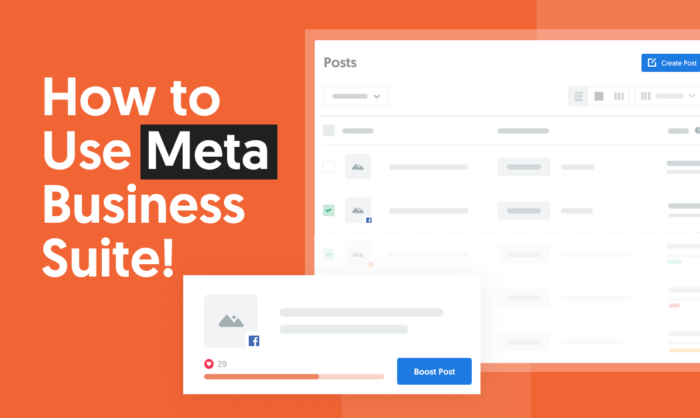
By Neil Patel
Businesses spend nearly 115 billion total on advertising across the Meta (formerly Facebook) platforms. Why? It works! And not only that; Meta has great tools that allow you to easily manage and track your business accounts.
Are you struggling to keep up with your Instagram and Facebook marketing?
DMs and comments falling through the cracks?
Do the multiple tabs for all your accounts and features like the Ad Manager drive you nuts?
Then you’re going to fall head over heels with Meta Business Suite, called Facebook Business Suite before Facebook changed its name to Meta.
It’s the platform’s newest creation, designed to iron out the time-sucking road bumps in social media management and make it easier for businesses to manage their Instagram and Facebook profiles.
Below, I’m breaking down everything you need to know about Meta Business Suite. We’ll unpack what it is, everything you can do with the tool, how it can benefit your business and a quick walkthrough on how to set up your account.
What Is Facebook Business Suite (now Meta Business Suite) and How Does It Work?
Meta Business Suite streamlines your Facebook and Instagram accounts into one easy-to-use dashboard.
Through the platform, you can manage all accounts you own or administrate with various tools to make controlling your business’s social media presence much easier.
The best part? It’s free and available on mobile and desktop.
All you need to do is link up your accounts, and you’ll instantly have access to an overview dashboard of your Facebook Pages and Instagram accounts.
You’ll be able to:
- create a to-do list of notifications to manage
- check insights on your performance and audience growth
- create or see recent posts or stories
- create or manage recent ads
- see content calendar
- view content inspiration
- communicate with an inbox for Facebook and Instagram DMs and comments
- access the Commerce Manager
- check Business Suite updates
That’s only the tip of the iceberg.
There’s an entire “more tools” section with 12 other features to play around with, including:
- appointments
- ad manager
- events manager
- instant forms
- media library
Facebook (Meta) Business Suite vs. Facebook Business Manager
Before Facebook became Meta, they offered both Facebook Business Suite and Facebook Business Manager. Both options are still offered under Meta.
The Business Manager is a backend tool used to share or limit access to your business accounts by assigning one of six different “roles” to those with access to your accounts.
The Business Suite offers front-end management, like merging notifications, scheduling posts, and managing your inbox.
Facebook (Meta) Business Suite allows you to combine and streamline your activity across the Meta social media and messenger platforms.
Leveraging Meta Business Suite Insights
Meta Business Suite makes it easy to track your business accounts and campaigns across the Meta social and messenger platforms.
Here are some of the insights Meta Business Suite provides and how you can use them:
- Ad spend: You can track your ad spend across all Meta platforms. Based on how well you’re performing, you can adjust your spend accordingly. For example, if you’re spending a lot on Instagram ads but see …read more
Source:: Kiss Metrics Blog