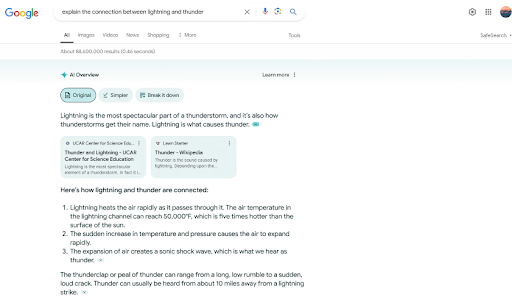How to Use Google's AI Overviews for Search

By lbrowning@hubspot.com (Laura M. Browning)
I talked to the pros — including an SEO expert at HubSpot and the senior product director of AI Overviews at Google — to answer questions about Google’s AI search you didn’t even know you had.
Like many, I’m skeptical of how fast AI seems to be overtaking every activity or task — like simple Google searches. But I also like tech and was curious to learn how the experts are thinking about the problems and opportunities in the exploding AI search landscape.
Table of Contents
- AI Overviews
- How to Use AI Overviews
- Google AI Search Tips for Marketers
- How to Turn AI Overviews On and Off
- Conclusion
AI Overviews
AI-powered search used to be the realm of tech elites, coders and engineers, maybe early adopters and tech enthusiasts.
Google changed all that in May 2024, when the world’s most-used search engine released AI Overviews in the U.S.
At launch, AI summaries appeared at the top of the search engine results page (SERP) of nearly 75% of all search queries. Suddenly, more than 14.2 million queries included AI-generated responses — whether the user wanted it or not.
As of June 4, 2024, about 15% of all search U.S.-based queries trigger AI Overviews. That still adds up to over 2 million searches a day, but it’s entirely possible you haven’t encountered it yet.
Hema Budaraju, Google’s Senior Director of Product for AI Overviews, told me that it’s more likely to show up in specific, complex searches, like “What courses should I take for a specific major in my second or third semester?”
(If you’re curious about AI Overviews but haven’t seen it in action, I tested out a few search queries that will trigger it if you’re in the U.S.: “standard screw lengths,” “types of search intent,” and “time machine where would you go.” You’re welcome.)
After initial backlash from both media and users, Liz Reid, VP, Head of Google Search, released a statement explaining some of the more bizarre AI results (such as telling people to put glue on pizza) and promised that guardrails were already in place to prevent AI Overviews (AIO) from spreading misinformation.
Even if you haven’t encountered it yet, it will still be important to know how AI Overviews affects Google Search. And if you want to optimize your website for AI search — or are just curious about how AI search engines are talking about your brand — HubSpot’s AI Search Grader is a great resource, if we do say so.
A few more tips from the pros:
1. Use natural language for complex, specific queries.
Hema Budaraju tells me, “When I think about AI Overviews, I think about complex questions. I think about perspectives. I think about ways that I can get a jumping-off point that can lead me to the best content on the web.”
She says that AIO …read more
Source:: HubSpot Blog

![Download Now: The Annual State of Artificial Intelligence in 2024 [Free Report]](https://no-cache.hubspot.com/cta/default/53/b72f2b25-8cc9-4642-9a1b-1e675d3d273b.png)