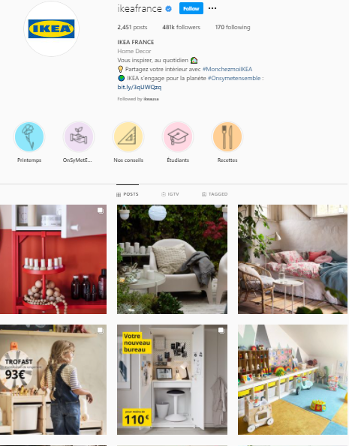How to Use Google Translate for Content Ideas

By Neil Patel
Content, content, content.
At times, it seems it’s all marketers think about. Even so, you may eventually find yourself in a content desert, desperately searching for a well of fresh content ideas.
You’ve exhausted every Google search, every whiteboard brainstorm.
However, there’s one strategy you may not have thought of.
Have you explored industry blogs in other languages with Google Translate? If not, it’s time to go international.
In this post, we break down the why and how of using Google Translate to generate content ideas.
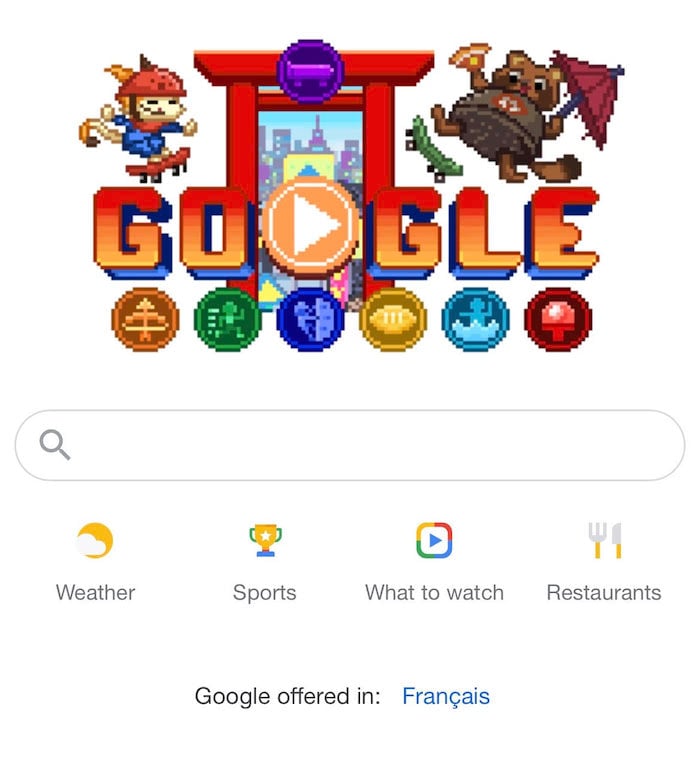
4 Ways to Use Google Translate for Content Ideas
Google translate is an incredible resource, so it’s no wonder that in addition to having over 100 languages, we can look to the translating superpower for content ideas.
Below, we unpack the four best ways to generate new content ideas.
1. Check Out Top Blogs Around the World
Looking to broaden your content horizons? Start by broadening your search horizons. If you’ve exhausted industry content ideas in your native language, look beyond your linguistic borders to other voices in the industry.
By enabling Google Translate to translate websites, you can explore far beyond any language barriers that may exist and find troves of content to inspire you to create your own, similar asset in your language.
To begin searching for content in other languages, you must first select a different language through Chrome settings, either through the app or through your browser.
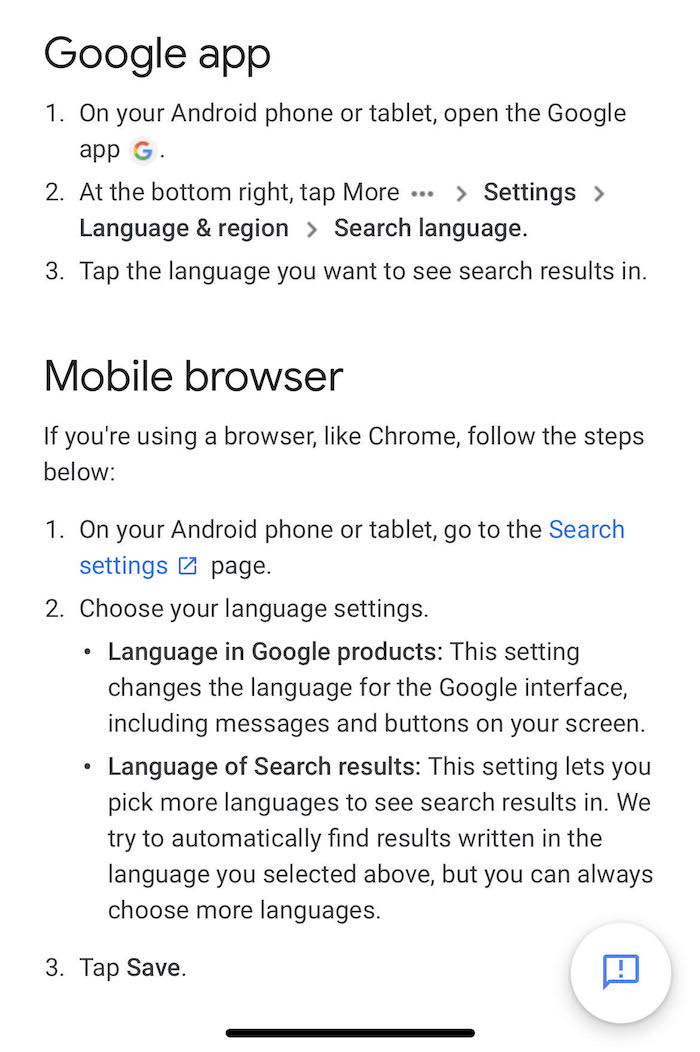
Now begin searching within your new language settings. When you encounter a page you want to be translated, simply:
- Open Google Chrome
- Navigate to the page you would like translated
- Click “Translate” at the top of page
Et voilà! You have a fully translated page that you can borrow inspiration from for your next blog post, white paper, infographic, or graphic.
2. Explore Social Media Brand Accounts for Different Countries
Don’t stop your inspiration search at mere Googling: head to social accounts to find brands from different companies.
Let’s take Twitter, for example. You can change the language settings for your app through the browser views by visiting Settings.
After you’ve changed to the language you’d like to search, explore what top brands in the space are sharing and saying. For example, we changed our language to French and searched #digitalmarketing to see what was trending conversationally.
From there, we dug into French digital marketing corporations, exploring their social presence, websites, and blogs, all in search of content inspiration.
While we uncovered a number of topics and enviable content, we were particularly taken with this social post that shared stock images to …read more
Source:: Kiss Metrics Blog