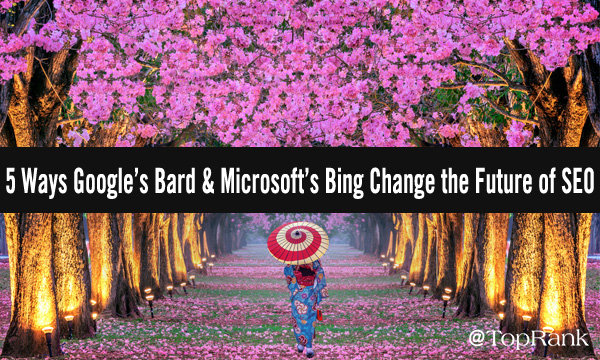How to Set Up a Bing Ads Campaign

By Neil Patel
With more than a billion unique monthly visitors, Bing is a hugely popular search engine. Sure, it’s nowhere near as popular as the world’s biggest search engine, Google, but it’s an impressive and powerful platform in its own right.
In fact, if you’re running a paid ads campaign, it could be a mistake to ignore Bing and all the possibilities it can offer you.
With that in mind, let me show you why it might be worth launching a Bing PPC ad campaign.
Why Should You Run a Bing Ads Campaign?
Depending on what you’re selling and who you’re targeting, Bing could be the missing piece of the puzzle for your marketing strategy. Here’s why.
First, Bing has a 6.7 percent market share, making it the world’s second-largest search engine. That might not sound like much, but there’s huge growth potential here.
Next, over 1 billion people use Windows 10. Since Microsoft owns Bing, they direct a lot of traffic to their own search engine through Cortana and the search bar at the bottom of the computer screen. That’s some easy, reliable traffic right there!
Finally, according to a Wordstream study, the average click-through rate (CTR) for Bing Ads is 1.25 percent, while it’s only 0.86 percent for Google Ads.
Seems like it’s worth paying attention, right?
How to Set Up Your Bing Ads Campaign
Ready to get started? Great. It’s simple to set up your first campaign, so let me walk you through the steps.
1. Create a Microsoft Advertising Account
To start, you need a Microsoft Advertising account since Bing Ads is now a part of Microsoft advertising. It’s free to sign up, and you can use an existing email address to do so.
First, head over to Microsoft Advertising, and click “Sign Up Now” to register.
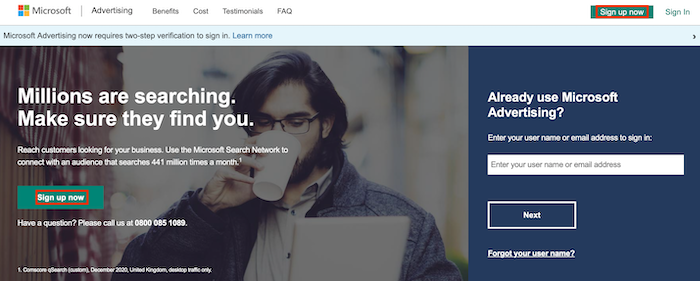
On the next page, click “Create One” to set up a new Microsoft Advertising account.
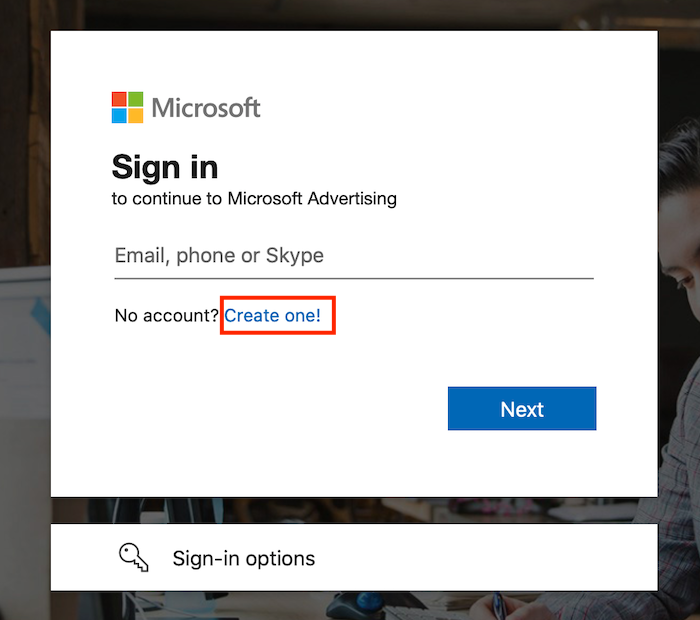
You can either use an existing email address or create a new one to run your account.
Next, simply follow the onscreen instructions. You’ll need to input some basic details like your name and your business location. Agree to the Terms of Service and create your account.
2. Import an Existing Google Ads Campaign (Optional)
Are you creating a Bing Ad from scratch? Move on to step 3. If you’ve already got a …read more
Source:: Kiss Metrics Blog