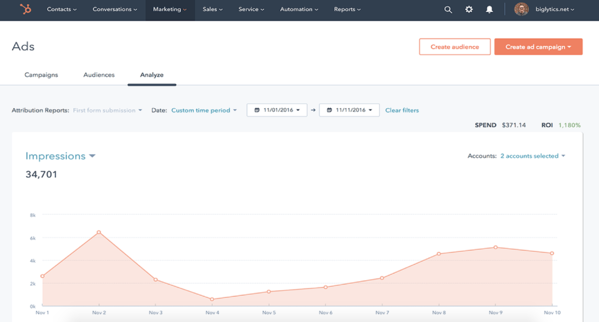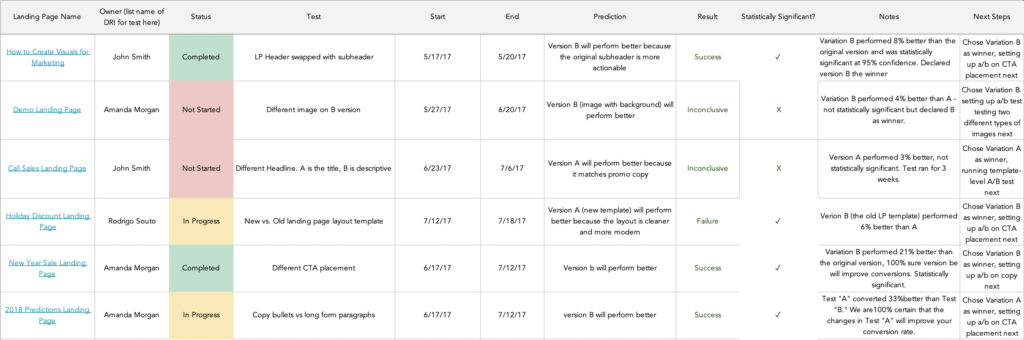How to Run LinkedIn Ad Campaigns: A Beginner's Guide

By adecker@hubspot.com (Allie Decker)
LinkedIn is a highly valuable tool to network with like-minded professionals. But here’s something we don’t talk about as much as we should: LinkedIn is also a useful inbound marketing platform.
It might seem a little bit intimidating. You have enough on your plate … do you really need to figure out another way to create targeted content? Actually, yes. You have more power at your disposal with LinkedIn than you might realize.
That’s because LinkedIn has a powerful ads platform. If you’re already using pay-per-click (PPC) techniques to power your presence on Facebook, Twitter, or Google, consider yourself lucky — you can add LinkedIn to that list, too. This is especially easy to do if you’re using the HubSpot ads tool.
But if you’re new to LinkedIn Ads, fear not — we’ve put together a step-by-step guide to setting up your first LinkedIn ad campaign.
Before we dive in, let’s review the way in which LinkedIn Ads work:
In the above definition, we mentioned LinkedIn targeting options. Here’s some more information on how LinkedIn targeting actually works and what those targeting options are.
LinkedIn Targeting Options
Reviewing these options now will help you in step three below, where we review targeting on LinkedIn.
How does LinkedIn targeting work?
Ad targeting in LinkedIn helps you run a successful advertising campaign — that’s because when you target the right people, it leads to greater engagement and more conversions.
With LinkedIn, the process of selecting the audience you’re going to target works the same way, no matter which type of ad you select.
When establishing who it is you’re going to target, LinkedIn provides over 20 different audience attributes and targeting categories that you can select from — examples include company name, company size, member groups, member interests, member schools, job title, job seniority, and skills.
Advertising on LinkedIn is a two-step process: 1) setting up your LinkedIn campaign, and 2) creating your LinkedIn ad(s).
In this section, we walk through how to set up a campaign and build your ad(s) — plus some best practices and tips for each.
1. Create your LinkedIn ad campaign.
Your LinkedIn advertising campaigns will live on a platform separate from the LinkedIn you see every day — the LinkedIn Marketing Solutions platform. Visit this page to get started with your campaign, and select Create Ad.
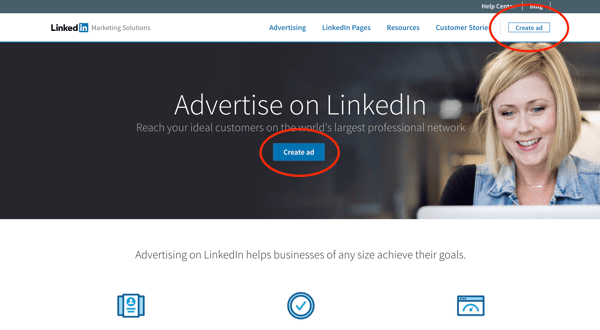 From there, you’ll be prompted to create a LinkedIn Campaign Manager account (if you haven’t yet). Make sure you enter your associated LinkedIn Company Page if you have one.
From there, you’ll be prompted to create a LinkedIn Campaign Manager account (if you haven’t yet). Make sure you enter your associated LinkedIn Company Page if you have one.
Next, you’ll be taken to your member dashboard. If you haven’t entered your billing information, you’ll need to do so to unlock your account. (Don’t worry, you won’t be charged until your campaign is live — …read more
Source:: HubSpot Blog