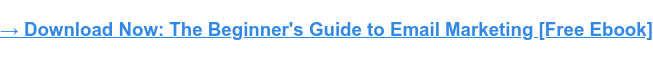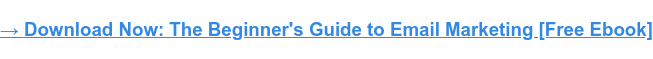How to Organize Your Email: 11 Management Tools
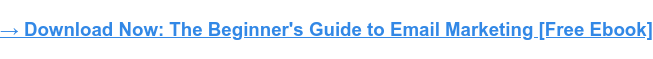
By lkolowich@hubspot.com (Lindsay Kolowich Cox)
Most people have a love-hate relationship with their email inbox. On the one hand, email can be incredibly useful — whether you’re making progress with a client, replacing a meeting with a (much more efficient) email thread, or receiving an invitation to a fun social gathering.
On the other hand, though, email can be overwhelming — especially if you lose control. And boy is it easy to lose control. Many of us get bombarded by new emails on a regular basis, and it’s stressful to know that we might be missing out on the truly important stuff amid the flood of less pertinent stuff.
Luckily, there are a lot of tools and free apps for startups that can help us get more organized. In this post, we’ll go through how to best organize your email and suggest some tools to make the process easier.
Skip to:
How to Organize Your Email
Before we dive into the tools that can help you take control of your inbox, let’s go over some of the basic best practices that can help you maintain email organization as much as possible. Here are our three golden rules:
- Get rid of the old email you don’t need. I still have email invitations to events from 2006, most of which I never even attended. Do I need them? No. Should I delete them? Yes. Clear your inbox of anything but new emails and previous ones that you’ll absolutely need to refer to later.
- Unsubscribe. Seriously. We all have those I-swear-you‘re-going-to-read-this-newsletter-really-just-as-soon-as-I-have-a-minute emails. You’re not going to read them — get rid of them. Some of the tools below will help you do this in bulk.
- Combine multiple email accounts. I‘m a big believer in keeping work and personal email separate — but sometimes, having to toggle between the two isn’t conducive to staying organized. Some of the tools below can help you consolidate different email addresses — Mail and iCal on Mac devices, for example, allow you to streamline multiple accounts in one place.
Best Way to Organize Email
Now that we’ve covered some email organizing basics, let’s dig into how to best go about the task.
1. Use Labels and Folders
You can’t simply delete all of your emails so one easy way to get organized is to create labels and folders for the important things. Storing emails in folders keeps them out of your main inbox and cuts down on clutter.
You can name these folders something like “needs response ASAP” or after a particular project if you’re getting a bunch of emails related to one topic. Labels are another organizational tool you can deploy. Each mail provider will vary slightly but if using Gmail, labels function like sticky notes and don’t move emails from your inbox like folders do. Instead, you’d search the label name and …read more
Source:: HubSpot Blog

![→ Download Now: The Beginner's Guide to Email Marketing [Free Ebook]](https://no-cache.hubspot.com/cta/default/53/53e8428a-29a5-4225-a6ea-bca8ef991c19.png)