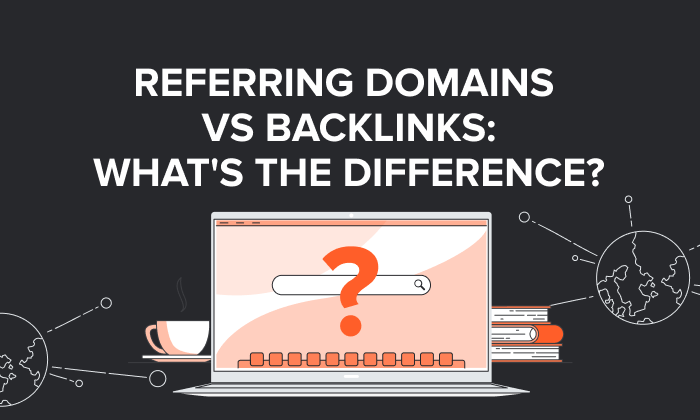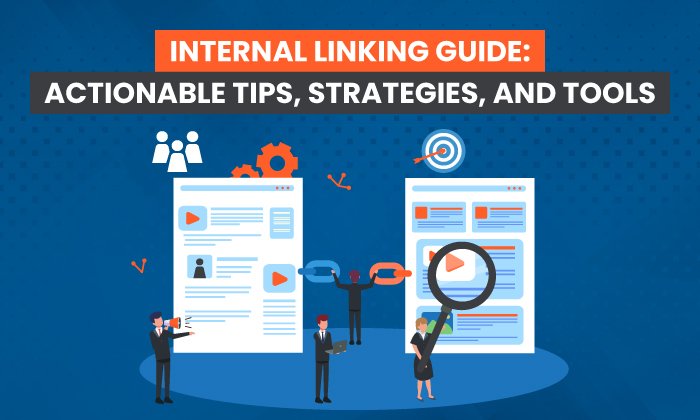How to Optimize Your Anchor Text Strategy For SEO

By Neil Patel
The early days of SEO were like the Wild, Wild West.
Blackhat SEO experts did everything imaginable to rank their sites on Google, including keyword stuffing and creating spammy backlinks.
It worked–for a bit.
These days, Google’s SERP Algorithm cracked down on content quality, and those older SEO hacks have long crumbled to dust. Details like anchor text matter.
Why? Because we’re working with a more intelligent, more complex algorithm. Today, there are now more than 200 Google ranking factors.
The recent Core Web Vitals update, which said websites must be fast-loading, stable, and secure, impacted more than a million websites. This means that sites must improve on-site experiences if they want to rank alongside writing and publishing your content.
Similarly, Penguin, (aka the “webspam algorithm”) has seen a few changes over the last few years. The anchor text in your backlinks and internal links is more important than ever.
Too much “noise,” and you’ll upset the algorithm. Too little, and you’ll disturb the algorithm.
It’s a delicate balance.
However, it’s worth paying attention when you consider SEO is a top priority for most marketers in 2022.
This guide will cover how to optimize your anchor texts to improve your SEO – and avoid a Google penalty that reduces your audience size considerably.
However, before we start, let’s make sure you understand what anchor text is and how it can impact SEO.
What Is Anchor Text?
There’s a good chance that you use anchor texts daily, maybe without even realizing it. Anchor text is the clickable text you see in a hyperlink.
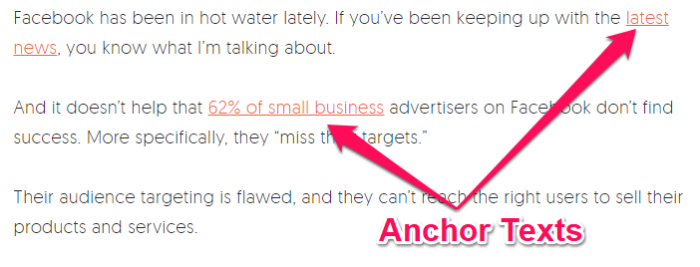
If the internet is a highway, think of anchor texts like signs for upcoming exits.
They send signals to both your website’s users and search engines. When used correctly, they connect you to a different “lane” by allowing you to source credible information from another website.
They also play a role in helping users navigate your site and give Google’s algorithm a good idea of who your content is relevant for.
If you look at your site’s code, you will see a line that looks like this:
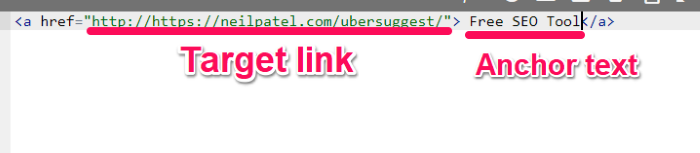
This is the part of your site that Google sees.
There is a section that tells your web browser and search engines which link to follow.
Here’s how that translates to what’s on your page:
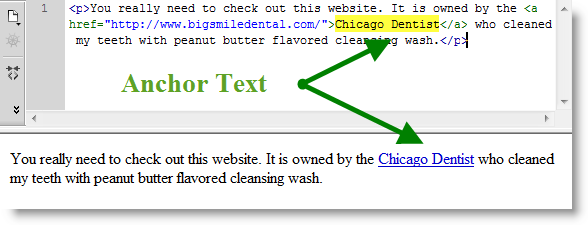
When a user clicks on the link, it will take them to the indicated page.
If you’ve never dug into the details of URLs before, it’s easy to imagine that merely creating a link is where the fireworks end – …read more
Source:: Kiss Metrics Blog