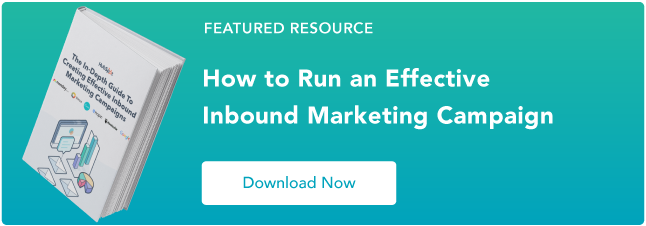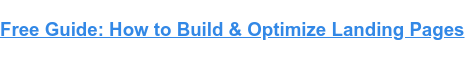How to Optimize Your 404 Error Page for SEO & Conversions
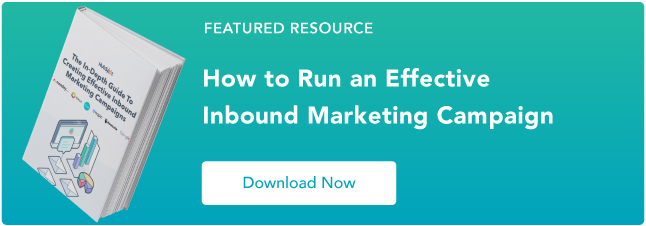
By hbrody@hubspot.com (Hartley Brody)
In an ideal world, you would never need a 404 error page. Links would never break, resources would stay in one place, and visitors would seamlessly navigate around your website by clicking on links. Despite best efforts, however, 404s still happen.
This error is the most common one that your site’s visitors will encounter. It basically means that the page the visitor was trying to reach cannot be found. This could be because the page has moved to a new URL or because it’s been removed from the website.
While you should take steps to correct these errors on your site when you find them, it is also important to create a 404 error page that helps visitors find what they’re actually looking for in the event that they encounter this error. Done right, 404 pages can even be used to increase SEO and boost conversions. Here’s how.
Customers don’t want to see 404 pages, and companies don’t want broken links since both cases result in reduced sales opportunities.
But it’s not all bad news. With the right approach, businesses can optimize their 404 pages to provide value. Here are 12 ways to create better 404 error pages.
1. Position your products.
First up? Use your 404 page as an opportunity to effectively position your products. Show visitors a curated selection of some of your most popular offerings, along with links to each product. While potential customers may not be looking for these specific items, this approach provides a way to get visitors from your 404 page onto active site pages.
One thing that’s important to note: Always include images. While links to products are better than nothing, links with images are far more effective at getting customers to click through.
This image from fashion accessory company Steve Madden shows the product approach in action.
2. Serve up user reviews.
You can also improve your 404 pages by including user reviews of your products or services. Here’s why: When users land on 404 pages they’re naturally frustrated. They’re not sure what went wrong, but they do know that they didn’t find what they were looking for. As a result, they’re already annoyed, reducing their likelihood of buying anything you’re selling.
By adding a few well-chosen customer reviews, however, you can lessen the sting of the 404 page and get customers to the page they want to see (and back on the road to conversion.)
3. Capture new customers.
Starting your 404 page off with an apology is a solid tactic, but you can improve on 404 operations by generating new leads. Here’s how it works: Along with the “we’re sorry this doesn’t work message”, offer a way for customers to get in contact with you or offer a free demo of your product or service.
Create a simple one-line hook that asks users to submit their email addresses and you’re on the way to cultivating new connections, just like HubSpot in this example:
Source:: HubSpot Blog