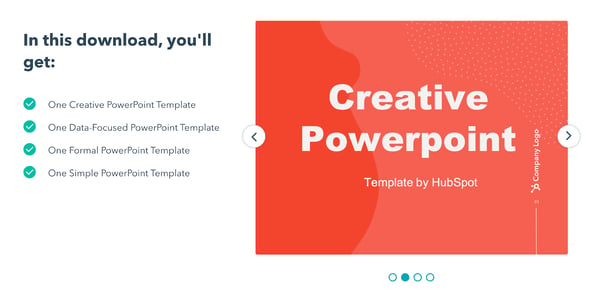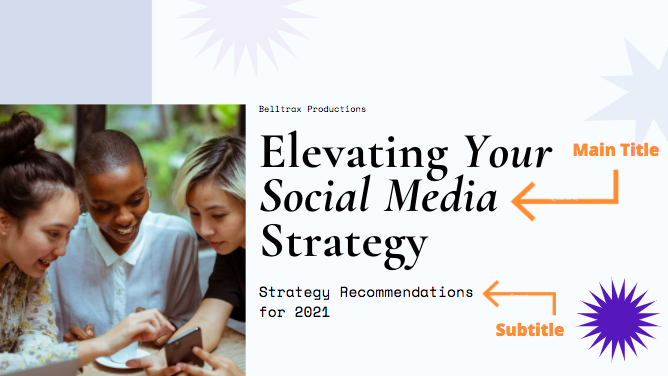How to Nail Interactive Presentations, According to HubSpot Experts
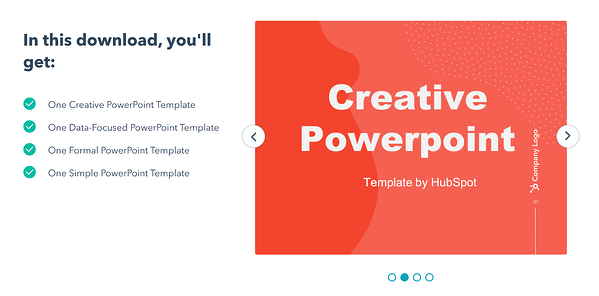
By fneedle@hubspot.com (Flori Needle)
I can distinctly remember being extremely excited to attend a presentation from a speaker whose book I had read and loved in class. Unfortunately, the speaker was not as engaging as I’d hoped, and I found myself getting bored and distracted.
Marketers know better than anyone that capturing audience attention goes hand in hand with keeping people engaged. If people are bored, their thoughts will drift somewhere else, and you’ll miss out on the opportunity to impact their behavior. This is true regardless of the marketing medium, from advertisements to presentations.
That being said, marketers need to create effective ways to gain audience attention during their presentations — one of those is interactivity. According to the Oxford Dictionary, interactivity is defined as how two people work together and influence each other. Therefore, creating interactive presentations means using strategies that will capture and hold audience attention. It makes it easier to leave lasting, meaningful impressions about the content you’re sharing with them.
This post will outline the importance of interactive presentations and share tips from HubSpot experts for giving engaging, interactive presentations.
Why are interactive presentations important?
Interactive presentations are those where audience members and presenters feel like they’re in conversation with each other. It’s a pivot away from the lecture and listeners feel, as presenters entice audiences to participate and interact with them.
The reason for creating interactive presentations is simple: marketers who make a connection with their audience are more likely to have them leave feeling as though they’ve learned something from you.
All marketers want to leave good impressions, so understanding how to do this during presentations is important. Below we’ve listed nine interactive presentation ideas that you can use when planning your next virtual or in-person events.
Use a PowerPoint.
PowerPoints help you incorporate various media into your presentations, like text, images, and even videos. This ensures that there is an aspect of your presentation that appeals to every audience member, as everyone learns differently.
For example, someone may have an easier time digesting your content when they can see visual examples. In contrast, their neighbor may retain more information if they can follow along by reading a brief summary. When you tailor your presentation to meet the differing needs of your audience, it’s easier for everyone to interact with your content and learn from your talk.
Should you choose to use a PowerPoint, this HubSpot download gives you four different slide templates to choose from that can be used to create high-quality presentations.
Draw comparisons to your passions.
It’s probably safe to say that the presentation you’re giving is about a topic you’re an expert in. It’s also probably safe to say that your audience isn’t necessarily as informed as you are, so they’ll need more context to catch up to your level of understanding.
Content Creation and Lead Acquisition Marketing Manager AJ Beltis says that drawing comparisons to your passions during presentations can engage your audience and enhance …read more
Source:: HubSpot Blog