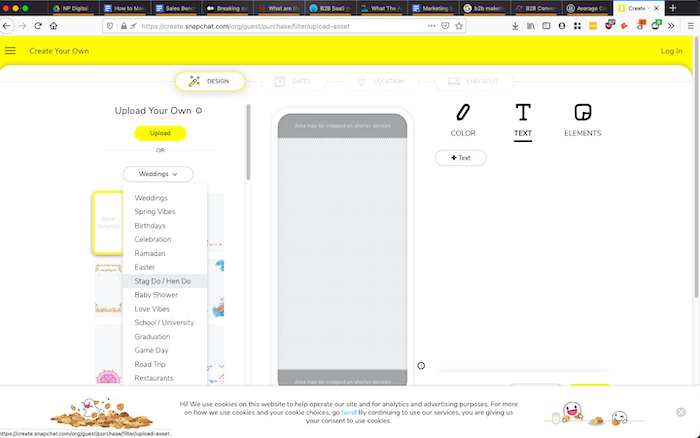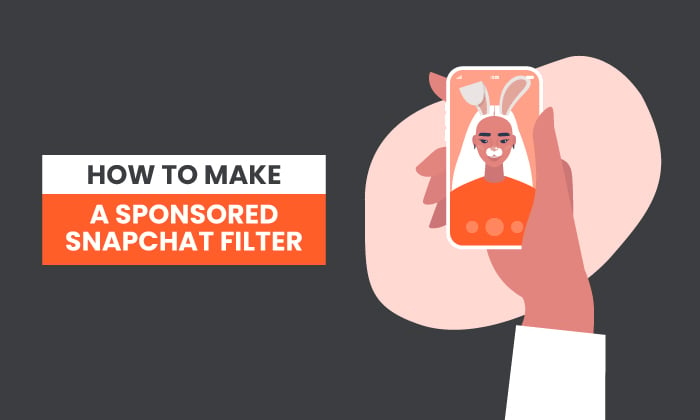How to Make a Sponsored Snapchat Filter
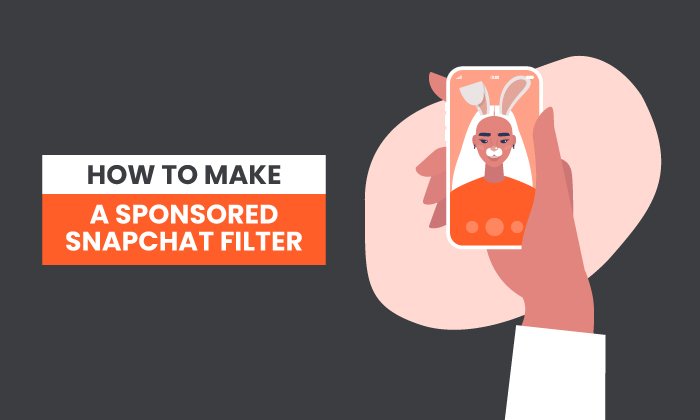
By Neil Patel
Snapchat advertising has a lot going for it. With 249 million daily active users, you can get your brand in front of a large audience. The level of engagement on the platform is equally massive. Snapchatters open the app more than 30 times on average every day.
There are three types of Snapchat ads: Snap Ads, Filters, and Lenses. I’ve written before about the value each Snapchat ad can bring to your business. That post provides an excellent overview of the different advertising options available on Snapchat and whether they are worth the investment.
Today, I’m going to get more specific. Below, I focus on sponsored Snapchat filters, how to create them, and why you should.
What Are Sponsored Snapchat Filters?
Snapchat filters are overlay images used when taking selfies. They are one of the most popular features on the app and have been responsible for driving record growth. The gender-swapping filter attracted 7 million new users days after it was released, for instance.
Businesses can pay to create their own Snapchat filters. Each filter is available on the app for a limited period of time. Filters can also be limited to a specific area, which advertisers can set before they launch. This is called a geofilter.
Why Use Sponsored Snapchat Filters?
There are plenty of reasons why a business would want to pay for their own Snapchat filter.
First, they are a great way to drive brand awareness, given the kind of popularity they inspire. A 2019 study by Snapchat found filters are one of the main reasons users spend time on the app.
They can be incredibly cost-effective. You can create your own Snapchat filter for as little as $5, meaning you don’t have to be a massive brand to take advantage of them.
Snapchat filters offer much less competition. While every business in the country has a Facebook presence, only a fraction of them are creating their own filters. They are a great way to differentiate your brand from competitors.
Finally, Snapchat offers targeting that almost rivals Facebook. Being able to geofence your filters to a specific area, say, near your stores, means you can limit your ad spend to people who are actually likely to buy.
How to Create a Sponsored Snapchat Filter
Creating a Snapchat filter isn’t nearly as daunting as you think it is. I promise.
Simply follow my step-by-step guide below, and you’ll have your filter live in no time at all.
Load Snapchat
Head to Snapchat’s Creative Tools page. Click on ”Filters.”
Note: You don’t need to have a business account to create a filter on Snapchat. But it’s in your interest to do so. You’ll have more control with a business account and access to more advertising features.