How to Generate Leads From YouTube Live

By Neil Patel
YouTube Live is a vastly underutilized tool that should be in every marketer’s arsenal.
It’s easy to look at your Live video options and think that Facebook is enough, but that just isn’t so — not to say that Facebook Live isn’t important. It definitely is.
But people watch billions of hours of YouTube every day.
That means not using YouTube Live is like holding onto a winning lotto ticket until it expires. You wouldn’t do that, right?
Live video is such an effective marketing method that I believe everyone should be using it.
So I’m going to show you how to set up and effectively use YouTube Live to grow your business and convert viewers into leads.
The good news is that you can start producing effective Live content in a matter of minutes.
But first, you need to understand just how powerful Live video can be for your business.
Why Use YouTube Live Video?
Live video has been around for a few years, but many marketers still stick to the “tried-and-true” digital marketing methods like blog posts and social publishing.
This means they’re missing out on a huge stream of leads when they neglect live-streaming services.
80% of people would rather watch a video than read a blog post.

You’ll also notice that 70% would prefer to watch your Live video on YouTube.
So why aren’t you using it yet?
Most likely, you’ve found that YouTube Live isn’t quite the plug-and-play system that services like Facebook offer.
Facebook is easy!
Your audience is there, so it definitely doesn’t get any hate from me.
But you haven’t tapped into that 70% demographic yet, so you can see where the room for growth is.
There are a few more steps involved in YouTube broadcasts, and then comes the problem of figuring out how to actually drive leads.
Let’s start by getting you set up, and then I’ll show you how to start increasing your Youtube leads.
How to Use YouTube’s Live Video
To get started, log into your YouTube account and find your Live dashboard.
If you haven’t created a YouTube account yet, this guide will walk you through it.
Once you login, look for the Youtube broadcast button — it looks like a camera with a plus sign.
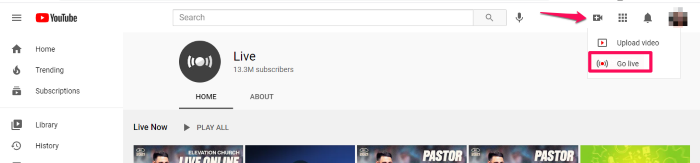
This will take you to YouTube studio — but you might not have access to the feature if you haven’t verified your account.
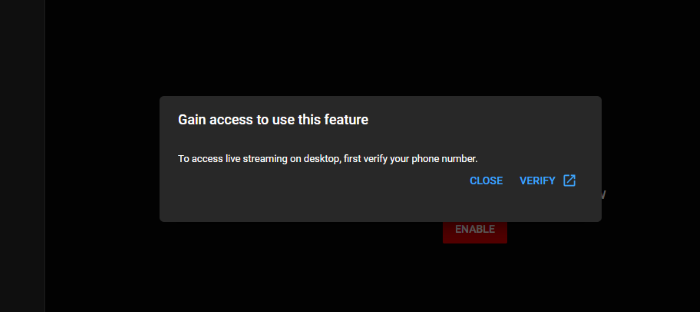
Use your phone number to get your verification code through text or an automated call.
Then enter the 6-digit code:
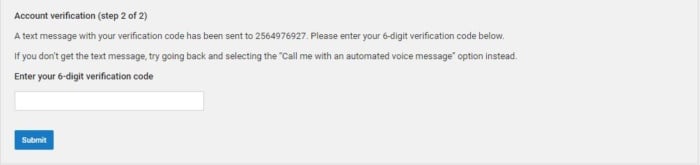
Success!
Once you verify, you’ll see your YouTube Live dashboard.
Don’t be overwhelmed.
There’s …read more
Source:: Kiss Metrics Blog









