How to Find Old Tweets

By Neil Patel
If you’re searching for an old tweet, there’s an easier way to find it than just scrolling through your timeline. This guide teaches you how.
Why Finding Old Tweets Matters
There are a million reasons you may want to uncover your own or someone else’s old tweets.
Maybe you tweeted a brilliant business idea last year, but you can’t remember what it was. Perhaps you remember making a particularly witty comment and want to see how many retweets it got.
It could even be something as simple as seeing what your now-favorite celebrity was tweeting about before they got famous.
Finding old tweets could also be a case of saving face or saving your reputation. We’ve all said things we’re not proud of in the past. The trouble is the permanency of the internet means off-hand comments can be hard to escape. We’ve all seen stories of five-year-old tweets coming back to bite people and ruin their careers.
Better to find those tweets and delete them for good, no matter how innocuous they may seem.
How Do I Search for Old Tweets?
The most obvious way to search for old tweets is to scroll back through your time timeline. Depending on how much you tweet, however, this could take a long time. Even if you only tweeted once a day for three years, that’s over 1,000 tweets you’ve got to scroll through.
Luckily, there are three better strategies you can use to find old tweets.
Use Twitter’s Advanced Search
Twitter’s advanced search feature is the easiest and most comprehensive way to search for old tweets on your own or anyone else’s profile. You can search using multiple filters, including date, keyword, places, and accounts. That means you can pinpoint an exact tweet or find multiple tweets that all meet the same criteria.
Start by navigating to the advanced search page.
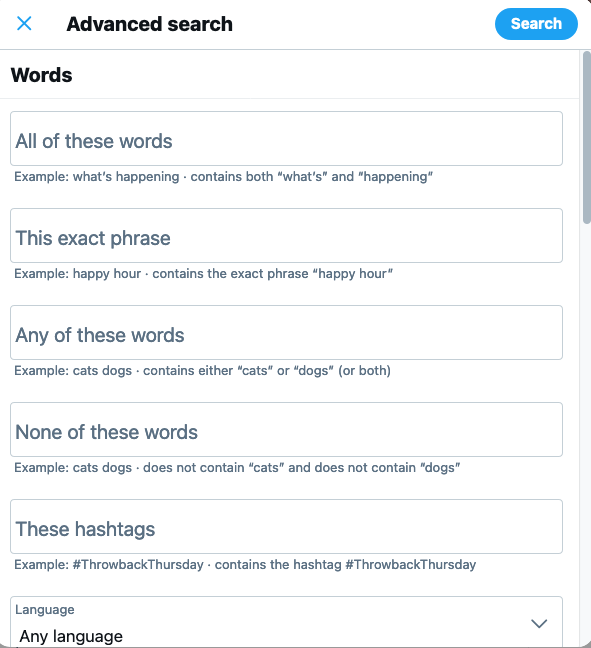
Next, choose what you want to search for. Let’s say we want to see what I said about link building in 2016.
We start by typing “link building” into the exact phrase search bar.
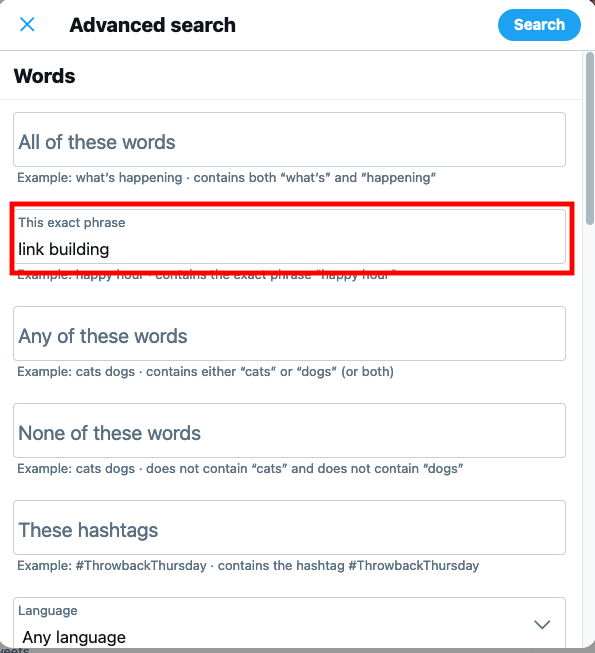
Then add my account to the accounts section.
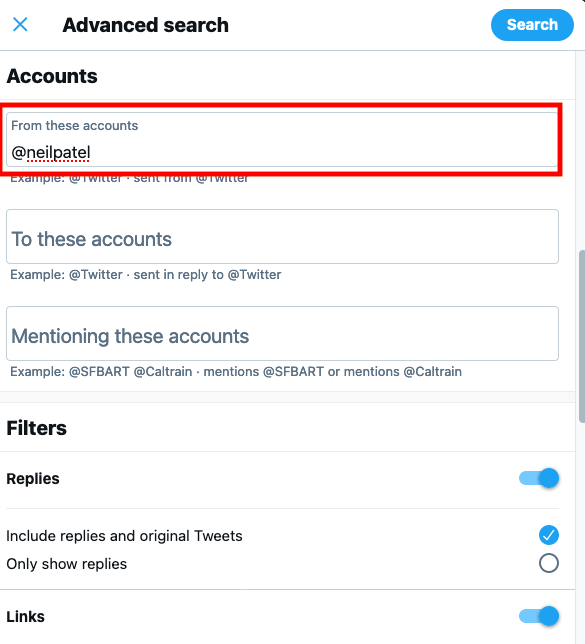
Then select the date range. In this case, we’re looking for tweets between the start and end of 2016.
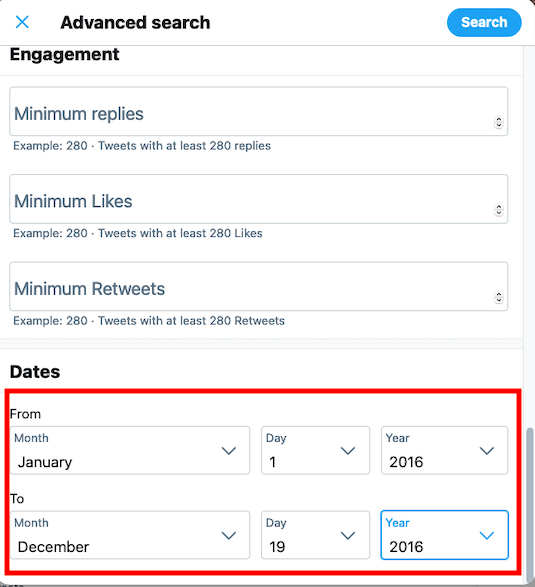
Voila. We get a list of every time I mentioned “link building” in …read more
Source:: Kiss Metrics Blog










