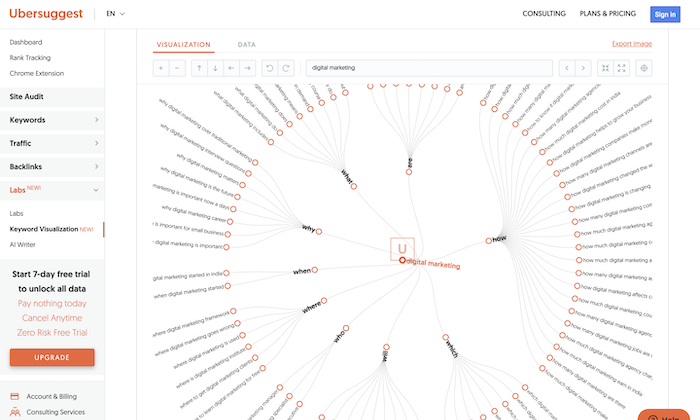How to Find Keywords Everywhere

By Neil Patel
Keywords play an integral role in search engine optimization.
That’s why, if you want your SEO strategy, particularly keyword research, to be successful, you must know where to find relevant keywords.
You must know how to find keywords everywhere—and not just any keywords, but high-intent, low competition keywords you can rank for.
Why It’s Important to Find Keywords Everywhere
Whenever keyword research is mentioned, the conversation is usually centered around finding the best keyword research tool.
However, to have a set of winning keywords for your SEO strategy, you need to look beyond the standard keyword research tools everyone else is using.
You can’t rely on one single SEO tool or strategy. That’s because no single SEO tool can provide you with all the information you need to create a robust SEO strategy. Besides, take a look at the results you get from different tools, and you’ll find that every SEO tool provides slightly different results for the same query.
That incomplete data puts you at a great disadvantage. That’s why, if you want to outperform your competition, you must put in the effort and look for keywords everywhere—not just using a single tool or platform.
So how do you find keywords everywhere?
That’s what I’ll share in this post.
4 Tools and Strategies for Finding SEO Keywords Everywhere
When done right, SEO keywords can help you rank content, sell more products, and build your brand. That’s why investing the time and resources to find the right ones is so critical to business growth. Here are some tools and strategies to help you do just that.
1. Do a Manual Google Search
What better place to look for relevant keywords than on the biggest search engines of our time? Yes, I’m talking about Google.
On your quest to find keywords everywhere, one of your first steps must be a manual Google search. Here are a few ways you can find relevant SEO keywords using this method:
Google’s Autocomplete
Google’s Autocomplete function is the suggestions Google offers when a user is typing in a search query. While it was originally meant to help users reduce typing time, it has become a wealth of data for SEOs. That’s because the autocomplete suggestions are pulled from real-time, trending searches.
To find keywords using Google’s autocomplete, type in a keyword and note the suggestions Google offers. You’ll notice most of the suggestions are long-tail keywords. This makes this strategy excellent for finding long-tail keywords.
Featured Snippets
Another way to manually find keywords on Google is by searching for niche-related keywords and focus on the featured snippets.
Also known as “position zero,” a featured snippet is the first listing on the search engine results pages (SERPs). It’s different from other results in that it contains more information. Both factors make it more appealing to users than the other results on the page.
Source:: Kiss Metrics Blog