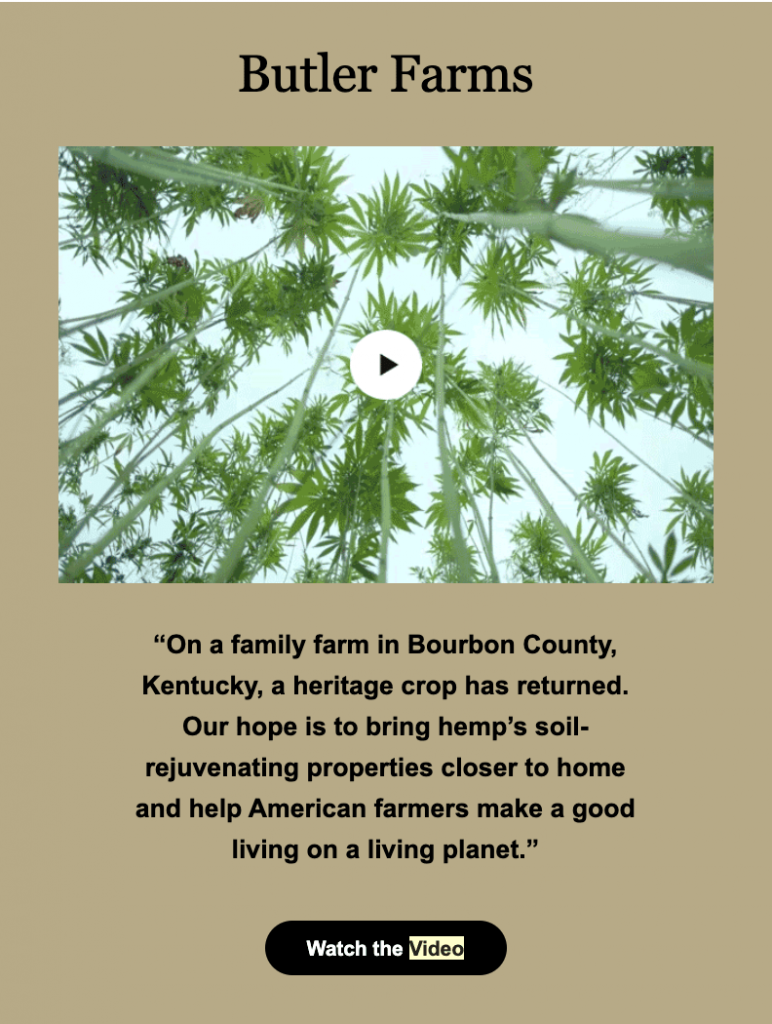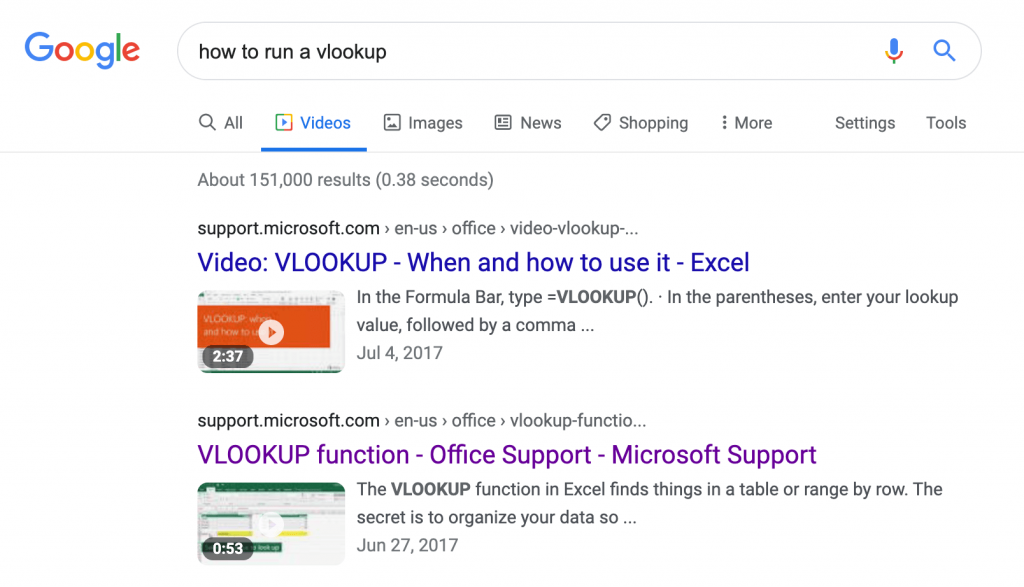How to Embed Video in Email [Quick Tip]

Nowadays, video is an undeniably popular channel for marketing purposes with 86% of businesses using video as a marketing tactic. But do you know how to embed a video in an email so you can combine two highly effective marketing strategies in one place?
Roughly two-thirds of consumers prefer video over text when learning about new products or services. But it can be tricky to incorporate video into email marketing because major email clients including Gmail, Yahoo, and Outlook don’t support embedded videos.
Fortunately, there’s a creative workaround to help you embed part of your video within your email and incentivize subscribers to click-through to watch the rest. Here, let’s explore how to do just that.
How To Embed Your Video in an Email as a GIF
How To Create a Still Image of Your Video With a Play Button
How To Embed a Video in a HubSpot Email
How To Use HTML5 Code to Embed Video in Email
How To Embed Your Video in an Email as a GIF
There are two options you might consider when embedding a video within your email — you can either embed a GIF of your video with a “click here to watch full video” call-to-action (CTA), or you can embed a still photo of your video and, when subscribers click the “Play” button, they’ll be re-routed to your video’s URL.
Let’s explore the GIF option, first.
A GIF is a great way to leverage video marketing in your emails, grab users’ attention, and encourage click-through to the full clip.
Note: You can use the following instructions on any video from a video hosting platform of your choosing, including YouTube, Vimeo, Facebook, DailyMotion. In the following examples, we used a Facebook URL, but a YouTube URL would work just as well.
1. Find the URL of the video you want to include, or download and save your video to your computer.
To create a GIF of a video I wanted to include in my email, I first went to HubSpot’s Facebook page and copied the URL of a video the team uploaded to the site — “How a Senior SEO Strategist Sees the World.”
2. Go to Imgflip.com, a tool that enables you to create GIFs of videos.
You can upload a URL directly to Imgflip, or you can upload a video you have saved on your computer. For our purposes, I copied and pasted the URL from HubSpot’s Facebook page. Alternatively, you can copy and paste a YouTube URL …read more
Source:: HubSpot Blog