How to Edit a PDF [Easy Guide]

By brbecker@hubspot.com (Braden Becker)
If you regularly send PDF files over the internet, knowing how to edit PDF files quickly will make your life a lot easier.
PDF, short for portable document format, is a type of digital file that allows you to send content that is readable by other users regardless of what software they use to view the file. And in order for PDFs to adapt to various viewing platforms, the file’s text and images can’t easily be modified once packaged into a PDF.
But it’s not impossible.
Whether you use a Mac or Windows computer, there are tools available to you for editing the text and graphics within a document that has already been converted into a PDF. You can even do this online, as well as convert PDFs back into Microsoft Word documents to edit your content in its original, editable format.
Here are a few ways to edit a PDF using Adobe Acrobat, or one of several online editing tools available to you today, on a Mac or Windows computer.
Skip to:
- How to Edit a PDF
- How to Edit a PDF Online
- How to Edit a PDF for Free
- How to Edit a PDF on a Mac
- How to Edit a PDF With Windows
- How to Edit a PDF in Word
Note: These instructions apply to Acrobat X and Acrobat XI, Adobe’s 10th and 11th editions. Earlier Acrobat products require you to select “Edit Text & Images” under the “Tools” option on the far right of your top navigation. See Acrobat’s current editing pane below, with “Edit PDF” on the right:
As you can see from the instructions above, you need to install the program, Adobe Acrobat. Don’t worry, it’s compatible with both Mac and Windows computers. However, not every version of Acrobat allows you to edit existing text once you open your document in this program.
Adobe categorizes its software under Acrobat Standard and Acrobat Pro. The company offers the following three editions in both product lines: Acrobat X, Acrobat XI, and Acrobat DC.
According to Adobe, the editions below allow for basic text and content editing, as well as the ability to export your document into Microsoft Word:
- Acrobat XI Standard
- Acrobat Standard DC
- Acrobat XI Pro
- Acrobat Pro DC
Acrobat Pro DC and Acrobat Standard DC offer a host of other editing capabilities that Acrobat XI does not offer — such as automatic spell-check, advanced photo editing, and editing from an iPad.
Although Acrobat is one of the most popular ways to edit PDF files, it’s not the only method. Read on to learn how to edit PDFs using other hardware and software beyond Adobe’s suite of products.
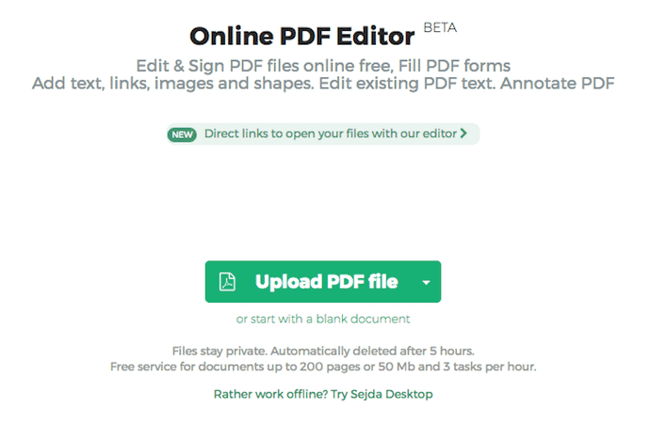
Source:: HubSpot Blog

![Download Now: 150+ Content Creation Templates [Free Kit]](https://no-cache.hubspot.com/cta/default/53/5478fa12-4cc3-4140-ba96-bc103eeb873e.png)








