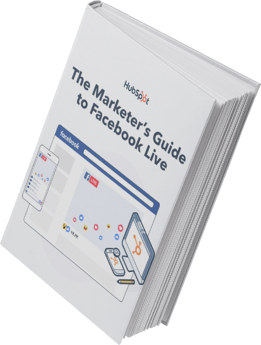How To Download & Repurpose Your Facebook Live Content

By mbretous@hubspot.com (Martina Bretous)
Your brand’s team went on Facebook Live and now the live has ended. Instead of leaving that footage to collect dust in your video library, you can repurpose it.
Think of live content like an item of clothing in your closet. You wouldn’t wear a shirt once and throw it out, right? That’s because you know you can style it in many different ways depending on the look and feel you’re going for.
Live content follows the same idea. You may think that once your live Facebook video has ended, it’s no longer usable. But in fact, you can use that same video to produce 10 more pieces of content. It’s all about reframing it to fit your goals.
With that in mind, let’s dive into how to download your live videos on Facebook and extend their shelf life.
Can you download Facebook Live videos?
Yes, you can download Facebook Live videos but only on a computer. Facebook does not currently allow users to download their live videos to their phones or other mobile devices.
The first thing you can do after downloading your video is share it on your timeline for followers who may have missed the live session. You can then use a transcription app, like Descript, to get a written version of the content, adding to your audio and visual formats. From there, you can brainstorm ways to extend the video’s shelf life.
The main benefit of repurposing live content is saving time and money.
“Live can be a great way for businesses who are light on resources to make video content. While lives can be complicated, they can also be as simple as a person in front of a camera,” says Kelly Hendrickson, social media marketing manager at HubSpot. “The biggest benefit of a live is the low cost and low production needs.”
You can save a lot on production costs by re-using past footage and building from it instead of starting from scratch.
Tips On Repurposing Your Facebook Live Content
1. Don’t force it.
Repurposing content only works if it’s valuable to your audience.
Hendrickson highlights that the question to ask when repurposing any content is, “Is this valuable to my audience?” With live content, there’s a second layer to it. You now have to ask if live content is the most effective way for your audience to get this value.
“There is a balance between providing value in the most digestible way and creating content in a sustainable way for your business,” she says. “If your audience could take the value easier in a still image or a quick text post, that will be a better option.”
She also adds that before you decide to use the live content to create another video, dig into your data.
“If the answer isn’t video, don’t force it because the algorithms won’t give you brownie points for putting your best effort forward,” Hendrickson says. “They are going to serve your …read more
Source:: HubSpot Blog