How to Create and Use Facebook Polls

By Neil Patel
Facebook Polls can help you unravel the problems of your audience, what you should create next, and their true sentiments about your brand. While it can help you make more strategic business decisions, Facebook Polls can do other wonderful things for your online presence like:
- Boost your Facebook page’s engagement (asking questions is one of the best ways to generate high engagement)
- Help you beat the newsfeed algorithm without ads
- Foster a strong sense of community around your brand
In this post, you’ll learn all the different ways you can create polls on Facebook, how to use them effectively, and how polling your audience can help your business grow.
How to Create Facebook Polls
Gone are the days you could create a Facebook poll from your Newsfeed or timeline. At the moment, the only way you can share a poll is on a Facebook Group, a story, an event page, or on Messenger.
Facebook Group Polls
Facebook Groups are one of the best tools for brands on the social media platform. It allows you to create a community and improve customer engagement.
While Business Pages struggle to get an organic reach above 5%, Facebook Groups are different. The algorithm pushes group posts to newsfeeds, which means you have a much higher organic reach without paying for ads.
Below, we break down the steps to create a poll within your group with an actual profile and business page example.
Step 1: Go Your Group
On your desktop or mobile, go to your Facebook Newsfeed, click on the “Groups” icon on the left-hand side menu and select the group for your poll.
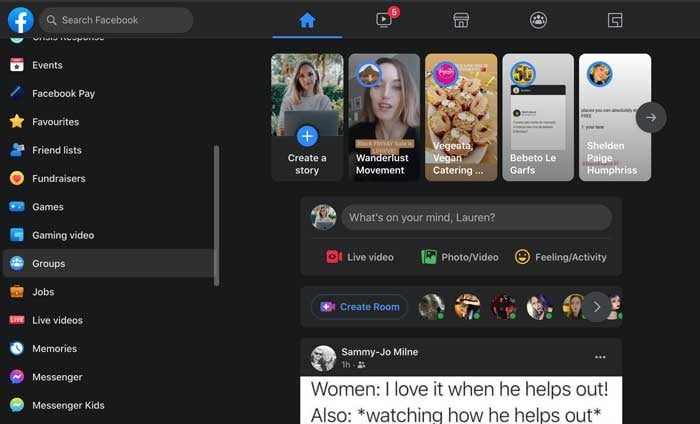
Step 2: Create a Post
Click the “What’s on your mind” section to create a post. When the pop-up loads, navigate to the “Add to your post” section and click on the three dots to see more options.
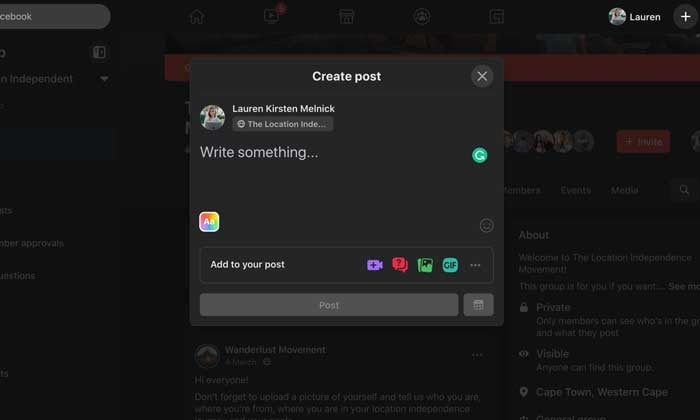
Step 3: Create Your Poll
A new “Add to your post” screen will load with various options. Select “Poll” from the list. It will take you back to the “Create post” pop-up, and you can start adding your poll options in the “Write something” section.
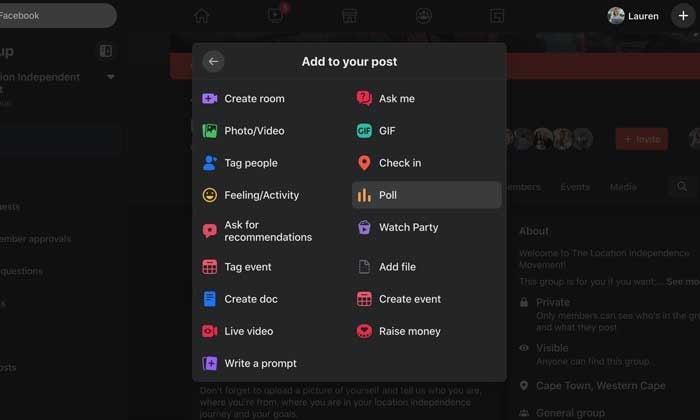
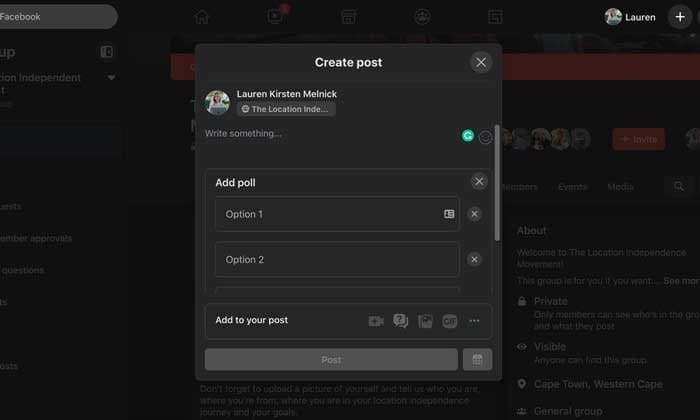
Step 4: Publish Your Poll
When you’ve added all your options, click on “Poll Options.” Here you can choose if people can add options and if they can vote for more than one option.
Once you’re done, click “Post.”
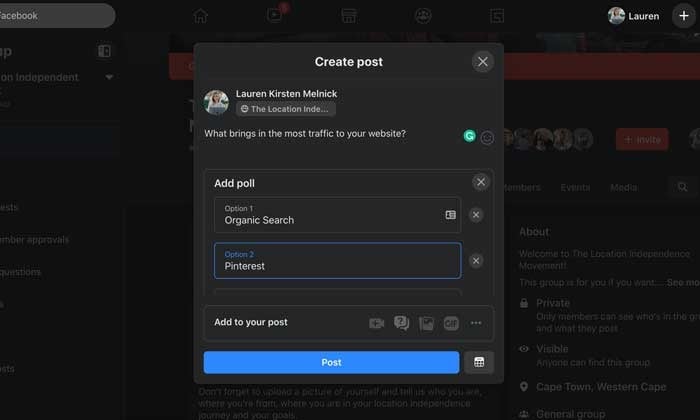
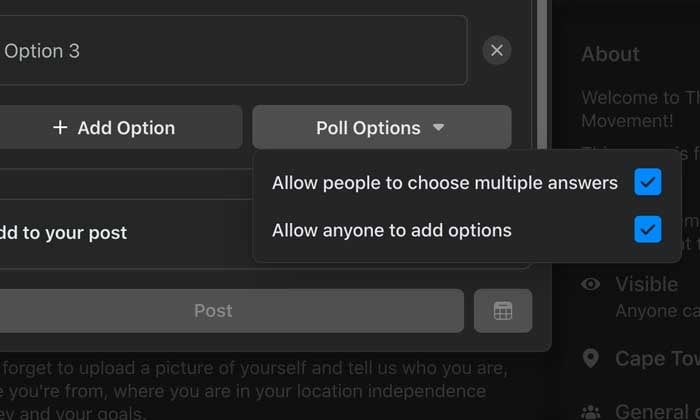
Facebook Story Polls
With 250 million people using Stories every day and it’s prime real estate on users’ News Feeds, creating a poll is an …read more
Source:: Kiss Metrics Blog









