How to Create an In-Depth Content Hub

By Neil Patel
Competition for search engine ranking is fierce, with the top three search results owning 55% of all traffic.
And the first result? They take almost 29% of those clicks.
So how do you get your website to that coveted first spot? By understanding how Google works and how to give them exactly what they’re looking for.
A content hub is a great way to show search engines that your site is an authority on a certain topic. Hubs are a collection of all your content on a specific subject, and they’re designed to be a comprehensive resource on that topic.
In this post, I’ll provide answers to questions like “what is a content hub?’ showcase how important content hubs are for SEO, and discuss how to create a content hub for your blog information.
What is a Content Hub?
A content hub is a section of your website that contains all the information related to a specific topic.
The goal of a content hub is twofold:
1) To be an authoritative resource on the chosen topic.
2) To increase traffic and conversions by ranking highly in search engines.
A content hub is different from a blog in that the goal is not to produce new content regularly. Instead, the focus is on curating and organizing all your existing content on a topic in one place. Content hubs are also sometimes called “resource centers” or “information hubs.” In addition, when net new pieces come out after your content hub is created, they can also fall into that space.
What Are the Different Parts of a Content Hub?
When learning how to build a content hub, it’s important to understand that there are three different types of content that should be included in a content hub:
- Blog Posts
- Videos
- Infographics
Blog posts are the bread and butter of a content hub. They provide in-depth information on the chosen topic and can be easily repurposed into other types of content, like infographics or videos.
Videos are a great way to break up long blocks of text and add some visual interest to a content hub. They can be used to introduce the topic, provide step-by-step instructions or give a behind-the-scenes look at your company.
Infographics are a great way to visualize data and complex concepts. They’re also easy to share on social media and are often repinned or shared by other blogs and websites.
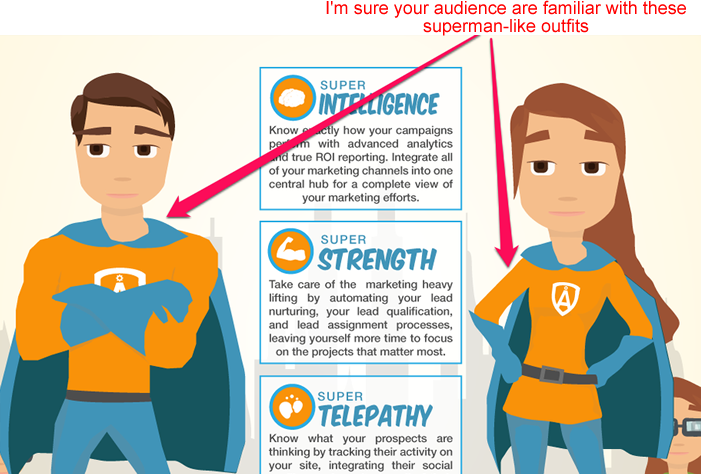
Why Are Content Hubs Useful for SEO?
Content hubs are useful for SEO because they show search engines that your website is an authority on a certain topic. When you have a content hub, all of your content on that topic is in one place. This makes it easy for search engines to find and index your content.
Along with this, content hubs provide an easy way for people to navigate your website and find the information they’re looking for. When everything is …read more
Source:: Kiss Metrics Blog









