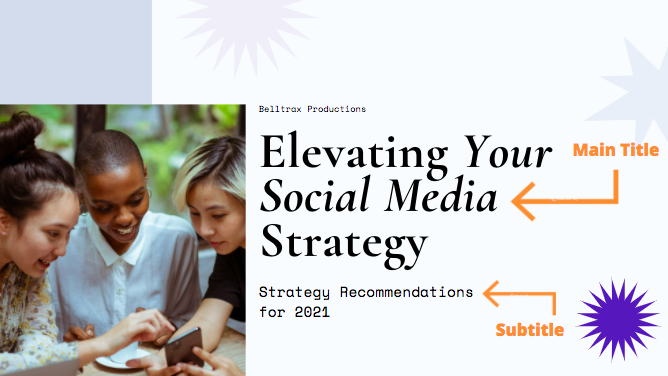How to Create a Stunning Presentation Cover Page [+ Examples]
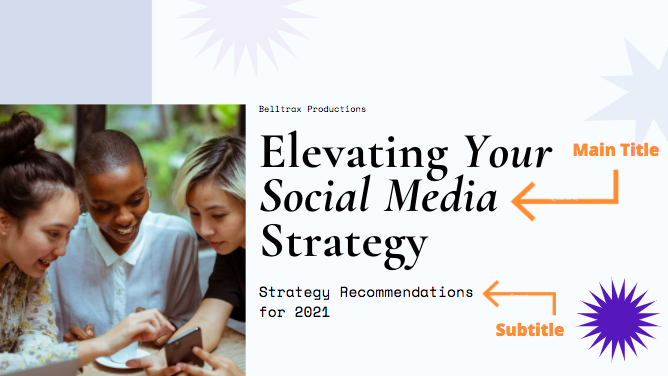
When you’re focused on creating a meaningful, persuasive presentation, it’s easy to overlook the cover page. But giving that first page of your deck a little more love can actually go a long way towards grabbing your audience’s attention early on and setting the tone for the rest of your presentation.
A stunning presentation cover page can intrigue your audience into wanting to know more and increase engagement with the information you’re presenting. On the other hand, a lackluster slide, or even the lack of one, can dampen audience enthusiasm for your presentation, and maybe even your own.
You’ve put so much work into your presentation — why waste that valuable real estate on the first slide of your deck?
In this post, we’ll cover the basics of creating a presentation cover page that’s informative and attention-grabbing. Let’s dive in.
What’s included in a presentation cover page?
A good presentation cover page accomplishes three simple things:
- It introduces the topic with a straightforward title.
- It introduces you (and your organization, if applicable)
- It sets the tone of your presentation.
Title
We probably don’t need to tell you this one, but your presentation cover page should be centered around a title. And ideally, a title that’s straightforward, descriptive, and simple. If you’re finding it hard to keep your title short, add a subtitle (in smaller print) to clarify what you’ll be speaking about.
Speaker
Next, identify the person (or group) who will be giving the presentation. In some cases, this will be as simple as including your own name, and in others, you’ll want to include your company name, logo, department, or other identifying information. As a general guideline, you’ll need less identifying information if you’re giving an internal presentation.
If your audience is mainly folks outside of your company (or there are plans to distribute your deck externally) you’ll typically want to include more information to identify your company clearly.

Tone
A successful cover page sets the “tone” of your deck — but what does that really mean? The colors, imagery, fonts, and placements of different elements on your cover page all create a specific visual style that the rest of your deck should follow.
A well-designed page conveys a sense of professionalism and preparedness that a simple monochrome text slide simply cannot. Even if you’re not a design expert, you need to pay attention to the aesthetics of your cover page. Fortunately, it’s easier than ever to find free, professional-looking presentation templates without needing a degree in graphic design. Whatever you choose, it’s important to remain relevant to your presentation (and, if applicable, your company’s branding).
We’ll explore a few examples of cover pages below so you can see how different elements converge to set the tone for a variety of different presentations.
Presentation Cover Page Examples
Below, we’ve compiled a number of presentation cover pages that succeed in different areas. Remember: …read more
Source:: HubSpot Blog