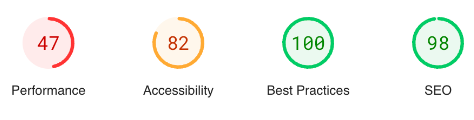How to Check Your Website’s SEO Rankings (and Improve Them)
By Harry Mackin
Building a data-informed search engine optimization strategy is critical for every brand. But before you can start improving your site’s SEO, you’ll have to learn how to monitor your website’s SEO rankings in the first place. Earning rankings for strategically important keywords is a clear sign that your approach is working, but the difference between a top-10 ranking versus a top-3 ranking can lead to a massive difference in organic traffic.
There are plenty of free and easy-to-access resources out there you can use to start checking your brand’s SEO performance today. Let’s go over how to use a few of the most helpful starter tools and what to do with the information they’ll help you uncover.
In 2023, the top-ranked result of a SERP in Google generated 39.8% CTR rates, with the second and third-ranking results getting 18.7% and 10.2% respectively. (Backlinko)
How to check your website’s SEO rankings
You can manually check your website’s SEO rankings but, as TopRank Marketing’s associate content director Nick Nelson wrote recently, this is a bit like “using an eyedropper to drain a swimming pool.”
If you need to find out how effectively you’re ranking for hundreds or thousands of keywords in a reasonable timeframe, you’ll want to use SEO website analysis tools. Start with these:
Free SEO analysis tools
Google Search Console (GSC)
Google created its Search Console tool to track website performance on its search engine. Using it is easy and free:
- Verify that you own your domain by following these steps.
- Type in your domain in the “domain” section or the URL of the specific page you’d like to check in the “URL prefix” section.
- Find the Performance section on the menu sidebar to the left of your results and click on the “Search Results” tab beneath it.
- Click “queries” to see a list of all the search terms that your site or page currently ranks for.
- Click on the “average position” number above the line chart to see your average position for each query.
- You can also edit the timeframe you’re checking by clicking the “Date” tab above the chart.
From this view, you can use GSC to see:
- All of the search phrases your site is currently ranking for.
- Where you are ranking on Google SERPs of that search phrase.
- Which pages appear in the SERP.
- The number of clicks and impressions your URL receives from this search phrase.
- The click-through rate of your URL in these SERPs.
Google Analytics (GA)
Using Google Analytics is a great way to further contextualize the …read more
Source:: Top Rank Blog