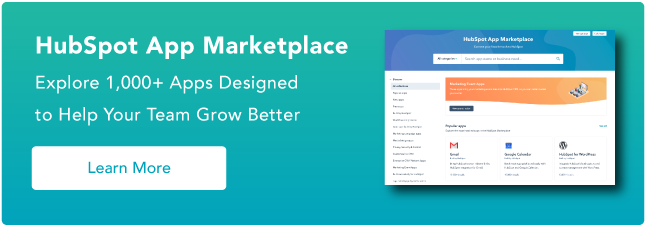How to Build a Chrome Extension

By Neil Patel
Have you ever been stuck doing a repetitive task and wish you could automate your process?
Are you tired of spending time searching for an appropriate extension, only to be met with an empty search result page?
Luckily, if you’re a Chrome user, you can create a Chrome extension in just eight simple steps.
How do we know? We created our own Ubersuggest Google Chrome Extension to streamline our keyword research systems.
In this post, we’ll show you how to make a Chrome extension to help you innovate your tasks and get back to productive work.
What is a Chrome Extension?
Google Chrome extensions are programs you can install in your Chrome browser to change its functionality.
Chrome extensions can help you automate certain functions in your browser, modify existing behaviors, and improve your software’s convenience. There are even Chrome extensions that can improve your SEO.
Chrome extensions are built with HTML, JavaScript, and CSS scripts and are essentially small websites uploaded to the Chrome store.
The only difference between a Chrome extension and a regular website is that Chrome extensions contain a manifest file, which gives them a specific function to execute.
Another way to think about Chrome extensions is that they are a piece of code that changes your browser experience.
For example, the Grammarly Chrome extension allows you to edit and modify your copy as you write. The LastPass extension will enable you to keep your password manager within your browser.
Here are 13 of our favorite Google Chrome extensions for you to consider.
What Can Chrome Extensions Do?
A custom-built extension can perform a single task. This task needs to be narrowly defined and easy to understand for it to work properly.
You can include more than one component or functionality, as long as everything directs the extension towards a singular goal.
Chrome extensions work by using either page actions or browser actions.
A page action is an action that is specific to certain pages.
A browser action is relevant no matter where you are in the browser.
As well, your user interfaces need to be user-friendly and straightforward. These can range from a single icon, think of the Gmail icon, or you can override an entire page for your interface.
Your final deliverable will be a zipped .crx package that users will download and install.
Why Should I Create a Chrome Extension?
Google Chrome is the most widely used browsing software in the world. According to W3Counter, Chrome has 65.3 percent of the total market share.
You should also create a Chrome extension if you are looking to add a simple action to your browser experience.
The benefit of Chrome extensions versus regular applications is they are often easier to build and maintain. Because Chrome extensions are built around a singular function, they take less time and skills to create.
Building a Chrome extension often takes far less time than building an entirely new webpage.
If you want a simple and effective way to …read more
Source:: Kiss Metrics Blog