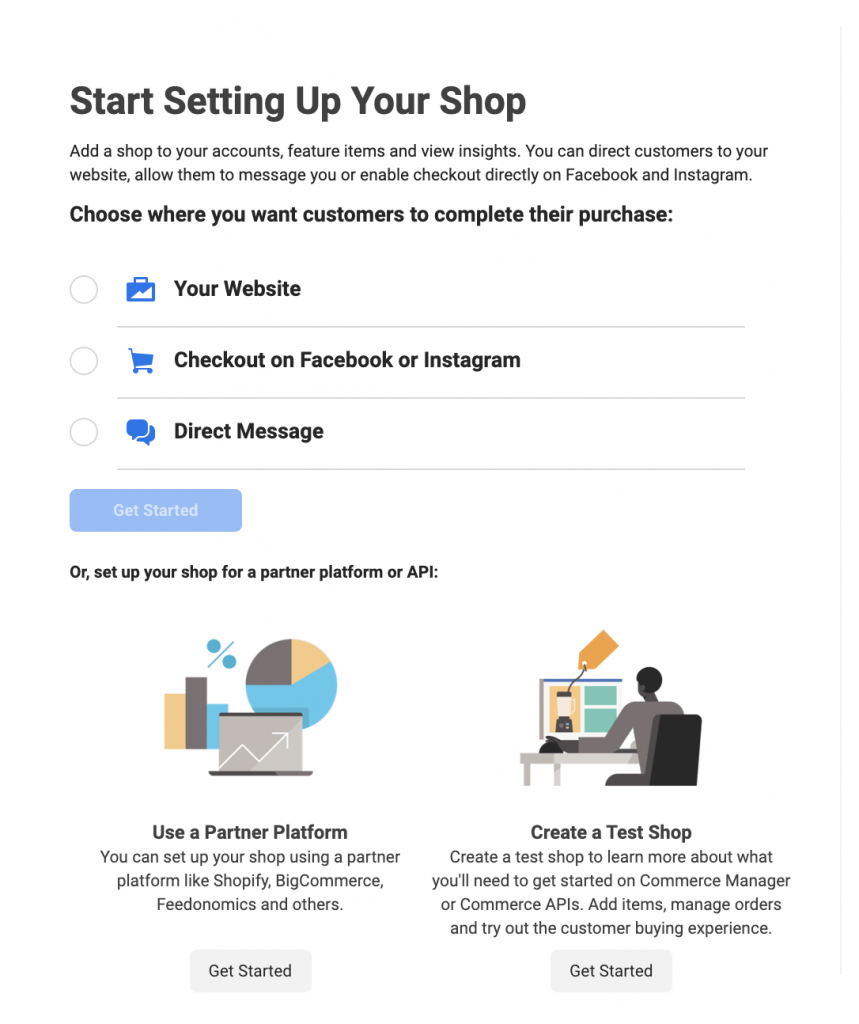How Three New Instagram Shopping Tools Could Help Marketers Boost Sales

By pbump@hubspot.com (Pamela Bump)
For years, millions of brands have flocked to Instagram to spread awareness to millennials, Gen Z, and members of other generations on the app.
And, at this point, Instagram marketing has proven to be a smart tactic. Currently, 90% of Instagram’s 1 billion-plus user base follows a Business page on the platform.
But, while Instagram has been a great place for brands to engage target audiences, it hasn’t always been easy for those companies to turn their followers into customers.
When the app launched, Instagram only allowed links in profile bios. Shortly after, the platform allowed users to place links in Stories — but only if they had a verified account or more than 10,000 followers. This meant that smaller or less-followed brands had to think strategically to get their Instagram audience to view product information, research the brand, and ultimately leave the Instagram app to buy products.
Things got easier for brands with the global launch of Instagram Shopping’s Shoppable posts in 2017. This was the first time standard feed-based posts or Story images could be linked to a brand’s Facebook product catalog. However, the feature still required Instagram users to leave the app to make a purchase.
But this summer, with the launch of Facebook Shops, Instagram Checkout, and Instagram Live Shopping, many of the friction points between discovering products on Instagram and buying them have been eliminated.
In this blog post, I’ll highlight the three free, new tools that brands can use to make sales directly from Instagram’s platform, as well as any brand requirements for using them.
3 New Instagram Shopping Tools to Know About
1. Facebook Shops
Technically, this tool was launched by Facebook, which owns Instagram. However, your Instagram followers won’t need a Facebook account to make purchases with this feature.
Facebook Shops, launched in May, enables brands to create online stores that link directly to a brand’s Instagram, WhatsApp, Messenger, or Facebook Business Page.
When creating a free Shop, brands can upload bulk or individual product listings with photos, prices, and descriptions; change the store’s button colors and text to make it consistent with their brand; and choose to have visitors buy products directly from the shop or through an integration with an ecommerce website they already use.
Facebook Shops can be created on Facebook Commerce Manager. To get started, you’ll need admin privileges to the Instagram Business or Facebook Business account you’ll be linking the Shop to — as well as admin privileges for your brand’s Facebook catalog.
Once a Shop is created, it can be linked directly to your Instagram Business profile. When this is done, an icon that says “View shop” will appear on your mobile profile under your bio. At this point, you can access Facebook Shops on desktop from Facebook Business profiles, but not from Instagram or WhatsApp desktop sites.
Here’s what the Shop experience looks like when an Instagram app user visits the account of …read more
Source:: HubSpot Blog