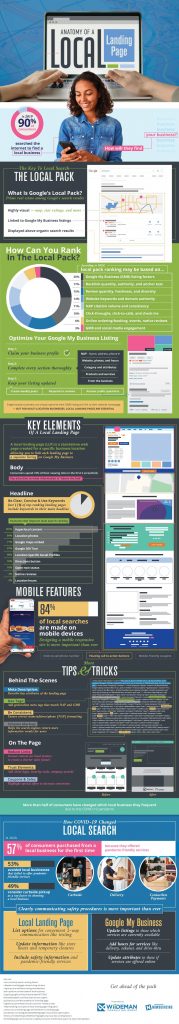Google My Business: What It Is, How To Use It, and Why
By MiriamEllis
Posted by MiriamEllis
Google My Business is both a free tool and a suite of interfaces that encompasses a dashboard, local business profiles, and a volunteer-driven support forum with this branding. Google My Business and the associated Google Maps make up the core of Google’s free local search marketing options for eligible local businesses.
Today, we’re doing foundational learning! Share this simple, comprehensive article with incoming clients and team members to get off on the right foot with this important local business digital asset.
An introduction to the basics of Google My Business
First, let’s get on the same page regarding what Google My Business is and how to be part of it.
What is Google My Business?
Google My Business (GMB) is a multi-layered platform that enables you to submit information about local businesses, to manage interactive features like reviews and questions, and to publish a variety of media like photos, posts, and videos.
What is GMB eligibility?
Eligibility to be listed within the Google My Business setting is governed by the Guidelines for representing your business on Google, which is a living document that undergoes frequent changes. Before listing any business, you should consult the guidelines to avoid violations that can result in penalties or the removal of your listings.
You need a Google account to get started
You will need a Google account to use Google’s products and can create one here, if you don’t already have one. It’s best for each local business to have its own company account, instead of marketing agencies using their accounts to manage clients’ local business profiles.
When a local business you’re marketing has a large in-house marketing department or works with third party agencies, Google My Business permits you to add and remove listing owners and managers so that multiple people can be given a variety of permissions to contribute to listings management.
How to create and claim/verify a Google My Business profile
Once the business you’re marketing has a Google account and has determined that it’s eligible for Google My Business inclusion, you can create a single local business profile by starting here, using Google’s walkthrough wizard to get listed.
Fill out as many fields as possible in creating your profile. This guide will help you understand how best to fill out many of the fields and utilize many of the features. Once you’ve provided as much information as you can, you’ll be given options to verify your listing so that you can control and edit it going forward.
Alternatively, if you need to list 10+ locations of a business all at the same time, you can do a bulk upload via spreadsheet and then request bulk verification.
Where your Google My Business information can display
Once your data has been accepted into the GMB system, it will begin showing up in a variety of Google’s local search displays, including the mobile and desktop versions of:
Google Business Profiles
Your comprehensive Google Business …read more
Source:: Moz Blog