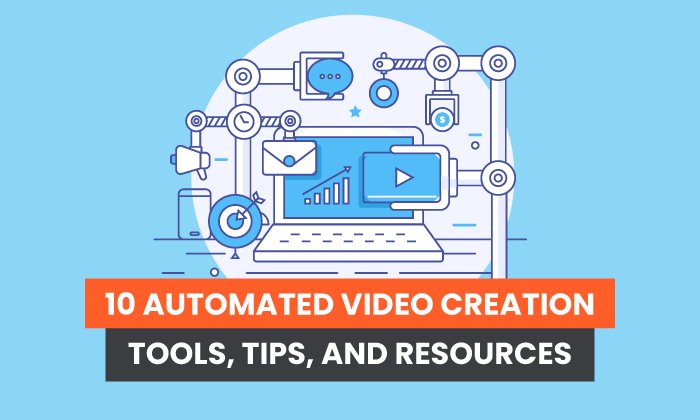Episodic Expansion: How to Optimize B2B Experiences by Expanding Your Podcast to Full-On Video

By Joshua Nite

Podcasts have been having their 15 minutes of fame for nearly a decade now. For marketers, we’ve seen podcasts go from off the radar, to a wide open new channel, to an established, even crowded, medium.
It’s true that it’s harder to build a subscriber base now than it was at the beginning of the B2B podcast boom. That doesn’t mean podcasts aren’t a valuable channel, however — just that it takes strategy and time to realize their full potential.
No, the proliferation of podcasts means that you should be repurposing your podcast content for other channels. This content can help drive traffic to the podcast, raise awareness of your brand’s thought leadership, and even become superstar content in its own right.
Here’s how to turn your superstar podcast content into video marketing.
Turn Your B2B Podcast into Video Marketing
Video is the preferred type of content for virtually every social media site. LinkedIn, Facebook, and Twitter all have algorithms that grant video content more visibility. So the first step in repurposing your podcast is…
1 — Start Capturing Video
Most B2B podcasts are interview-style, featuring a conversation between two or three participants. Turning this kind of content into video is simple with a recording platform like Riverside or Zencastr. These programs can record high-quality video and audio at the same time, and will produce separate files for audio-only and audio + video.
To make sure your guests look as good as they sound, make sure they:
- Set the camera at a flattering angle
- Have a blank background behind them — and no virtual backgrounds
- Have a source of light in front of their face, not behind their head (a cheap ring light is a good way to get the right illumination)
- Wear solid colors, without distracting patterns
We always send a briefing to guests prior to recording, including the above information. That way, everyone knows what to expect going in. We’ve also found it helpful to send a webcam with a built-in ring light to each guest — that way, you can still get high-quality video even if they’re rocking a 15-year-old laptop.
2 — Turn Raw Footage into Video Episodes
For an interview podcast, you’ll only have to do minimal editing to produce the video. A simple video editing program (like iMovie) will let you cut out the non-relevant bits and add intro/outro clips. Make sure to add captions for accessibility, too!
If you have the time and resources, you can spice up the video with b-roll (also known as stock footage). A few clips that illustrate what the speaker is talking about …read more
Source:: Top Rank Blog