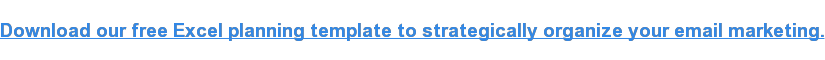Email Marketing Plan: Craft & Track Your Email Campaign [Free Template]
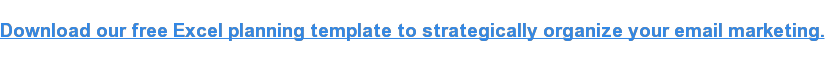
By lkolowich@hubspot.com (Lindsay Kolowich Cox)
If you’ve ever tried to put together an email marketing plan, you might have wanted to pull your hair out at least once or twice. Maybe you didn’t have enough time to properly segment your lists, so you knew your clickthrough rate was gonna totally suck.
Or you were planning several email campaigns at once, so keeping track of all the details for each was kind of like trying to juggle while skateboarding while accomplishing your 50-squats-a-day goal.
Email marketing requires a lot of attention to detail, which is why we put together an email planning template that removes the guesswork and helps set your email campaign up for success. In this blog post, I’ll walk you through how it works.
Table of Contents
Organizing Your Email Marketing Campaign Strategy
The best way to prevent mediocre email marketing is to get organized.
When you’re having difficulty managing all the moving parts of your email campaigns, it’s hard to be proactive and strategic about what you send, which ultimately means your campaigns will be far less fruitful in terms of generating opens, clicks, and qualified leads.
The problem gets worse the more email campaigns you need to plan and send.
To get organized here at HubSpot, our email marketers came up with what we think is a pretty neat email marketing planning template that helps us (and hopefully you, too) keep track of:
- Which emails you’re sending to whom
- The various A/B tests you’re conducting
- The high-level results of each email you’ve sent
We use it as an all-in-one checklist, a calendar, and a communication tool.
Let’s explore how it works, shall we?
How to Plan Your Email Campaigns & Track Results
We realize that not every company sends emails the same way. We encourage you to customize the template according to your individual needs and your organization’s goals.
Since frequency, timing, messaging, content, design, and other elements of email marketing will all vary, feel free to adjust the template by hiding certain columns if you don‘t need them or by adding in new ones we didn’t account for.
Without further ado, let’s get started.
Step 1: Download the template.
You’ll want to download your own copy of the template so you can follow along as we explain how it can help you be more strategic about what you send.
Step 2: Open the Email Planning Template in Excel or Google Sheets.
Once you’ve downloaded and opened your Email Marketing Planning Template in Excel or Google Sheets, you’ll notice it contains two tabs. The template itself, which we’ll explore in this post, resides in the “Email Planning Template” tab.
Download the Template
You’ll quickly discover that the Email Planning Template tab is divided into three sections:
-
…read more
Source:: HubSpot Blog