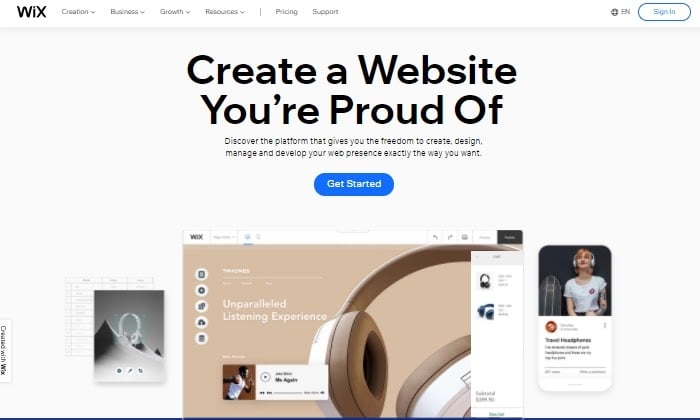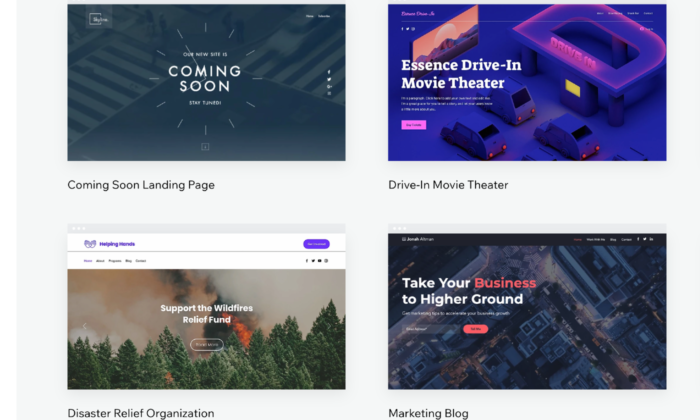Best Free Website Builders
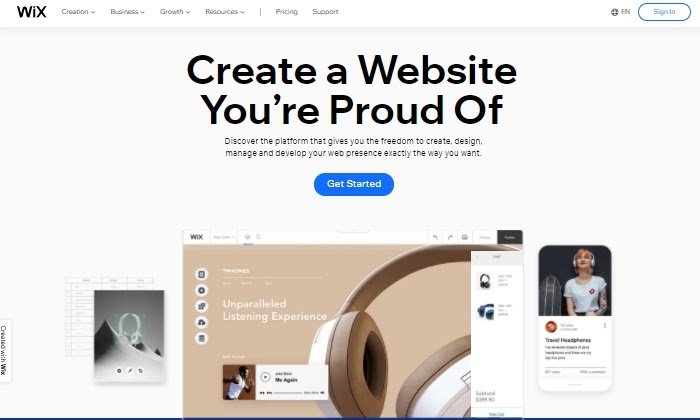
By Neil Patel
Disclosure: This content is reader-supported, which means if you click on some of our links that we may earn a commission.
Do you want to build a website? Luckily for you and the tens of thousands of online businesses out there, a digital website builder makes it easy to create professional sites that function beautifully in no time.
The best part? There are many free website builder options.
Website builders make it possible to create a responsive site optimized for SEO without having to invest a ton of money or time, which is perfect for small businesses.
But you have to learn what features to look for first.
In this guide, I’ll walk you through the best free website builders on the market today, as well as which one can build the best site in your niche—whether you’re selling painted rocks, are a freelance writer, or want to bootstrap a dropshipping business.
The Top 4 Options For The Best Free Website Builders:
- Wix – The best for e-commerce sites
- Weebly – The best for general sites
- WordPress – The best for blogging and content creation
- Site123– The best for quick and easy landing pages
How to Choose The Best Free Website Builder For You
What is your site’s end goal? That’s the first and most important question you want to ask yourself when choosing a site builder.
Do you want to start a blog to share your extensive knowledge and thought leadership with the world?
Do you have a graphic design portfolio you want to show off to gain more freelance clients? Are you a non-profit that needs to display annual achievements and your mission statement?
When creating your site with a free website builder, your end goal will determine what capabilities you need. Once you have your site’s end goal in mind, here are additional criteria to narrow down your choices.
Design Capabilities
If you’re a freelancer, a designer, or a photographer wanting to create an online portfolio, consider the design capabilities of each builder.
- Customization: How deep do their personalization and customization features go?
- Templates: Do they provide eye-catching site templates you can use, so you don’t have to start from scratch?
- Media storage: Does your site builder give you a lot of image storage space? Depending on how big your site will be, this is a key question if you want to keep things free.
When thinking about how to present your portfolio or brand, this is the site builder criteria you most want to pay attention to.
Learning Curve
How fast do you need your website built? This determines how much time you’re willing to spend learning the ins and outs of your website builder.
- Intuitive design: Some builders are pretty intuitive to learn, while others might have a larger learning curve.
- Ease of use: Do you want a drag and drop builder to make building and configuring your site easier? Or do you prefer writing in HTML and coding the site yourself?
- Tutorials and technical support: Do they have a robust support options where …read more
Source:: Kiss Metrics Blog