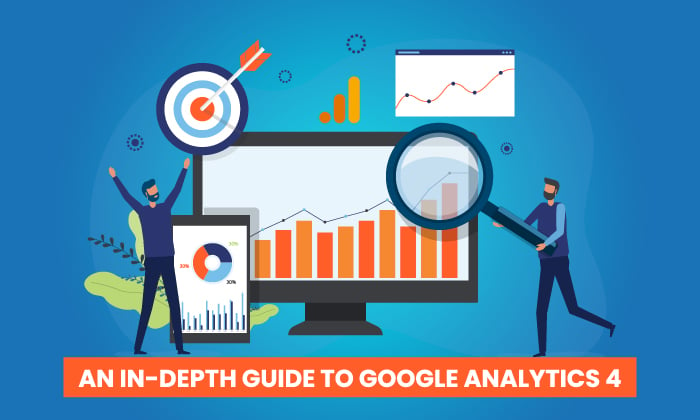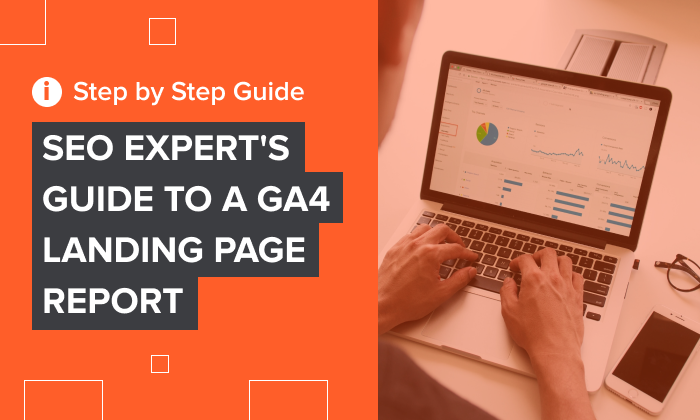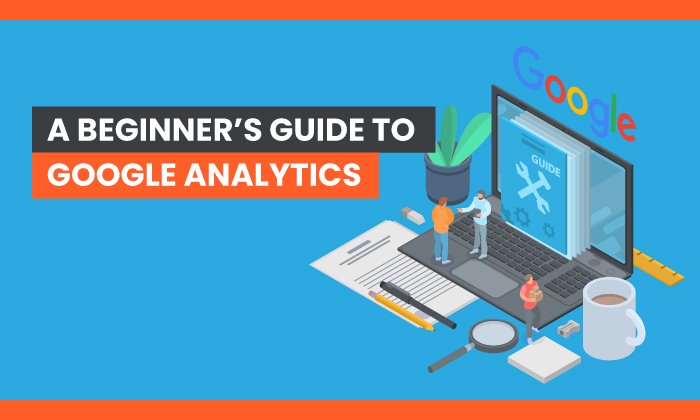An In-Depth Guide to Google Analytics 4
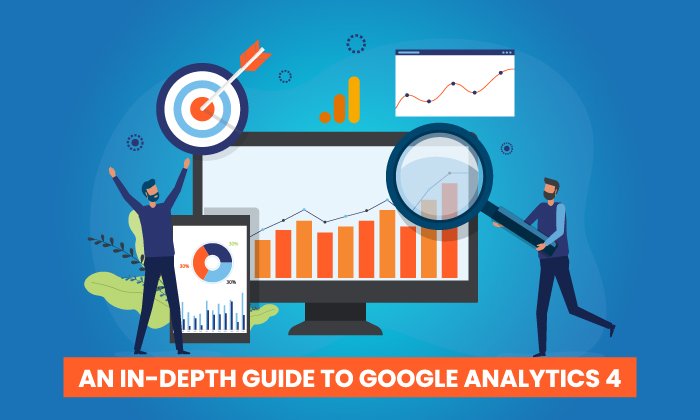
By Neil Patel
NOTE: On June 8, 2022, Christopher Coomer, VP of Data, Analytics, and Insights at NPD, will cover the essentials of GA4 in a short presentation. This will be followed by an extensive Q&A session with webinar host Will Francis of DMI. Register here. Those who attend will receive a free follow-up guide to help them transition to GA4.
Google recently announced it is sunsetting Universal Analytics in June of 2023. This means if you’ve been holding out on switching to Google Analytics 4, your time is almost up.
I’ve heard from a lot of marketers and business owners who are not excited about the switch. Change is always hard, but I really think this switch is going to be a good thing. For starters, it provides a ton more data and is more customizable—which means you can track what matters to you, not just what Google thinks might matter to you.
This guide walks you through everything you need to know to make the switch, including what you can do with Google Analytics 4, how to make the switch, and how to get started with the new platform.
What can you expect? New report functions, enhanced features, and predictive insights make this new generation of GA more powerful than ever.
What Is Google Analytics 4?
Google Analytics 4 is the newest version of Google Analytics. This is a whole new generation of web analytics that will allow marketers to effectively analyze important customer usage metrics, not just track traffic.
Google Analytics 4 tracks the entire customer path across multiple platforms and leverages AI and machine learning to provide more detailed insights into how users interact with your website and app.
GA4 is also focused on customer privacy. This comes in the face of some of the latest privacy laws, such as GDPR and CCPA. With privacy-first tracking, cross-channel data measurement, and AI-driven predictive analytics, GA4 is an advanced tool that provides unparalleled insights.
What is the Difference Between Google Analytics 4 and Universal Analytics?
The most obvious difference between Google Analytics 4 and Universal Analytics is that GA4 enables you to report on activity that occurs on both websites and applications. There are a number of other differences, including:
Google Analytics 4 Has a New Dashboard
The first change you are likely to notice is the entirely new dashboard. It is more streamlined and many of the reports you are used to are gone or have been moved. The navigation bar to the right includes buttons for home, reports, explore, advertising, configure, and library.
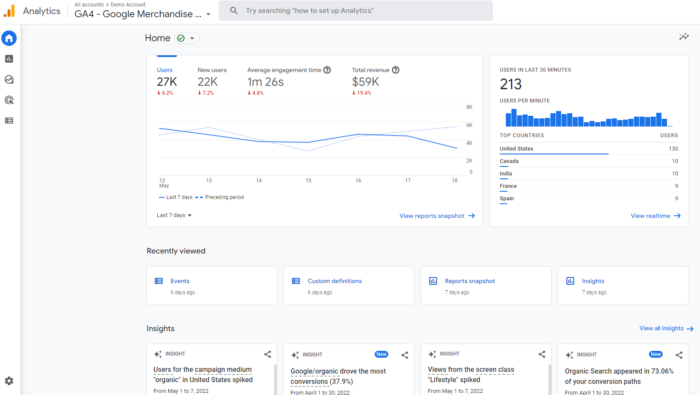
At the bottom, under Insights, you’ll see predictive insights based on Google’s AI. I’ll dig more deeply into the features and what they mean in a later section, so keep reading!
All Measurements Are Events in GA4
With Universal Analytics, page views were the most important metric. With Google Analytics 4, all measurements are events. Instead of seeing …read more
Source:: Kiss Metrics Blog